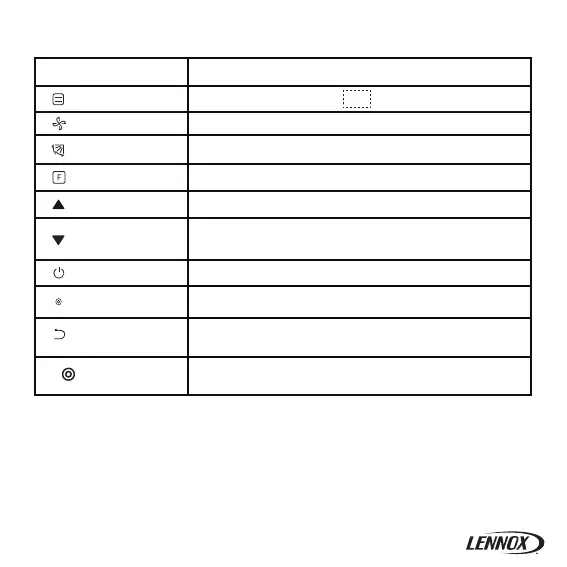Table 4.1
Note 1: Auxiliary heater function is reserved.
To turn on/off the unit
To set the operating mode: Auto → Cool→ Heat→ Dry→ Fan
To adjust temperature setting and timing (for timer) upwards.
To adjust temperature setting and timing (for timer)
downwards.
To switch to functions that can be set in the current mode.
To set the fan speed.
To set the swing function.
To turn off the timer/IDU LED display/silent/ECO/auxiliary
heater function
1
; to cancel the timer.
To turn on the timer/IDU LED display/silent/ECO/auxiliary
heater function
1
; to confirm the timer.
To indicate the ON/OFF state of the indoor unit.
Button
Functions
12
10. Confirm
8. Operating indicator
7. ON/OFF
1. Mode
5. Adjust upwards
6. Adjust downwards
4. Function
2. Fan speed
3. Swing
9. Cancel
