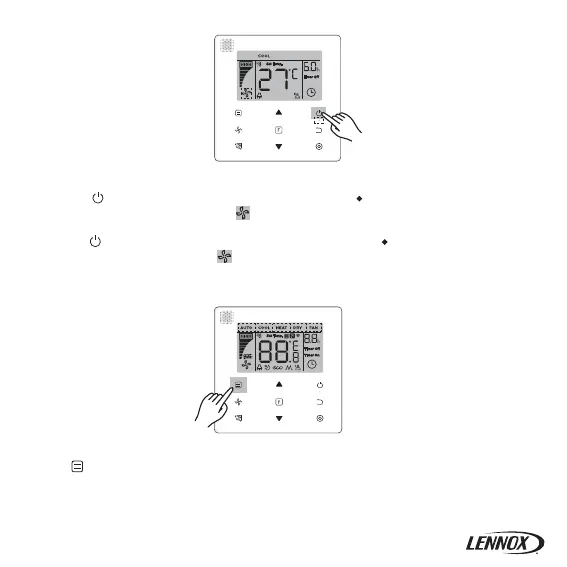Figure 6.1
Figure 6.2
1) Press (ON/OFF) button, and the Operating Indicator " " on the wired controller will
light up, while the ON/OFF icon " " of the indoor unit on the display will spin to indicate
that the indoor unit has started running. (see Figure 6.1)
2) Press (ON/OFF) button again, and the Operating Indicator " " on the wired controller will
turn off, and the display icon " " will stop spinning as the indoor unit stops running.
4-2 Mode Setting
Press (Mode) button. Each time press this button, the operating mode will change in turn
as shown in Figure 6.3.
14
