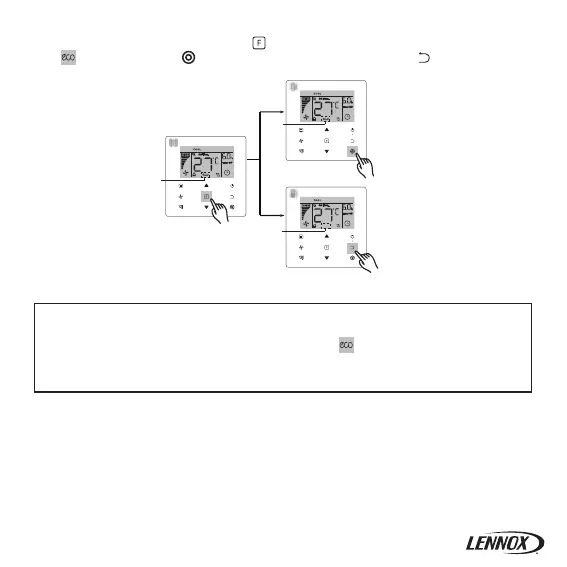Figure 6.14
4-5-4 Auxiliary Heater (Reserved)
4-5-5 Follow Me
• Turn on/off the "ECO" function: press (Function) button to switch to the "ECO" function
(" " blinks), and press (Confirm) button to turn on the function or (Cancel) button to
turn off the function (see Figure 6.14).
• When switching modes or turning off the unit, the unit will exit the "ECO" function.
• Once it has been running for 8 hours, the ECO icon " " will no longer light up, and the
unit will exit the "ECO" operating state.
• The "Silent" and "ECO" functions cannot be set at the same time.
20
Note:
Blink
Start
Off
Off
