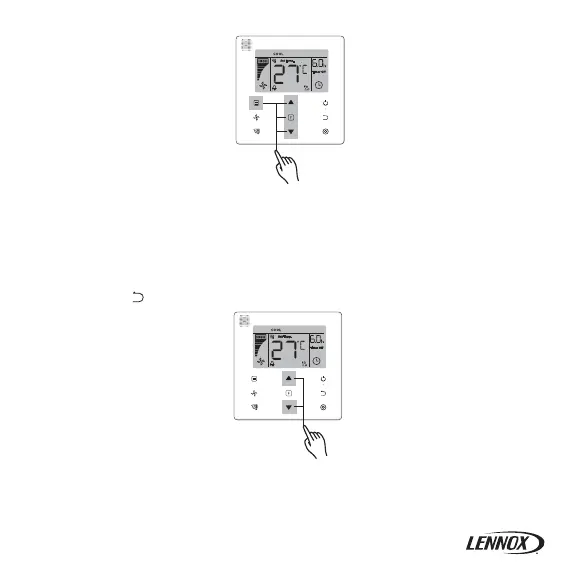• If the indoor unit has no address, the display will show "FE", and the wired controller will
display an E9 error.
• Press and hold ▲ and ▼ buttons for 8 seconds to go to the page to set the indoor unit
address. press (Cancel) button to exit the settings page.
• Query and set up the address of the indoor unit is allowed in the address setting page.
• In the address setting page, the wired controller displays the current address if the indoor
unit has an address. If the indoor unit has no address, press ▲ and ▼ buttons to
2. Query and Set the Indoor Unit Address
Figure 7.1
Figure 7.2
25
