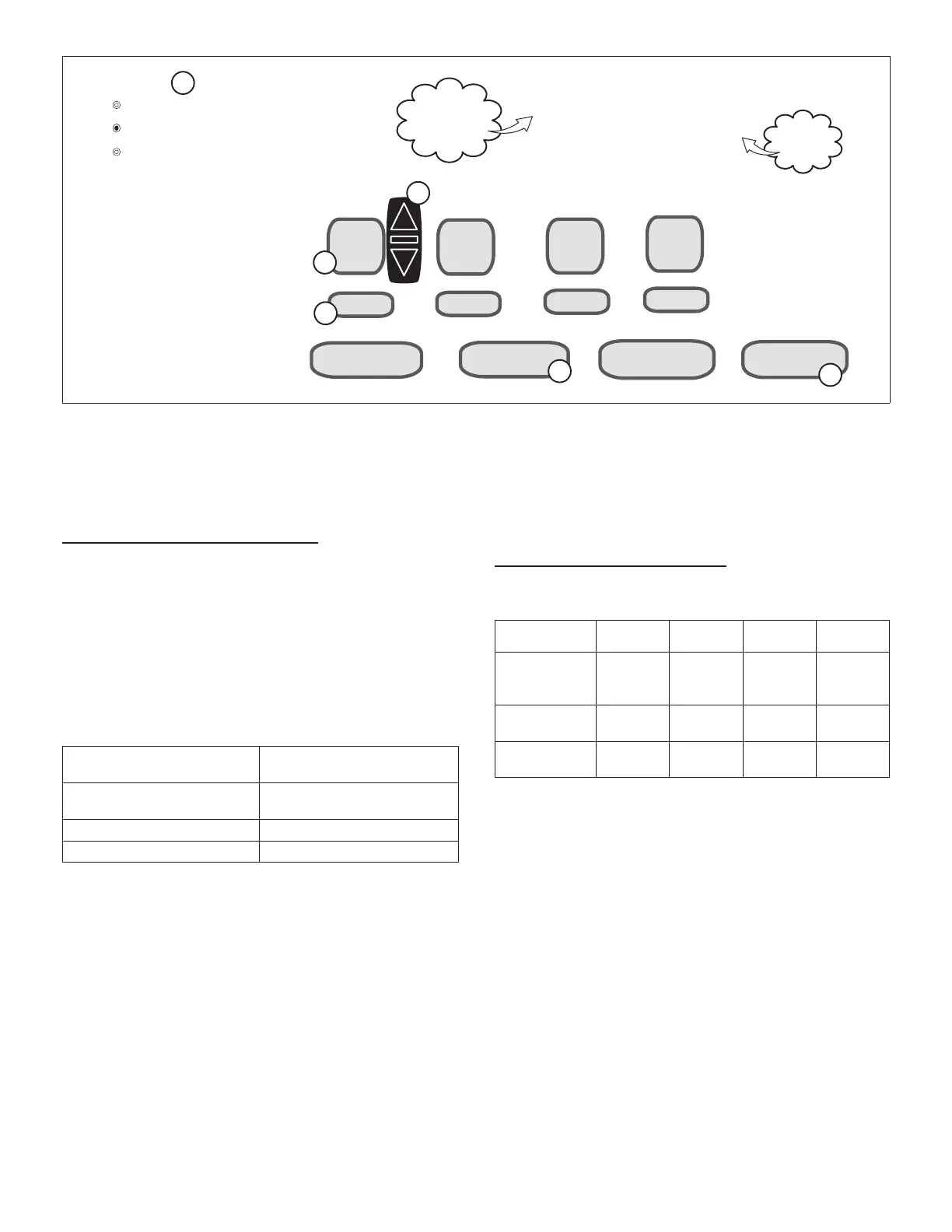9
select one
Blower Circulation Airflow
Cooling Airflow
Heating Airflow
Edit and Test Airflow per Zone
Maximum Airflow 1250 CFM
Assigned Airflow 1250 CFM
Zone 1
Zone 2 Zone 3 Zone 4
50
400 400
150
start
start
start
start
stop all
save
cancel
next
B
C
D
E
F
All airflows must be selected and verified
A
Sum of airflow
selected
below.
Maximum airflow
available for
selected mode at
left of screen.
Figure 11. Editing Zone CFMs
After completing the settings press the back button to
continue.
On the system devices screen, continue by pressing the
next button.
To Edit and Test Airow Per Zone
Use the following procedure to edit and begin test
procedure for airow per each zone.
The three values listed in gure below were set in the
previous section. However, adjustments can be made on
the Edit and Test Air Flow per Zone screen also.
NOTE: If the total CFM from calling zones is less than
the minimum CFM that the unit will deliver, the
minimum system CFM will be delivered, not the
design CFM.
Table 8. Air Flow
System Devices > System
Parameter Names
Edit and Test Airow Screen
Parameter Names
Zones 1 - 4 Continuous
Blower CFM
Blower Circulation Airow
Zones 1 - 4 Cooling CFM Cooling Airow
Zones 1 - 4 Heating CFM Heating Airow
1. Select the desired radio button option - Blower
Circulation Airow, Cooling Airow or Heating Airow
(A).
2. Adjust airow for a specic zone by pressing on the
desired zone (B). Total maximum airow for all zones
in this example is a combined1250 CFM. Minimum
CFM per zone is 50 and maximum is 1250.
3. Adjust airow by using the up or down arrow to change
the CFM (C).
4. Press start (D) to begin operation for that specic
zone.
5. Repeat procedure to congure all applicable zones.
6. Press save (E).
After setting zoning CFMs the next button will appear and
let you proceed to the system testing screen.
Refer to the iComfort Wi-Fi
®
Thermostat Installer’s System
Setup Guide to proceed with system tests.
Recording Airow Information
Use the following table to record each zone’s airow value:
Table 9. Recording Airow Values
Parameter Zone 1 Zone 2 Zone 3 Zone 4
Continuous
Circulation
Airow
Cooling
Airow
Heating
Airow
