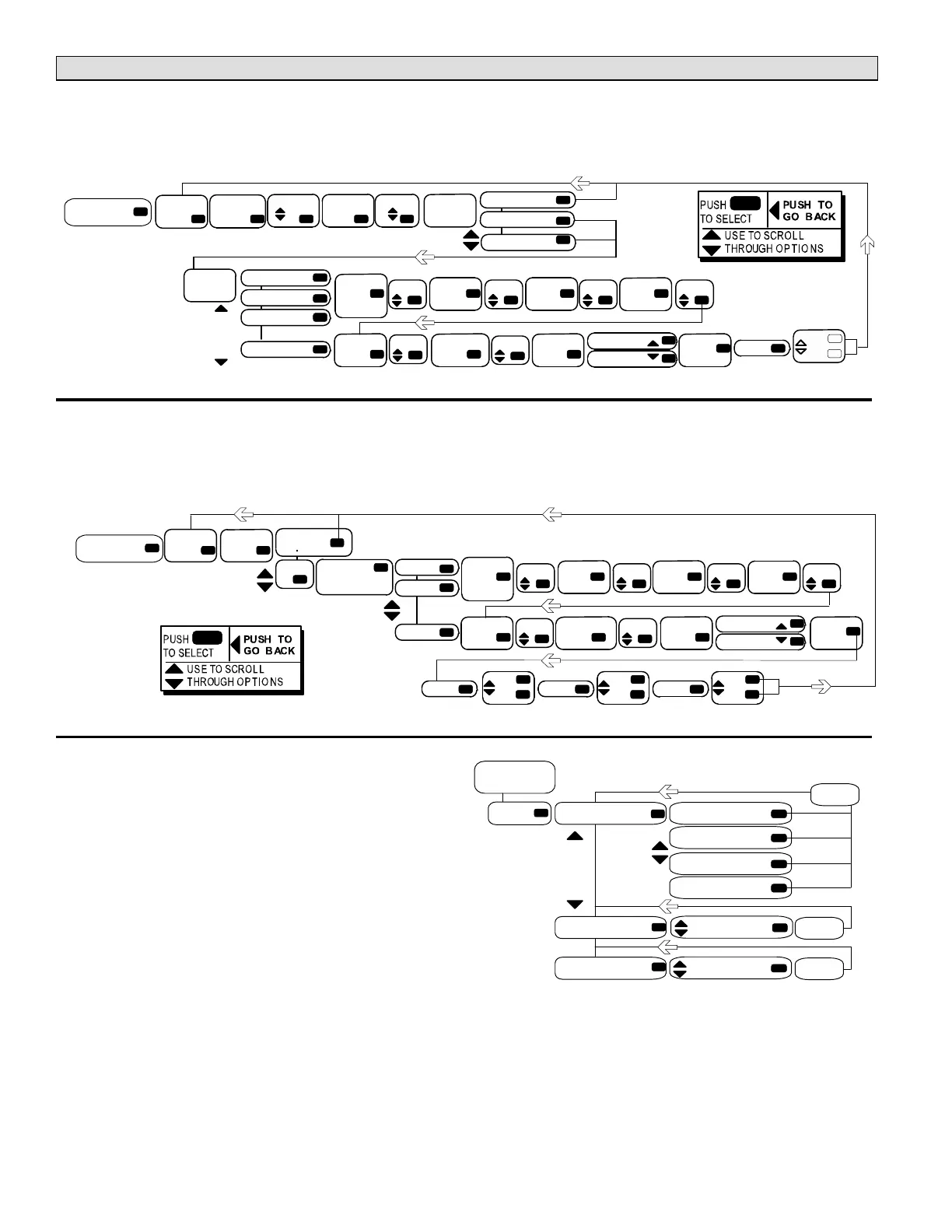Page 18
SETTINGS Menu Interface SETTINGS (Continued)
SETTINGS > CONTROL > BACnet
Select SETTINGS > CONTROL > BACnet as shown in the following diagram; default settings will be used. You may adjust
those settings to suit the building's requirements. The following diagram shows the BACnet menu's structure and how to
make changes.
BACNET
MAC
AD
DRESS
AD:XXX BAUD
RATE
XX.XK
CONTROL
MODE
BACKUP
MODE
OCP
HEAT
BU
STPT
UNOCP
HEAT
BU STPT
OCP
COOL
BU STPT
UNOCP
COOL
BU STPT
START UP
DELAY
OVERRIDE
TIMER
BLOWER
ON
OCP
ALWAYS ON
CYCLES
NET
WORK
SENSOR
TSTAT
RAT
NONE
TEMP
MONITOR ONLY
REMOTE
ZONE
ZONE
XX.XºF XX.XºF XX.XºF
XX
X
CONTROL
XX.XºF
Use
arrows
to
move
NO
YES
SETTINGS > CONTROL > LonTalk
Select SETTINGS > CONTROL > LonTalk as shown in the following diagram; default settings will be used. You may adjust
those settings to suit the building's requirements. The following diagram shows the LonTalk menu's structure and how to
make changes.
CONTROL
MODE
BACKUP
MODE
OCP
HEAT
BU
STPT
UNOCP
HEAT
BU STPT
OCP
COOL
BU STPT
UNOCP
COOL
BU STPT
START UP
DELAY
OVERRIDE
TIMER
BLOWER
ON
OCP
ALWAYS ON
CYCLES
NET
WORK
SENSOR
TSTAT
RAT
NONE
LONTALK
CO2
NO
YES
RH TEMP
NO
YES
NO
YES
ZONE
CONTROL
MONITOR
ONLY
XX.XºF XX.XºF XX.XºF XX.XºF
XX X
SETTINGS > CONTROL > REHEAT
When you select REHEAT, default settings will be in place.
You may adjust those settings to suit the building's
requirements. The following diagram shows the REHEAT
menu's structure and illustrates how to use the controls to
make changes.
CONTROL
REHEAT
DEADBAND
NETWORK
SENSOR
XX% [0 - 99%OR
DEHUMIDISTAT]
! SET !
Use arrows
to move
REHEAT SENSOR TYPE NONE
DEHUMIDISTAT
LOCAL SENSOR
REHEAT STPT ! SET !
XX% [1 - 10%] ! SET !