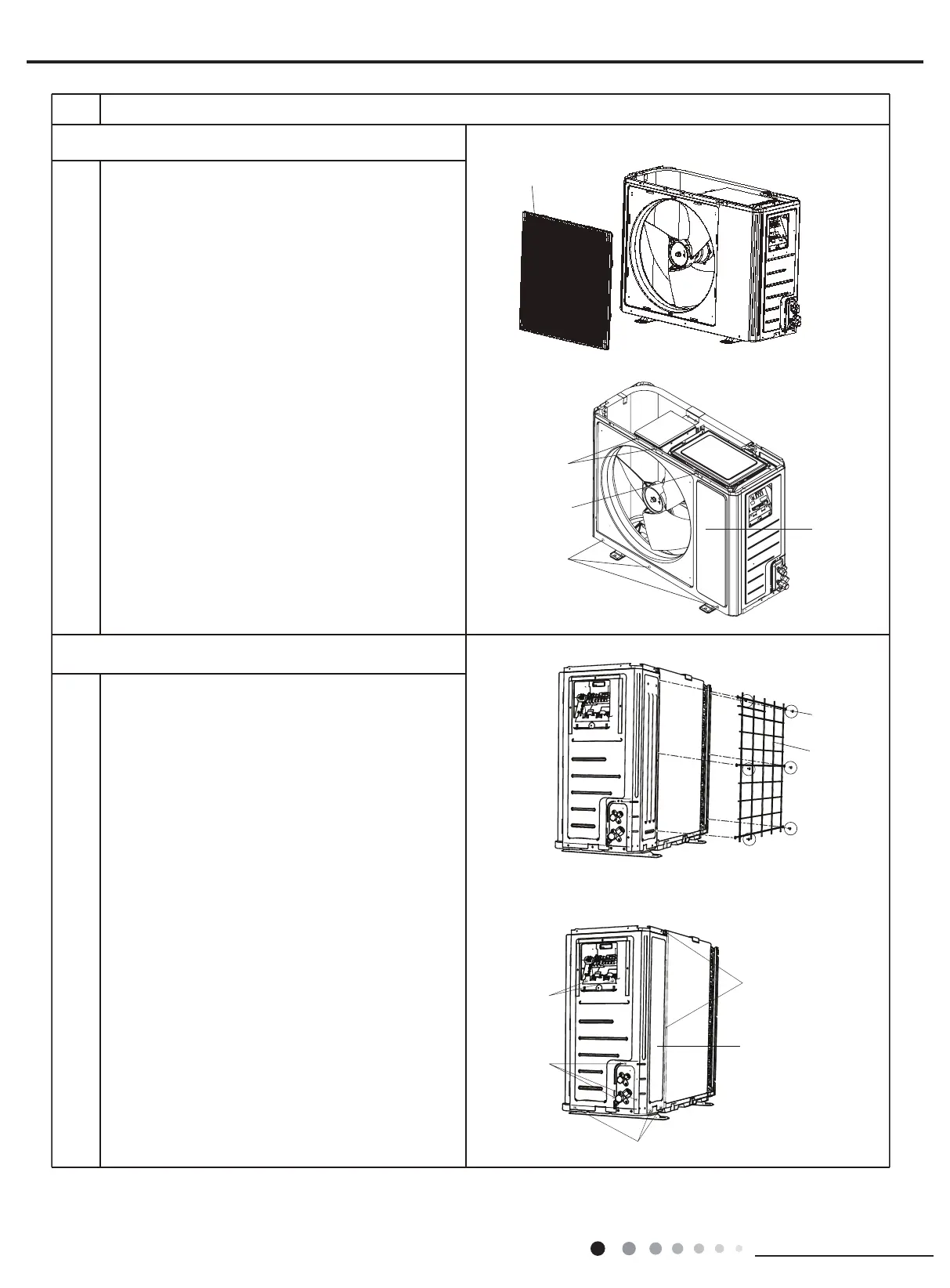98
Installation and Maintenance
Service Manual
Remove the 4 screws connecting the grille and
outer case, and then remove the panel grille.
Remove the screws connecting the outer case
with motor support, isolation plate and chassis;
lift the outer case upwards; loosen the clasps
of outer case with right side plate and left side
plate, and then remove the outer case.
Remove the 3 screws connecting the grille with
right side plate and left side plate, and then
remove the rear guard grille.
Remove the screws connecting the right side plate
with electric box assy, valve support, chassis and
condenser side plate, and then remove the right
side plate.
rear guard
grille.
right side plate
a
b
a
b
2. Remove grille and cabinet
grille
screw
screw
screw
cabinet
screw
screw
screw
screw
screw
3. Remove rear guard grille and right side plate
Procedure
Step