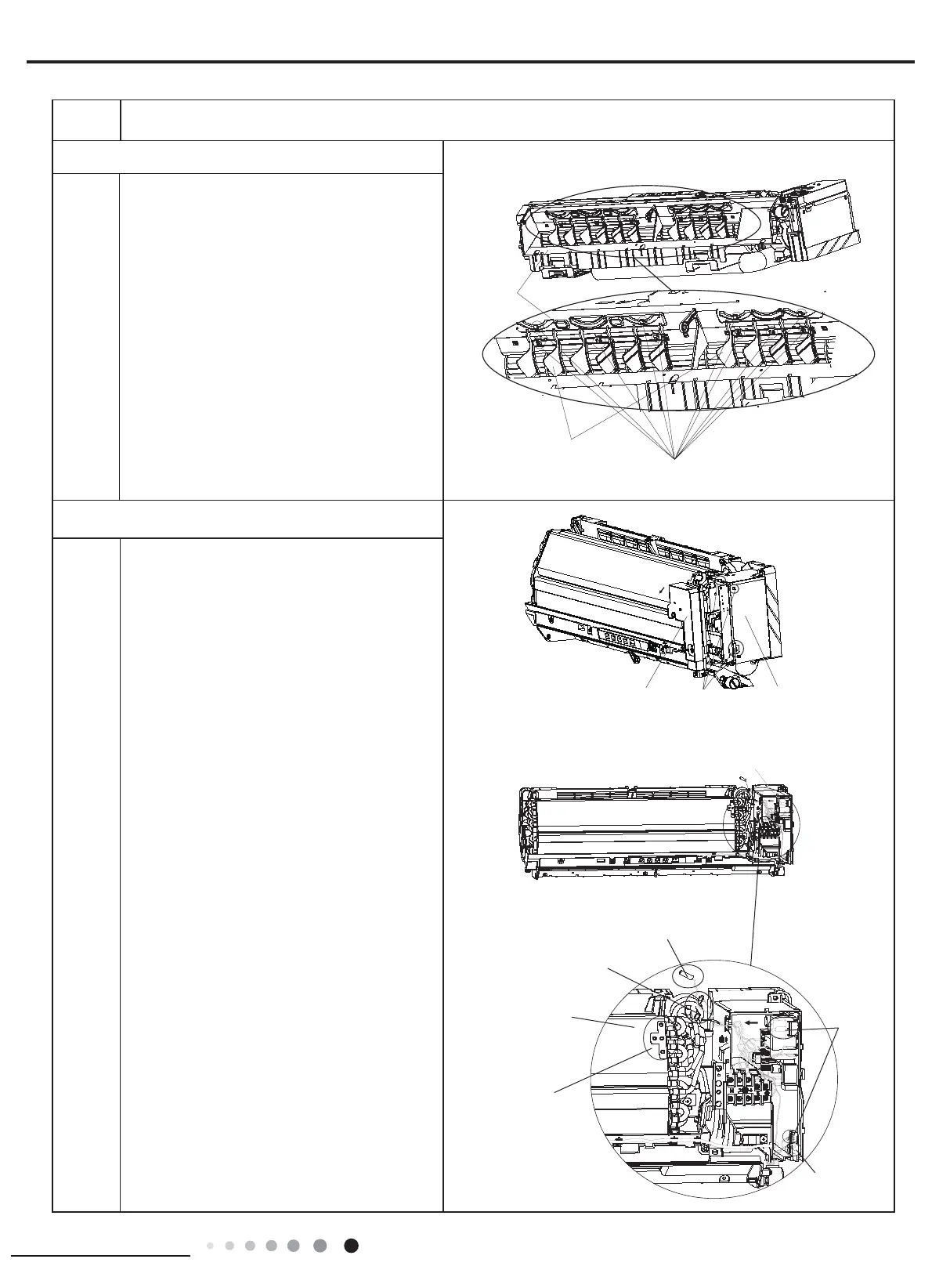89
Installation and Maintenance
Service Manual
Vertical louver
Loosen the connection clasps between
vertical louver and bottom case to remove
vertical louver.
Clasps
6. Remove vertical louver
7. Remove electric box assy
Bottom
case
a
b
Cut off the tieline which binding the
temperature sensor and grounding wire
on the evaporator, and then pull out the
indoor tube temperature sensor from the
evaporator.
Remove the screws at the connection
place betw een ground ing w ire and
evaporator.
Pull out the wiring terminal of motor and
wiring terminal of step motor from the
mainboard.
Note:
1.Location of tube temperature sensor
and tieline on the evaporator is different
for different models.
2.When pulling out the wiring terminal,
pay attention to loose the clasp and don’t
pull it so hard.
Loosen the connection clasps between
shield cover of electric box sub-assy and
electric box, and then remove the shield
cover of electric box sub-assy.
Electric box
Clasps
Wiring
terminal
of motor
Temperature sensor
Grounding wire
Location of grounding
wire screw
Evaporator
Wiring terminal
of step motor
Shield cover of electric
box sub-assy
Procedure
Step