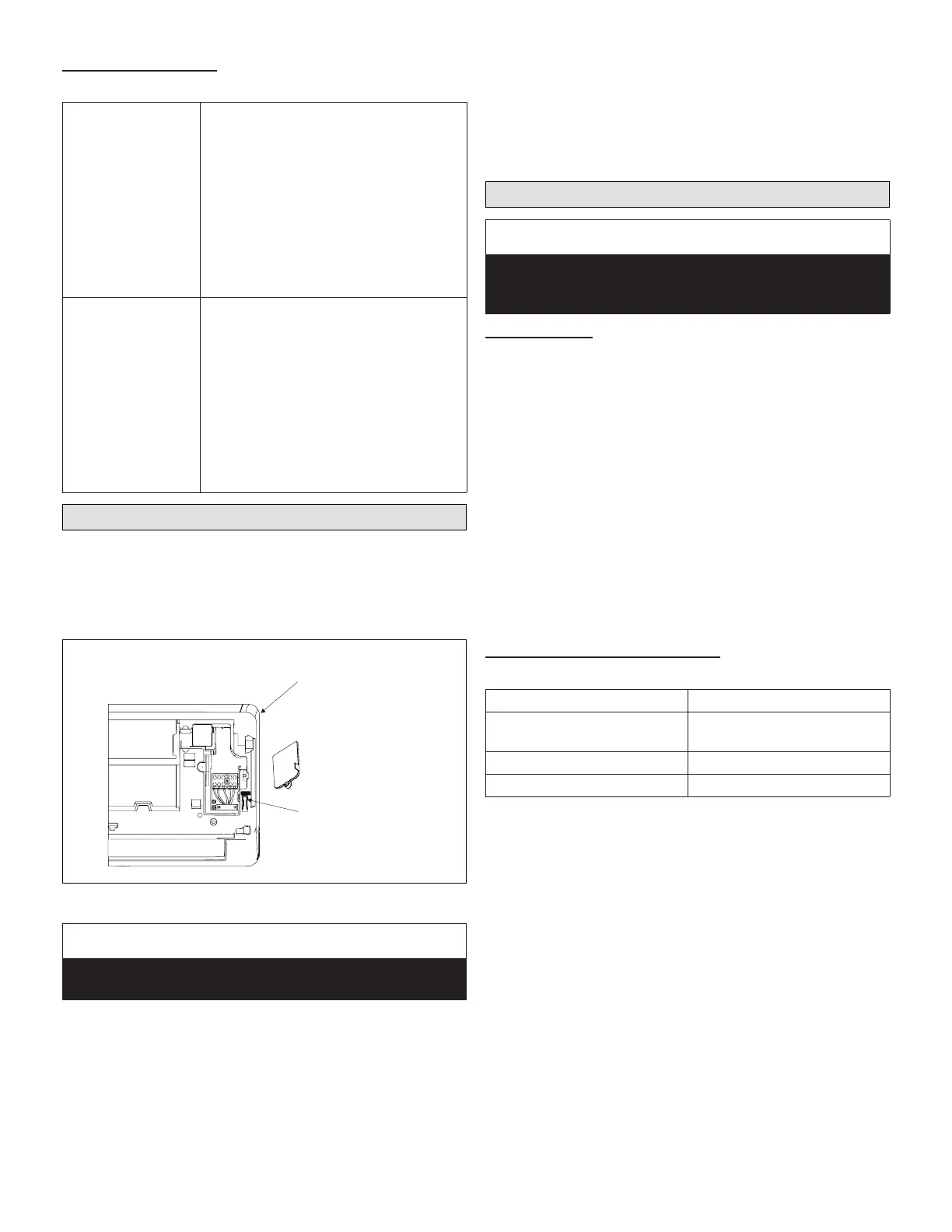4
Air Filter Reminders
Table 2. Air Filter Reminders
Air Filter Cleaning
Reminder
After 240 hours of use, the display
window on the indoor unit will ash “CL.”
This is a reminder to clean your lter.
After 15 seconds, the unit will revert to its
previous display.
To reset the reminder, press the LED
button on your remote control 4 times, or
press the MANUAL CONTROL button 3
times. If you don’t reset the reminder, the
“CL” indicator will ash again when you
restart the unit.
Air Filter
Replacement
Reminder
After 2,880 hours of use, the display
window on the indoor unit will ash “nF.”
This is a reminder to replace your lter.
After 15 seconds, the unit ill revert to its
previous display.
To reset the reminder, press the LED
button on your remote control 4 times, or
press the MANUAL CONTROL button 3
times. If you don’t reset the reminder, the
“nF” indicator will ash again when you
restart the unit.
Operation (Manual) - Force Cooling Mode
In the event that your remote control fails to work, your unit
can be operated manually with the MANUAL CONTROL
button located on the indoor unit. Note that manual operation
is not a long-term solution, and that operating the unit with
your remote control is strongly recommended.
Terminal Block
Cover
Indoor Unit Control Box
Area (under front panel)
Manual Control Button
Figure 4. Manual Control Button
IMPORTANT
Unit must be turned off before using manual operation
procedures.
To operate your unit manually:
1. Open the front panel of the indoor unit.
2. Locate the MANUAL CONTROL button on the right-
hand side of the unit.
3. Press the MANUAL CONTROL button to activate
FORCED COOLING mode. Force cooling mode is
preset to 75ºF (24ºC) and cannot be manually adjusted.
4. Press the MANUAL CONTROL button a again to turn
the unit off.
5. Close the front panel.
Operation (Wireless Remote Controller)
IMPORTANT!
Frequent changes to operating mode may cause system
malfunction. Allow at least one minute between mode
changes for the system to stabilize.
Requirements
Using the remote controller
• Point the remote controller directly at the indoor unit.
• Stand within 26 feet (8 meters) of the indoor unit.
• Do not block the signal between the remote controller
and indoor unit.
NOTE: The remote controller will not function without a
clear line of sight to the indoor unit.
• Do not submerge the remote controller in liquid.
• Do not expose to direct sunlight.
• Do not drop or step on remote controller.
Remote control holder
Use eld-provided fasteners to attach the remote controller
holder to any suitable vertical surface such as a wall.
Remote Control Specications
Table 3. Specications
Rated voltage 3.0 VDC (2 AAA batteries)
Min voltage for sending signal
to CPU
2.4 VDC
Effective transmitting distance 26 feet (8 meters)
Operation conditions 23°F to 140°F (-5 to 60°C)
