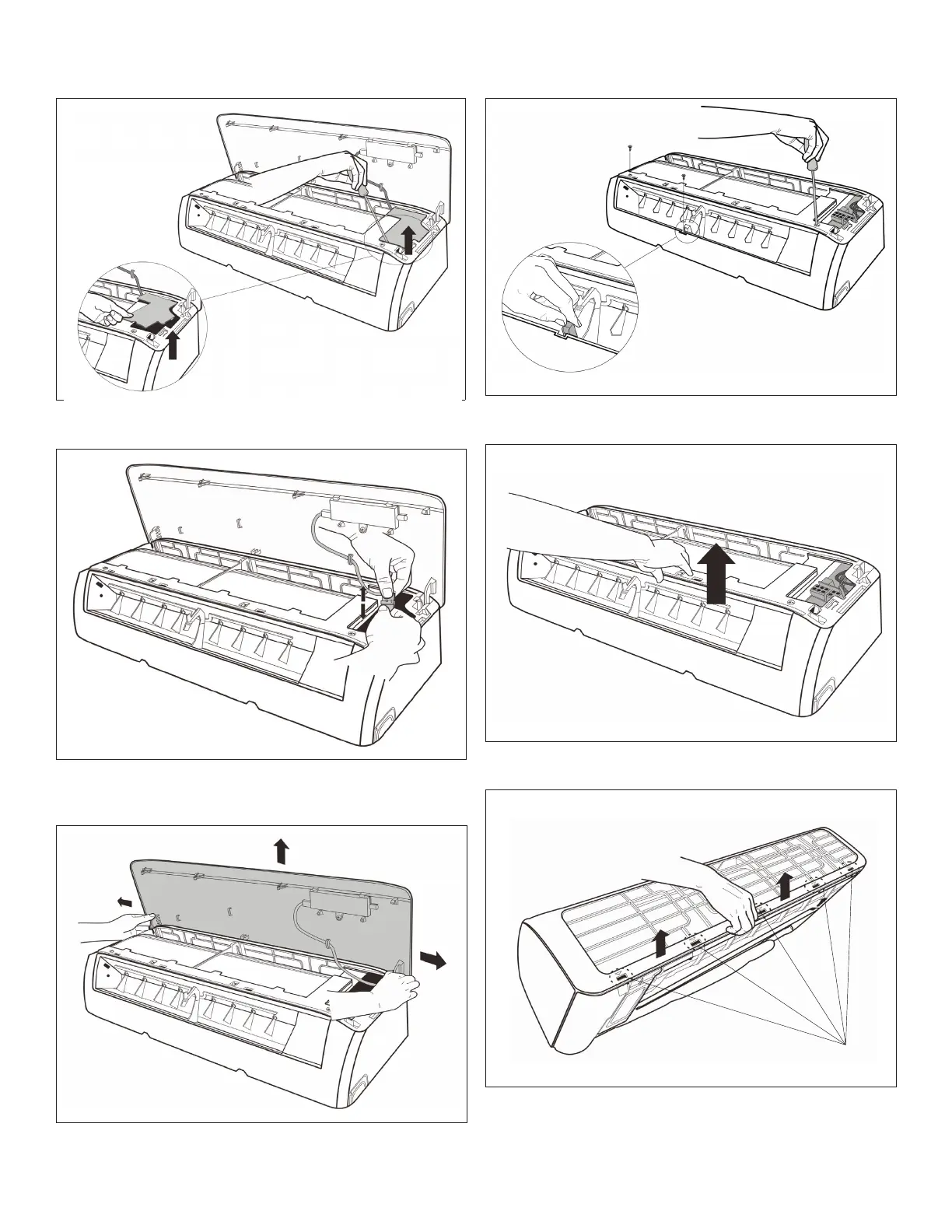33
Step 5. Prytheelectricalcoverbyascrewdriver,and
rotateittowardsleft,thenremoveit.
Step 6. Disconnecttheconnectorfordisplayboard.
Step 7. Slidethefrontpanelsidetosidetoreleaseeach
axis.
Step 8. Openthescrewcapandthenremovethethree
screws.
Step 9. Releasethehookswithhands.
Step 10. Releasethevehooksintheback.
