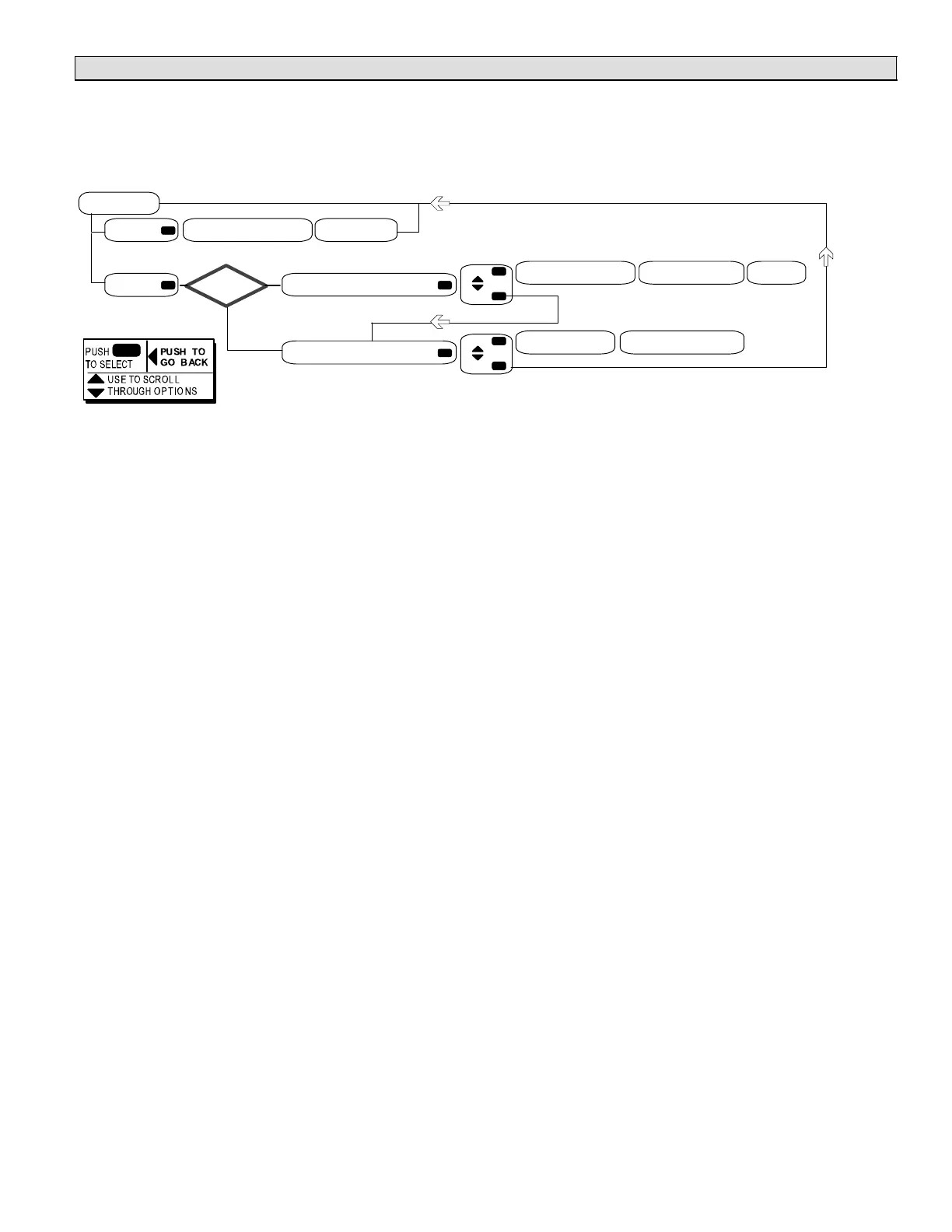Page 7
DISPLAY Interface DISPLAY (Continued)
USB Menu
When the Lennox USB drive is plugged in during normal
MODE, a menu will be displayed providing options to save
and load unit profiles as well as capturing unit data for ser-
vice verification.
Multiple units may use the same USB drive. The filename
of the service reports will be based on the unit’s serial num-
ber; for example 5608J5875.txt. The filename of the unit
profiles will be based on the unit’s catalog number; for ex-
ample AA1AA.dat.
REPORT
USB
WRITING USB REPORT...
PROFILES
USB COMPLETE
IS
DAT FILE
PRESENT ON
DRIVE?
YES
NO
UPLOAD PROFILE c:\<cat#>.dat?
SAVE PROFILE c:\<cat#>.dat?
YES
NO
YES
NO
UPLOADING PROFILE... UPLOAD COMPLETE
M2 RESET
SAVING PROFILE... DOWNLOAD COMPLETE