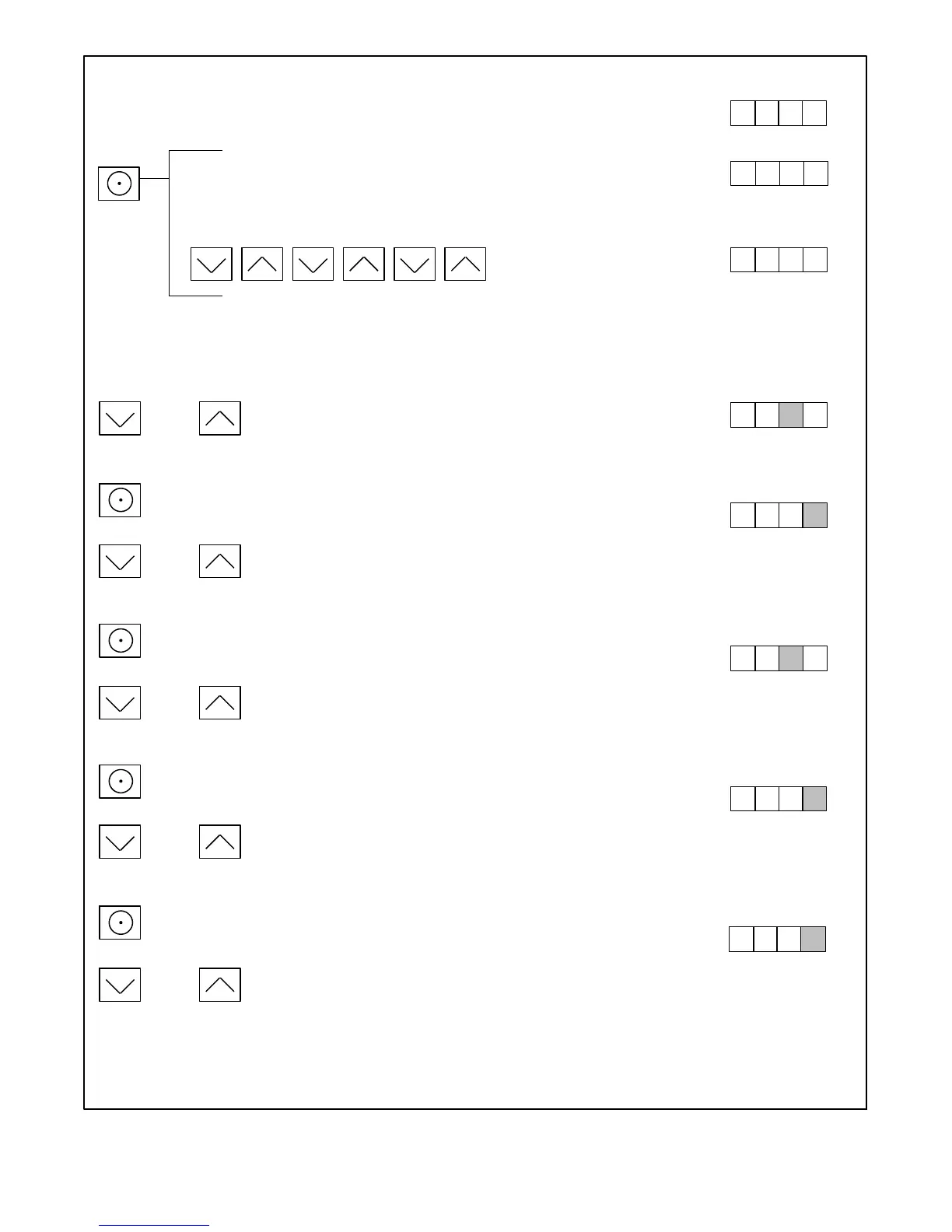XP-6341 6/1030 Section 3 Controller
TP6196
Move the g enerator set master switch to the RUN position. The generator set
engine starts and the controller display shows the engine runtime hours.
Display :*
or
or
To raise or l ower the voltage in large increments
(approximately 5--7 volts per step).
To enter fine voltage adjustment mode.
To raise or l ower the voltage in smaller increments
(approximately 0.5--0.7 volts per step).
To enter coarse voltage stability (gain) adjustment mode.
or
To raise or l ower the voltage stability (gain) in large
increments.
To enter fine voltage stability (gain) adjustment mode.
or
To raise or l ower the voltage stability (gain) in smaller
increments.
To enter volts/Hz adjustment mode.
To raise or l ower the volts/Hz: 00=low; 09= high
or
Hold:
Wait about 5 seconds until the d isplay changes from runtime hours
to the program version number.
Press the down arrow key and then the up arrow key 3 times to enter the
adjustment mode. (This is the controller “password.”)
x x
x x x x
1 P
1 P
2 P
* Shaded boxes show which character in the controller display changes for each adjustment. X in the
examples above denotes any number from 0 to 9. The actual values may vary from model-to-model.
x
.
2 P
3 P 0
The controller is now in the voltage coarse adjustment mode.
Press:
1 P
Continued on Figure 3-7.
x x
x x
xx
x x
xx
x
Output Voltage Adjustment Mode:
Figure 3-6 Output Voltage Adjustments
