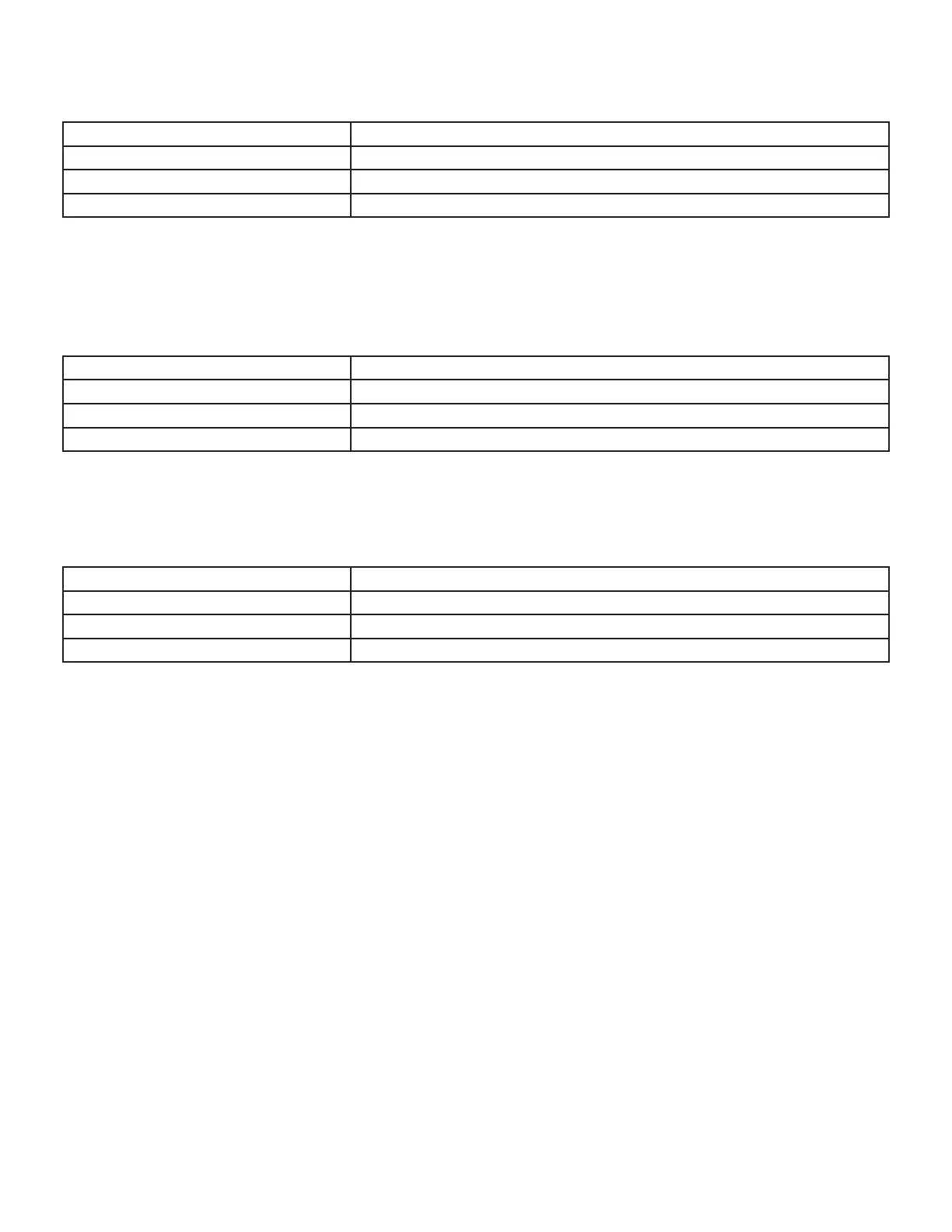Page 18
TABLE 11
Idle Menu Options
These options are displayed on the menu when the button is pressed during normal operation
DISPLAY ACTION (when button released)
No change (idle) remain in idle mode
Solid “E” enter diagnostic mode
Solid “-” enter eld test mode
NOTE - No change implies the display will continue to show whatever is currently being displayed for normal operation
TABLE 12
Idle Menu Options
These options are displayed on the menu when the button is pressed during normal operation
DISPLAY ACTION (when button released)
No change (blinking “-”) remain in eld test mode
Solid “-” exit eld test mode
Solid “c” start pressure switch calibration
TABLE 13
Idle Menu Options
These options are displayed on the menu when the button is pressed during normal operation
DISPLAY ACTION (when button released)
No change (displaying error history) remain in diagnostic recall mode
Solid (3 horizontal bars) exit diagnostic recall mode
Solid “c” clear error history
Once the button is released to clear the error history a blinking “c” will be shown on the display for up to 10 seconds.
During this time the user must press and release the button one additional time to conrm the action of deleting the error
history. Once the error history is deleted it cannot be recovered.
