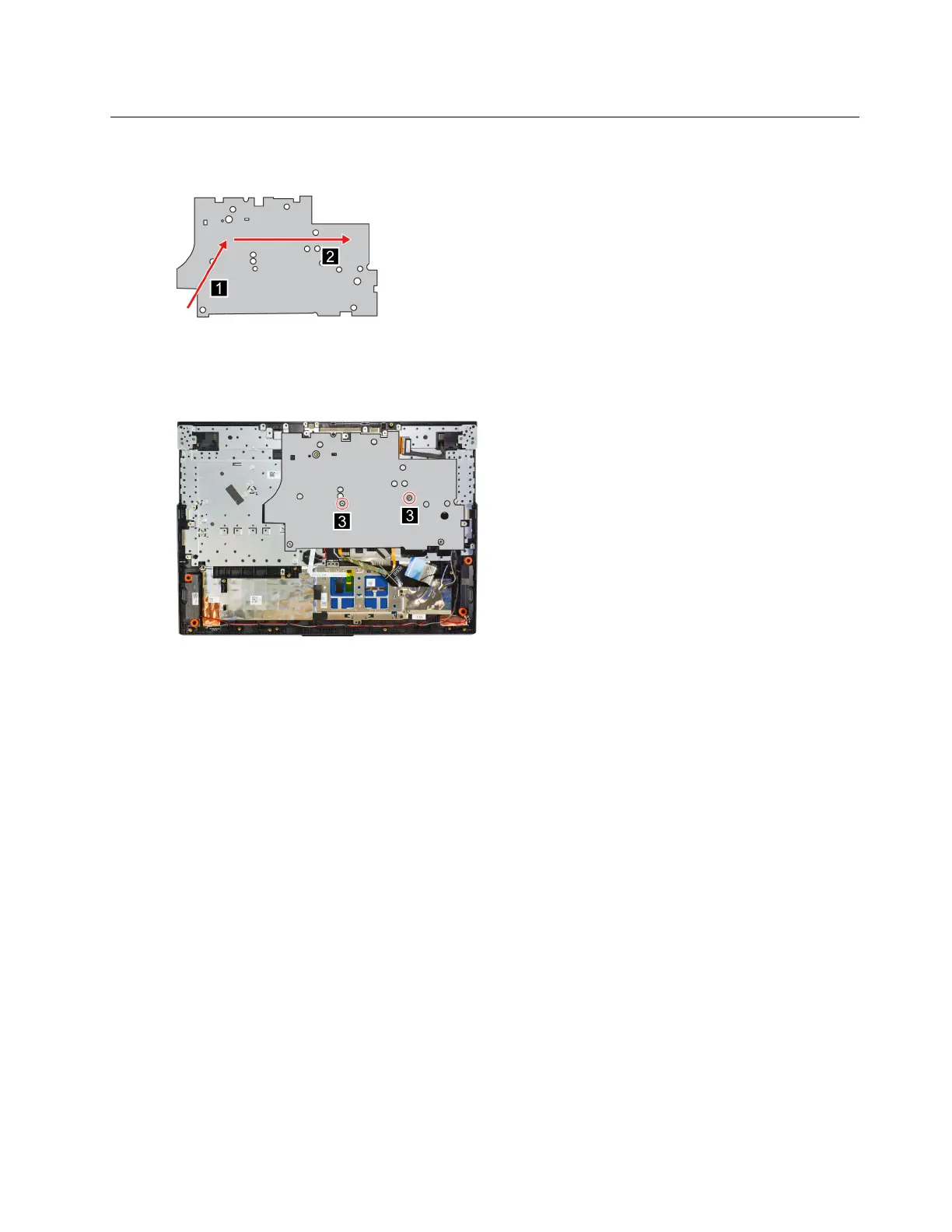Attach the keyboard bracket mylar
Step 1. Peel off the release paper according to direction guidance carefully.
Figure 40. Peel off the release paper
Step 2. Hold the keyboard bracket mylar and put the indication hole to the nut of the upper case. Attach
the keyboard bracket mylar to the upper case.
Figure 41. Attach the keyboard bracket mylar
Chapter 4. Removing a FRU or CRU 49
