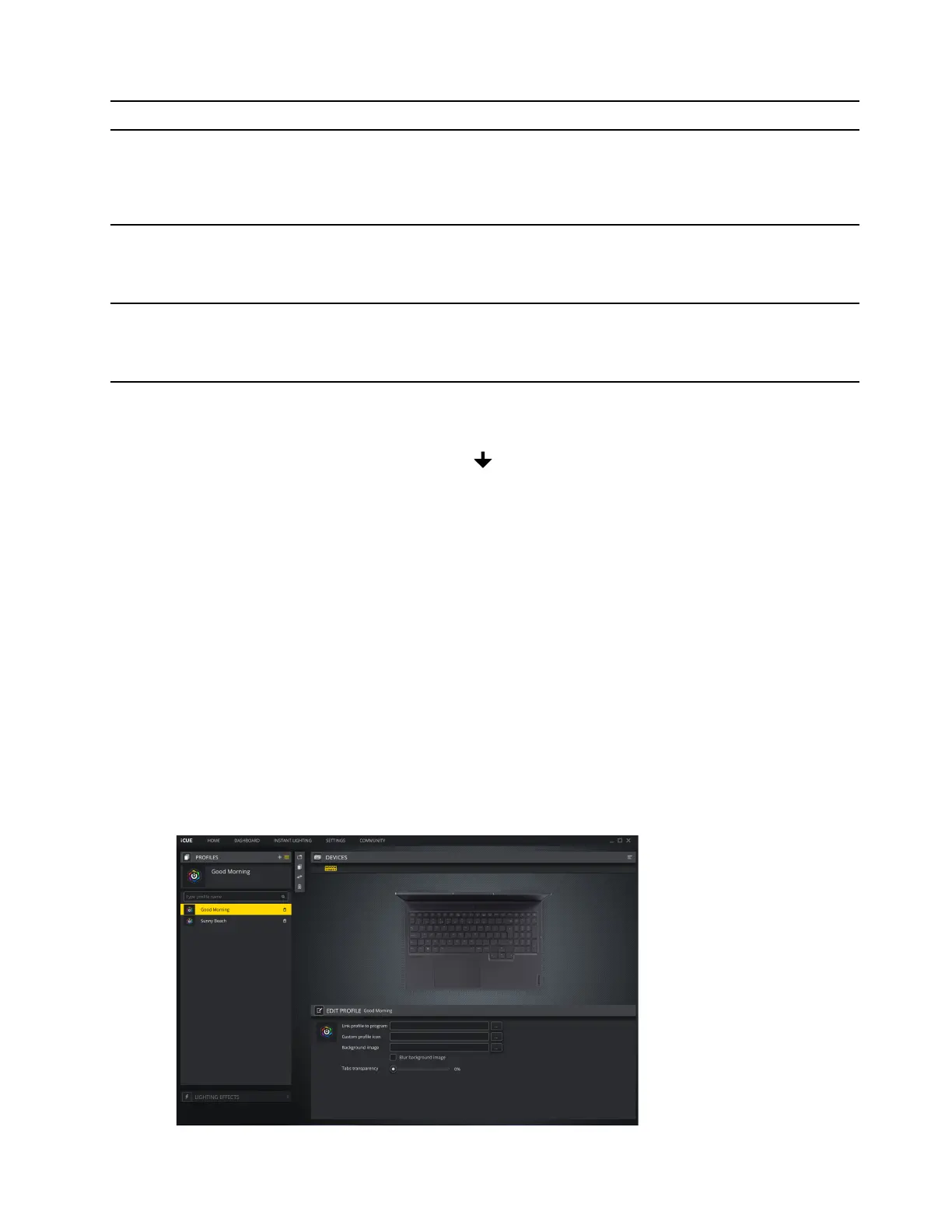Lighting effect Description
Ripple The keyboard LEDs are turned off. However, when you
type, with the key you pressed as the center, the
surrounding keys, from near to far, turn on and off quickly.
This simulates ripples produced by throwing a stone in a
pond.
Raindrop The ventilation and side LEDs change color at fixed
intervals. The keys on the keyboard turned on and off
randomly. This creates an effect similar to raindrops
falling on the ground.
Sound and music (2 effects) The keyboard and side LEDs turn on and off according to
the music or sound that is played. This simulates the
spectrum display that is found on some stereo
component systems or music players.
Note: The factory pre-defined lighting effects may change with firmware updates and may not be exactly the
same as described in the table.
To turn off the LEDs, use the keyboard shortcut Fn +
. The LEDs are automatically turned off when the
computer is running on battery power and is placed in quiet mode.
Use an instant lighting effect of CORSAIR iCUE
In addition to using the factory pre-defined lighting effects, you may open CORSAIR iCUE (pre-installed app)
to either select an instant lighting effect or create a customized one.
Step 1. Open the CORSAIR iCUE app by searching icue in the Windows 10 search box and selecting the
matched result.
Step 2. On the title bar, select INSTANT LIGHTING and choose a solid color.
Create a customized lighting effect
Using the pre-installed CORSAIR iCUE app, you can also create and use a customized lighting effect.
Step 1. Open the CORSAIR iCUE app by searching icue in the Windows 10 search box and selecting the
matched result.
Step 2. Click the PROFILES tab and then click the plus sign next to it.
Chapter 1. Meet your computer 9
