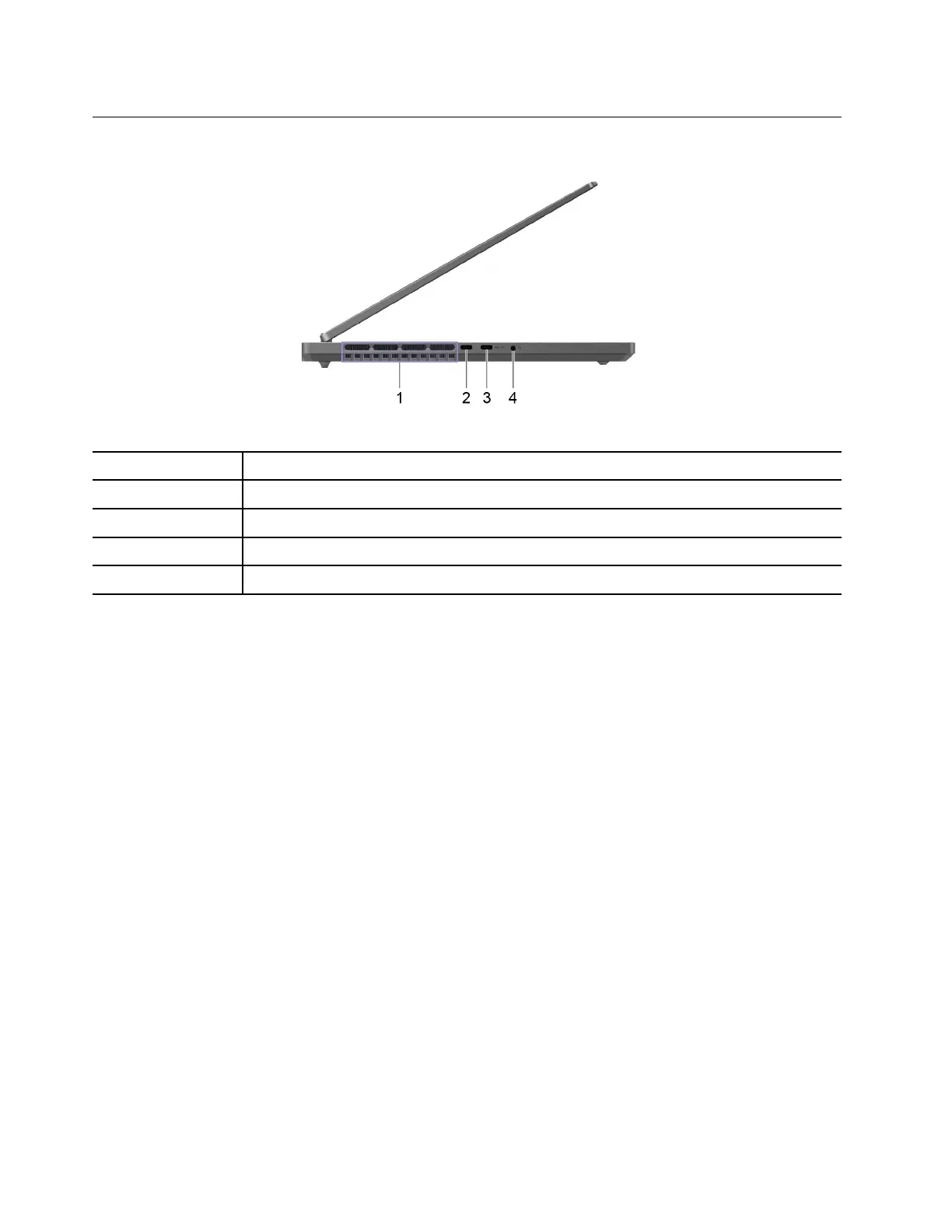Left
No.
Description
1
Air vents (outlet)
2
Multi-purpose USB Type-C
®
connector
3
Multi-purpose USB Type-C connector (Power Delivery)
4
Combo audio jack
Air vents (outlet)
The air vents allow hot air to be discharged out of the PC.
Important: When the PC is operating, do not place it on a bed, sofa, carpet, or other flexible surfaces.
Otherwise, the air vents will be blocked and the PC may overheat, reducing performance or causing the PC
to be unresponsive or even shut down.
Multi-purpose USB Type-C connector
This multi-purpose USB Type-C
®
connector is used to connect:
• Storage or peripheral devices that follow the universal serial bus (USB) specification for data transfer and
device interconnection
• Display devices
Note: When connecting display devices, you need to use appropriate cables and adapters (if needed)
according to the connection capabilities of the display device.
Related topics
“Using a Power Delivery compliant USB Type-C charger with the computer” on page 26
Combo audio jack
The combo audio jack is used to connect single-plug headsets, headphones, or external speakers.
6
User Guide
