
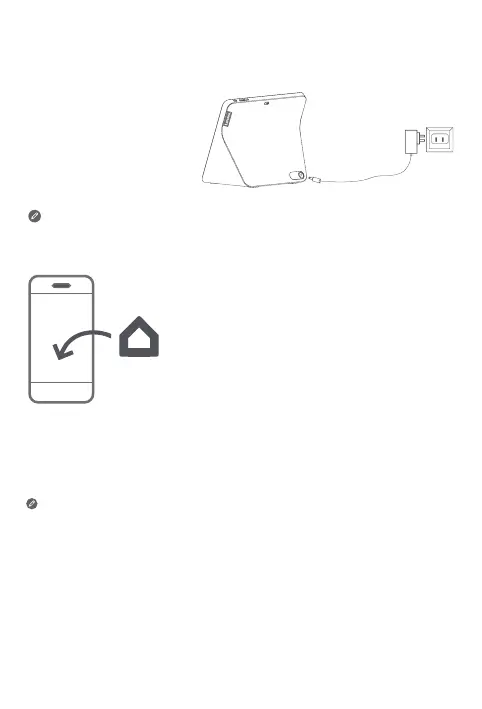 Loading...
Loading...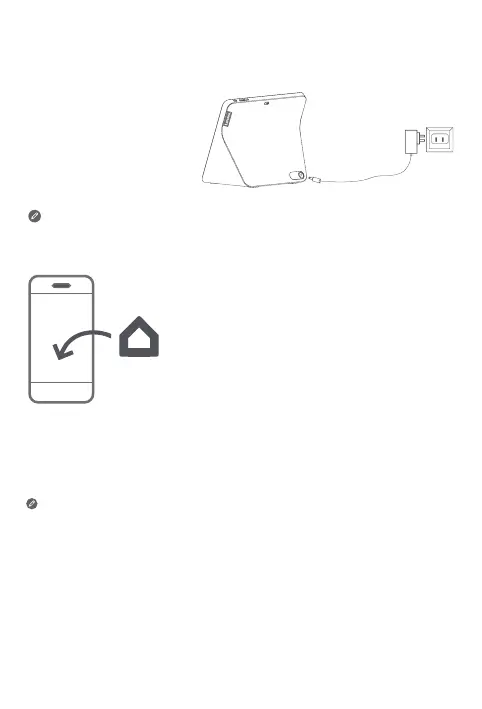
Do you have a question about the Lenovo Smart Display 7 and is the answer not in the manual?
| Shape | Rectangle |
|---|---|
| Product color | White |
| Voice control | Yes |
| Virtual assistant | - |
| Number of passive radiators | 1 |
| Display diagonal | 7 \ |
| Display resolution | 1024 x 600 pixels |
| Camera resolution (numeric) | 2 MP |
| Number of speakers | 2 |
| Speakers RMS power | 10 W |
| Wi-Fi band | Dual-band (2.4 GHz / 5 GHz) |
| Wi-Fi standards | Wi-Fi 5 (802.11ac) |
| Bluetooth version | 5.0 |
| Connectivity technology | Wireless |