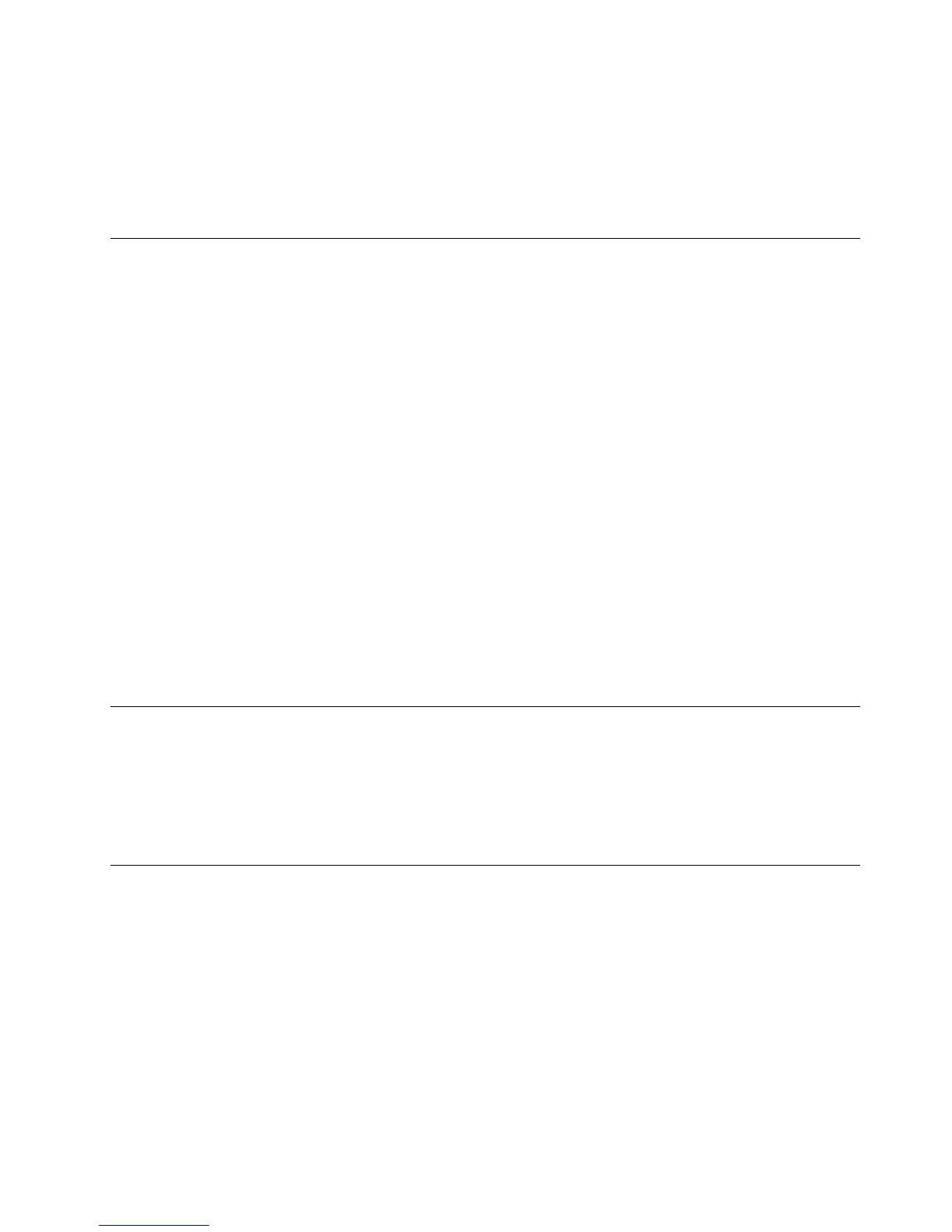Note:Forsomemodels,presstheEsckeytoenterRescueandRecovery.
4.FromtheRescueandRecoveryworkspace,selectDiagnosehardware.
5.Followthepromptsonthescreen.Thecomputerwillreboot.
6.Whenthecomputerrestarts,thediagnosticprogramopensautomatically.Selectthediagnostictestyou
wanttorun.PresstheF1keyforadditionalhelp.
PC-DoctorforWindowsPE
Dependinguponyourmachinetypeandmodel,youeitherhavePC-DoctorforDOSorPC-Doctorfor
WindowsPEoneachLenovocomputer.ThePC-DoctorforWindowsPEdiagnosticprogramispartofthe
RescueandRecoveryworkspace.UsePC-DoctorforWindowsPE,ifyouareunabletostarttheWindows
operatingsystemorifPC-DoctorforWindowshasnotbeensuccessfulinisolatingapossibleproblem.
RunningdiagnosticsfromtheRescueandRecoveryworkspace
YoucanrunthePC-DoctorforWindowsPEdiagnosticprogramfromtheRescueandRecoveryworkspace.
TorundiagnosticsfromtheRescueandRecoveryworkspace,usethefollowingprocedure:
1.Shutdowntheoperatingsystemandturnoffthecomputer.
2.RepeatedlypressandreleasetheF11keyasyouturnonthecomputer.
3.Whenyouhearbeepsorseealogoscreen,stoppressingtheF11key.TheRescueandRecovery
workspaceopens.
4.FromtheRescueandRecoveryworkspace,selectDiagnosehardware.
5.Thediagnosticprogramopensautomatically.Selectthediagnostictestyouwanttorun.PresstheF1
keyforadditionalhelp.
6.Followtheinstructionsonthescreen.
Note:RescuemediaincludesPC-DoctorforWindowsPE.Formoreinformationaboutrescuemedia,
seetheUserGuideforthecomputer.
Navigatingthroughthediagnosticsprograms
Usethecursormovementkeystonavigatewithinthemenus.
•TheEnterkeyisusedtoselectamenuitem.
•TheEsckeyisusedtobackuptothepreviousmenu.
•ForonlinehelpselectF1.
Runningtests
Therearefourwaystorunthediagnostictests.
•Usingthecursormovementkeys,highlightRunNormalTestorRunQuickTestfromtheDiagnostics
menuandthenpressEnter.Thisautomaticallyrunsapre-denedgroupoftestsfromeachtestcategory.
RunNormalTestrunsamoreextensivesetofteststhandoesRunQuickTestandtakeslongerto
complete.
•PressF5toautomaticallyrunallselectedtestsinallcategories.
•Fromwithinatestcategory,pressCtrl-Entertoautomaticallyrunonlytheselectedtestsinthatcategory.
•Usingthecursormovementkeys,highlightasingletestwithinatestcategory,andthenpressEnter.
Thisrunsonlythattest.
Chapter5.Diagnostics43
