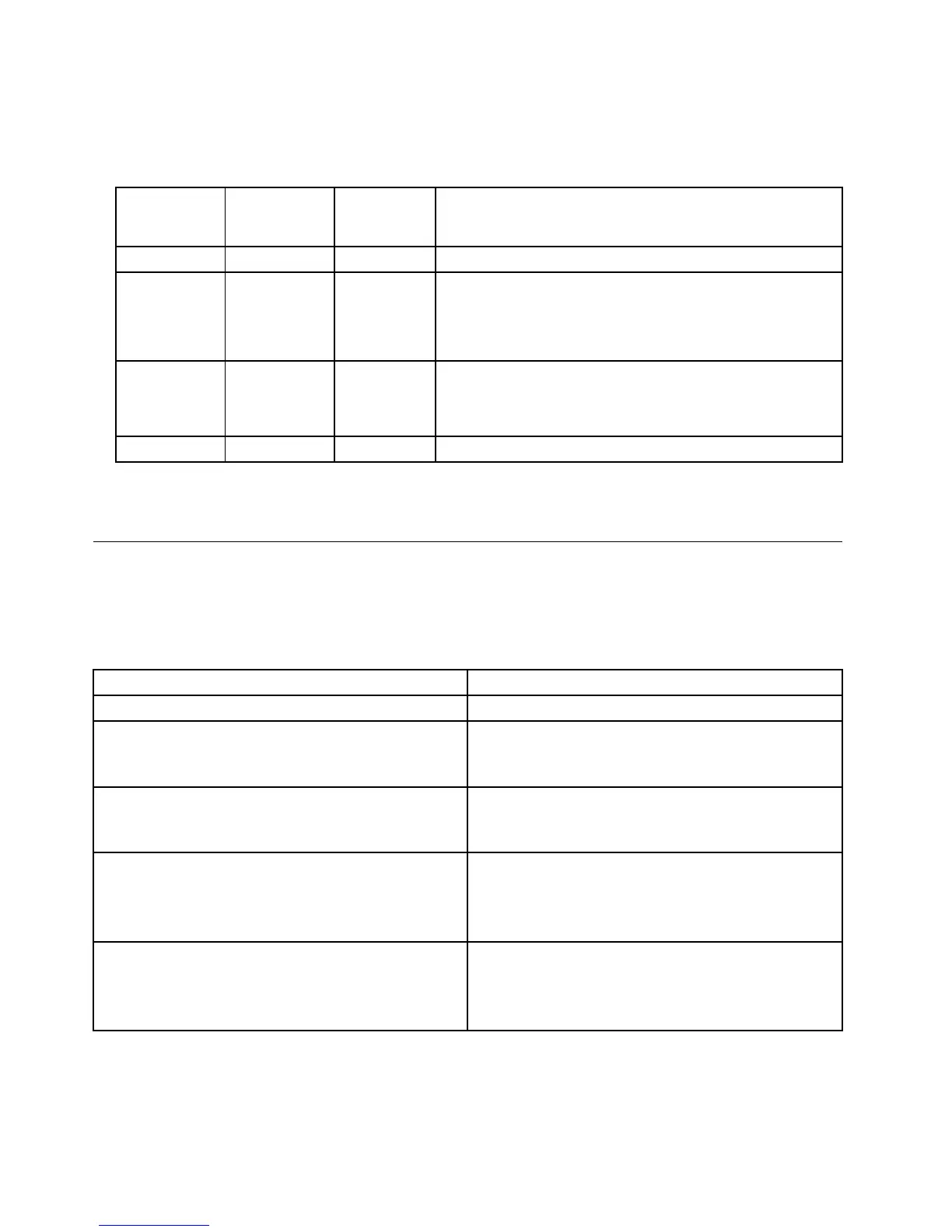3.TherearethreeLEDstohelpyoudetermineifthepowersupplyandsystemboardareworkingcorrectly.
ThepowerbuttonLEDislocatedonthefrontofthecomputerandthetwodiagnosticLEDsarelocated
onthepowersupplyattherearofthecomputer.Afterpressingthepowerbutton,observetheLEDsand
refertothefollowingtable:
PowerLED
Green
diagnostic
LED
Yellow
diagnostic
LEDAction
ONONOFFThisisthenormalconditionoftheLEDswhenthepowerisOK.
OFFOFFOFF
•Makesurethepowercordisattachedtoaworkingelectrical
outlet.
•Checkthepowercordforcontinuity.
•Iftheproblempersists,replacethepowersupply.
OFF(afterthe
powerbutton
hasbeen
pressed)
ONOFF
Replacethesystemboard
ONONON
Replacethepowersupply
IftheDiagnosticLEDsareinthenormalconditionandtheproblempersists,replacethesystemboard
andthemicroprocessor,oneatatime,untilthecomputerworkscorrectly.
Diagnosticerrorcodes
Refertothefollowingdiagnosticerrorcodeswhenusingthediagnostictests.See“Runningtests”onpage
43forthespecictypeforinformationabouttheDiagnosticprograms.
Inthefollowingindex,Xcanrepresentanynumber.
DiagnosticErrorCodeFRU/Action
000-000-XXXBIOSTestPassed
Noaction
000-002-XXXBIOSTimeout1.Flashthesystem.See“Flashupdateprocedures”
onpage375
2.Systemboard
000-024-XXXBIOSAddressingtestfailure1.Flashthesystem.See“Flashupdateprocedures”
onpage375
2.Systemboard
000-025-XXXBIOSChecksumValueerror1.Flashthesystem.See“Flashupdateprocedures”
onpage375
2.Bootblock
3.Systemboard
000-026-XXXFLASHdataerror1.Flashthesystem.See“Flashupdateprocedures”
onpage375
2.Bootblock
3.Systemboard
52HardwareMaintenanceManual
