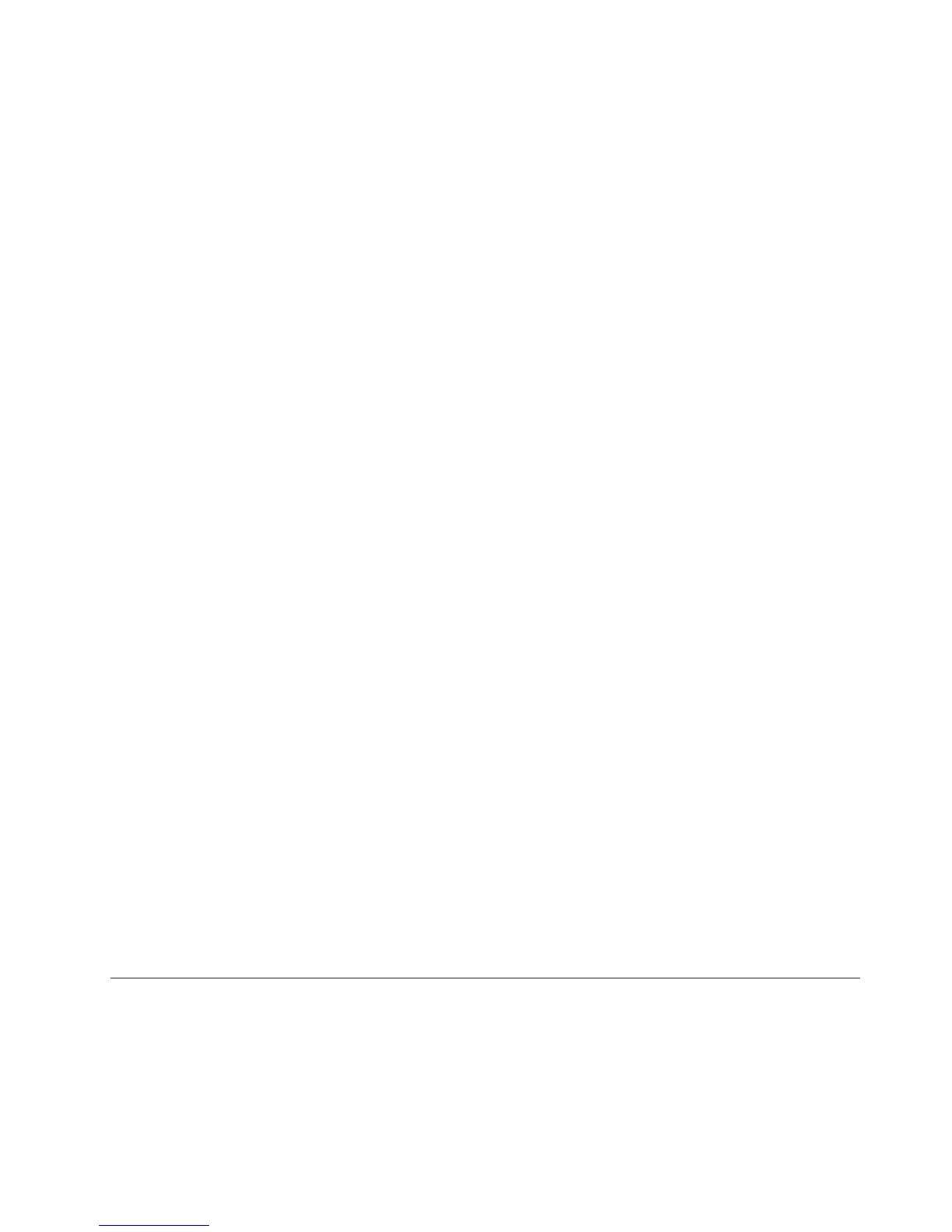•Remember,AllCTOandCMVproductsareloadedinPEWunderthe4-digitMTand3-digitmodel,where
model='CTO'(Example:8129-CTO)GAVsareloadedinPEWunderthe4-digitMTand3-digitmodel,
wheremodel=a“xedmodelnumber”,not'CTO'(Example:8129-F1U)
•PEWcanbeaccessedasfollows:
1.Pointyourbrowserto
http://w3-3.ibm.com/pc/entitle.
2.UnderPEWHome,clickMachineLookup.
3.UnderMachineLookup,clickWarrantyInformation.
4.UnderWarrantyInformation,typetheMTandSerialnumberandclickSubmit.Thelistofkey
commoditiesisreturnedinthePEWrecordunderComponentInformation.
•BusinessPartnersusingEclaimwillaccessPEWwhenperformingEntitlementLookup.Business
PartnerswillenterLocID,MTandSerial,andthekeycommoditieswillbereturnedintheEclaimrecord
underSystemDetails.
•AuthorizedLenovoBusinessPartnerscanaccessEclaimatthefollowingWebsite:
http://wca.eclaim.com
UsingeSupport
ForKeyCommodities(Examples-harddiskdrive,systemboard,microprocessor,LCD,andmemory)
•eSupportcanbeusedtoviewthelistofkeycommoditiesbuiltinaparticularmachineserial(thisisthe
samerecordfoundinPEW)
•eSupportcanbeaccessedatthefollowingWebsite:
http://www.lenovo.com/think/support
•Toviewthekeycommodities:
1.ClickPartsinformation.
2.UnderPartsinformation,clickPartslookup.
3.UnderPartslookup,typethemodeltypeandserialnumber;thenclickContinue.Thekeycommodities
arereturnedintheeSupportrecordunderPartsshippedwithyoursystem.
FortheremainingFRUs(thecompletelistofFRUsattheMTModellevel)
•eSupportcanbeusedtoviewthecompletelistofFRUsforamachinetypeandmodel.
•ToviewthecompletelistofFRUsforamachinetype:
1.Pointyourbrowserto
http://www.lenovo.com/think/support.
2.Typethemachinetype(Example:8129)intheUseQuickPatheld;thenclickGo.
3.UnderBrowsebyproduct,clickContinue.
4.UnderImportantinformation,clickPartsinformation.
5.IntheReneresultseld,selectServiceparts;thenclicktheentryforyourmachinetype.Thelistof
servicepartsbydescription,withapplicablemachinetypemodelandFRUpartnumberisdisplayed.
UsingtheHMM
•UsetheHMMasaback-uptoPEWandeSupporttoviewthecompletelistofFRUpartnumbersatthe
MTModellevel.
ImportantinformationaboutreplacingRoHScompliantFRUs
RoHS,TheRestrictionofHazardousSubstancesinElectricalandElectronicEquipmentDirective
(2002/95/EC)isaEuropeanUnionlegalrequirementaffectingtheglobalelectronicsindustry.RoHS
requirementsmustbeimplementedonLenovoproductsplacedonthemarketafterJune2006.
ProductsonthemarketbeforeJune2006arenotrequiredtohaveRoHScompliantparts.So,ifthe
partsarenotcompliantoriginally,replacementpartscanalsobenoncompliant,butinallcases,ifthe
partsarecompliant,thereplacementpartsmustalsobecompliant.
Chapter1.Aboutthismanual3
