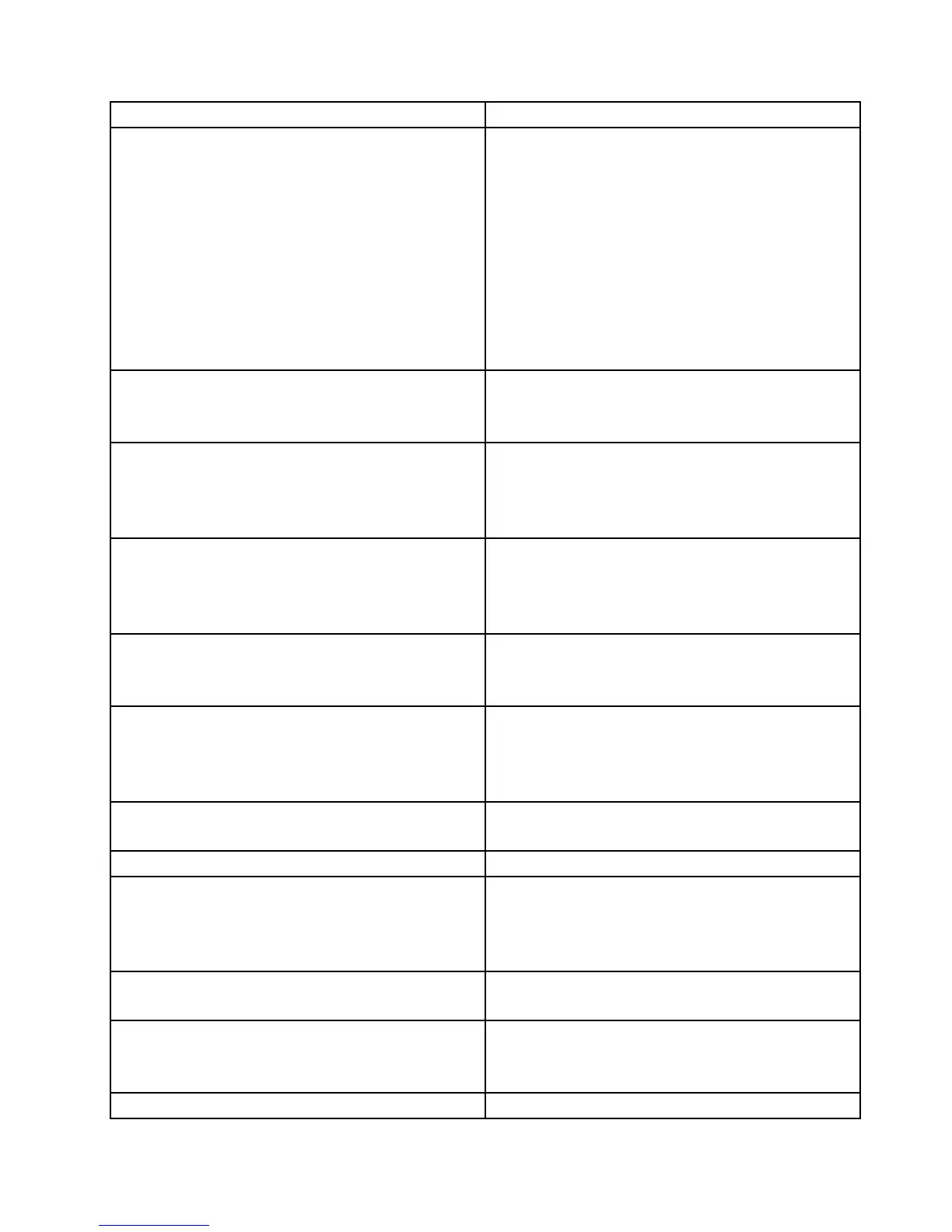Message/SymptomFRU/Action
ComputerwillnotperformaWakeOnLAN®(ifapplicable)1.Checkpowersupplyandsignalcableconnections
tonetworkadapter
2.Ensurethattheoperatingsystemsettingsaresetto
enableWakeonLAN®
3.EnsureWakeOnLANfeatureisenabledin
Setup/Conguration(see“StartingtheSetupUtility
program”onpage47
)
4.EnsurenetworkadministratorisusingcorrectMAC
address
5.EnsurenointerruptorI/Oaddressconicts
6.Networkadapter(advisenetworkadministratorofnew
MACaddress)
Deadcomputer.See“Harddiskdrivebooterror”onpage
51.
1.PowerSupply
2.SystemBoard
3.Risercard
Diskettedrivein-uselightremainsonordoesnotlight
whendriveisactive.
1.DisketteDrive
2.SystemBoard
3.DisketteDriveCable
4.Risercard
Flashingcursorwithanotherwiseblankdisplay.
1.SystemBoard
2.PrimaryHardDiskDrive
3.HardDiskDriveCable
4.Risercard
IncorrectmemorysizeduringPOST
1.RuntheMemorytests
2.MemoryModule
3.SystemBoard
"InsertaDiskette"iconappearswithaknown-good
diagnosticsdisketteintherst3.5-inchdiskettedrive.
1.SystemBoard
2.DisketteDriveCable
3.Risercard
4.NetworkAdapter
Intensityorcolorvariesfromlefttorightofcharacters
andcolorbars
1.Display
2.SystemBoard
Nopowerorfannotrunning
1.See“Harddiskdrivebooterror”onpage51.
Non-systemdiskordiskerror-typemessagewitha
known-gooddiagnosticdiskette.
1.DisketteDrive
2.SystemBoard
3.DisketteDriveCable
4.Risercard
Otherdisplaysymptomsnotlistedabove(includingblank
orillegibledisplay)
1.Display
2.SystemBoard
Power-onindicatororharddiskdrivein-uselightnoton,
butcomputerworkscorrectly
1.PowerSupply
2.SystemBoard
3.LEDCables
Printerproblems1.Printer
Chapter7.Symptom-to-FRUIndex75
