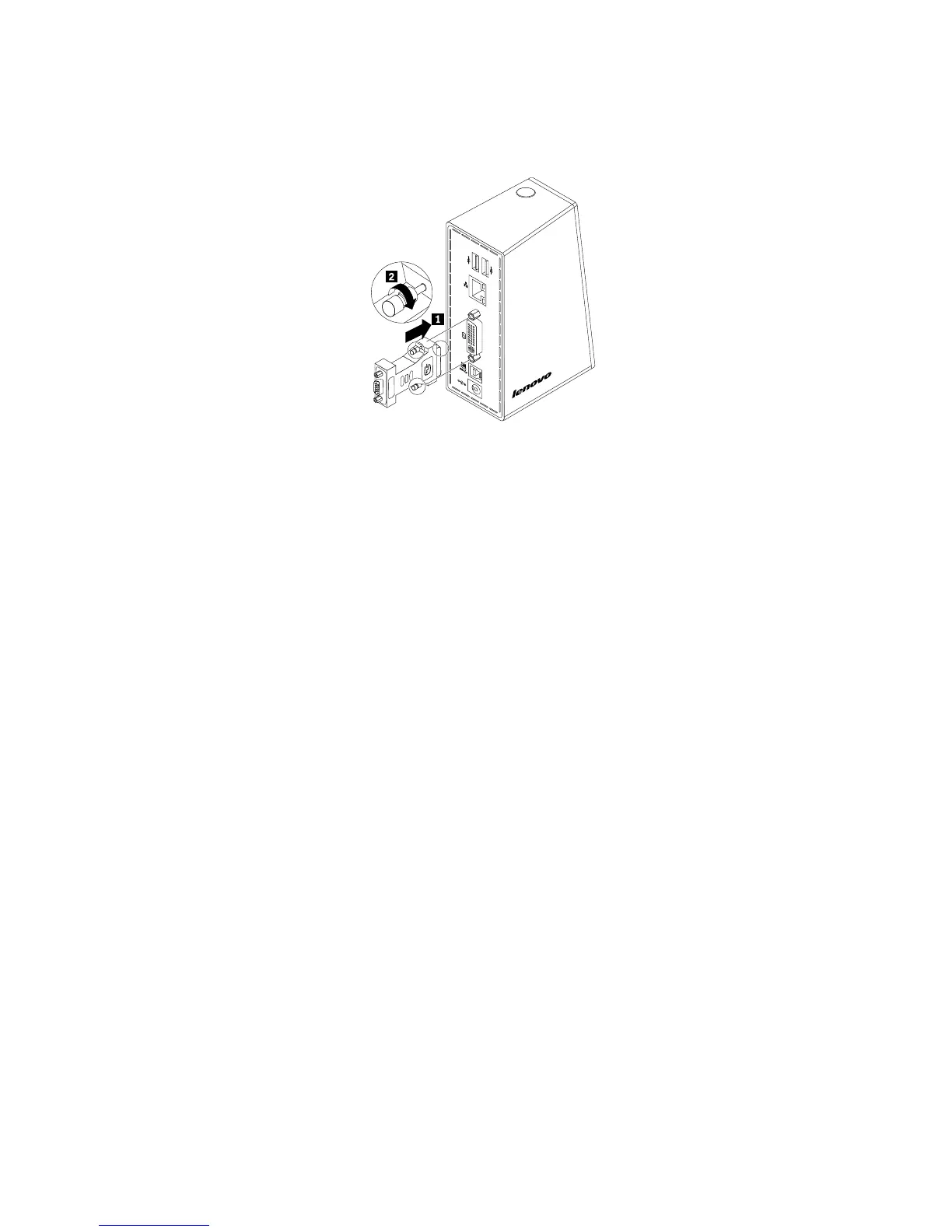1.ConnecttheDVI-ItoVGAadaptertotheDVI-Ivideooutputconnectoronthedock.Tightenthetwo
screwsontheDVI-ItoVGAadapter.
Figure4.UsingtheDVI-ItoVGAadapter
2.ConnecttheVGAconnectoroftheexternalmonitortotheDVI-ItoVGAadapterbyusingaVGAcable.
Youcanadjustvideosettingstocustomizetheuseofthedock.Formoreinformation,see“Workingwith
thedockutility”onpage12.
Note:Forbetterperformance,occasionallyadjusttheexternalmonitortorealignitssettingswiththevideo
outputofthedock.Formoreinformationabouttheadjustmentprocedure,refertothedocumentation
thatcomeswithyourexternalmonitor.
10UserGuide