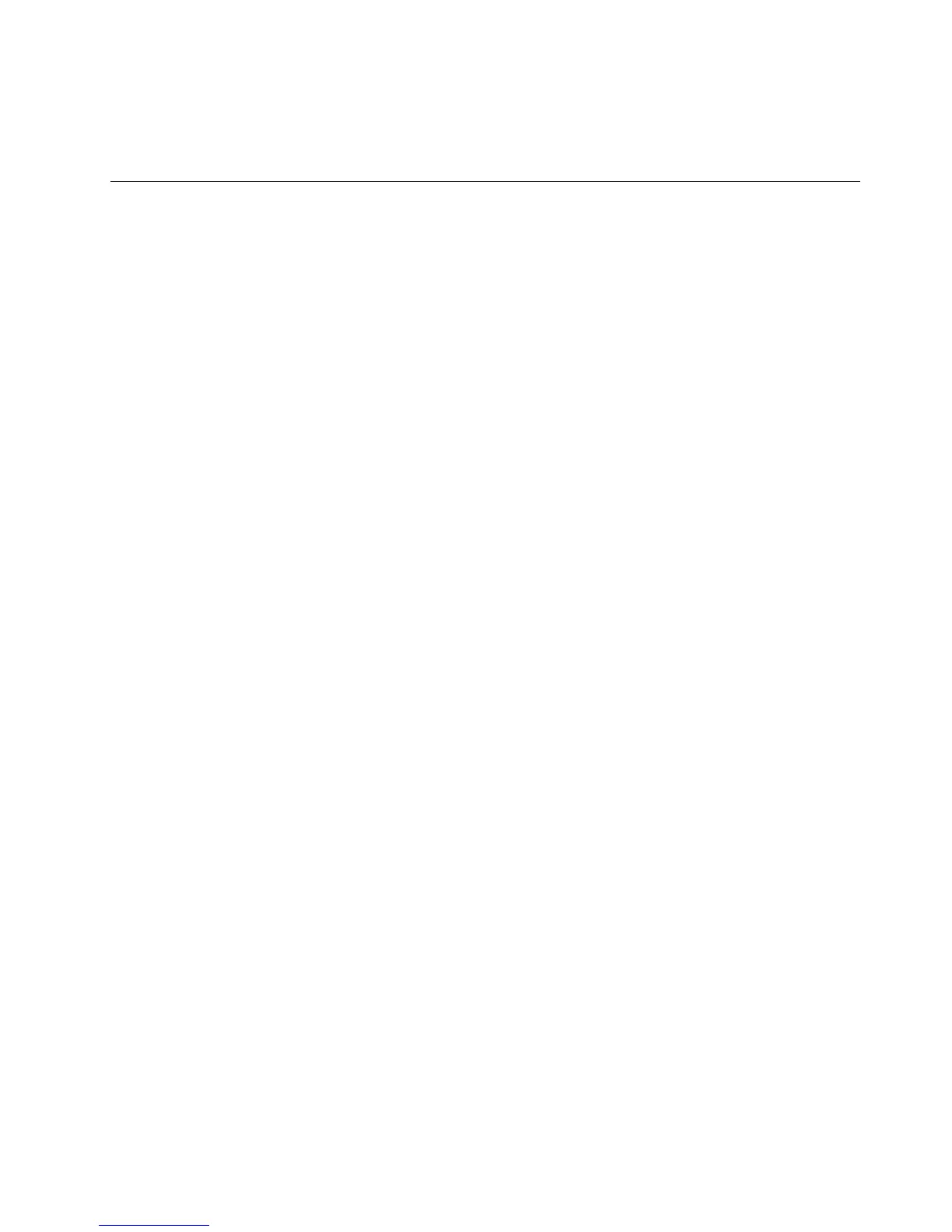Note:IfyoucannotndtheSupplementles,devicedrivers,andapplicationsoftwareyouneedon
yourharddiskdrive,orifyouwanttoreceiveupdatesandthelatestinformationaboutthem,referto
theThinkPadWebsite:http://www.lenovo.com/ThinkPadDrivers.
Installingdevicedrivers
Toinstalldevicedrivers,refertothefollowingwebsite:http://www.lenovo.com/support.
Toinstallthedriverfor4-in-1mediacardreader,referto“Installingthedriverfor4-in-1mediacardreader”
onpage97.
ToinstalltheThinkPadMonitorFileforWindows2000/XP/Vista/7,referto“InstallingThinkPadMonitorFile
forWindows2000/XP/Vista/7”onpage97.
Toinstallotherdevicedrivers,followtheprocedurebelow:
1.RestoreC:\SWTOOLSfromthebackupcopyyoumadebeforestartingtheinstallation.
2.InstalltheIntelChipsetSupportforWindows2000/XP/Vista/7.Todothis,runinnst_autol.exein
C:\SWTOOLS\DRIVERS\INTELINF.
3.Installdevicedrivers.TheyareprovidedintheC:\SWTOOLS\DRIVERSdirectoryonyourharddiskdrive.
Youwillalsoneedtoinstallapplicationsoftware,whichisprovidedintheC:\SWTOOLS\APPSdirectory
onyourharddiskdrive.Todothis,refertotheinstructionsin“Reinstallingpreinstalledsoftware
applicationsanddevicedrivers”onpage64
.
Note:IfyoucannotndtheSupplementles,devicedrivers,andapplicationsoftwareyouneedonyour
harddiskdrive,orifyouwanttoreceiveupdatesandthelatestinformationaboutthem,refertothe
ThinkPadWebsiteat:
http://www.lenovo.com/ThinkPadDrivers
Note:Ifyouremovetheharddiskdrivefromthecomputerwithasingle-coreprocessorandinstallit
onacomputerwithadual-coreprocessor,youcangetaccesstotheharddiskdrive.Theopposite,
however,isnottrue:Ifyouremovetheharddiskdrivefromacomputerwithadual-coreprocessorand
installitonacomputerwithasingle-coreprocessor,youcannotgetaccesstotheharddiskdrive.
Installingthedriverfor4-in-1mediacardreader
Tousethe4-in-1mediacardreader,youneedtodownloadandinstalltheRealtekMultiCardReaderDriver
forWindows7/VistaandWindowsXPx86/x64.Todownloadit,gototheLenovoWebsiteat:
http://www.lenovo.com/ThinkPadDrivers
InstallingThinkPadMonitorFileforWindows2000/XP/Vista/7
ThinkPadMonitorFileforWindows2000/XP/Vista/7isinthefollowingdirectory:
C:\SWTOOLS\DRIVERS\MONITOR.
Note:Ifyoucannotndthisdirectoryonyourharddiskdrive,downloadtheThinkPadMonitorFilefor
Windows2000/XP/Vista/7fromtheThinkPadWebsiteat:
http://www.lenovo.com/ThinkPadDrivers
Note:Beforeyouinstallthisle,makesurethatthecorrectvideodriverhasbeeninstalled.
ForWindows7:
1.Right-clickonthedesktop,andclickPersonalize.
2.ClickDisplayattheleft.
3.ClickChangedisplaysettings.
Chapter8.Advancedconguration97
