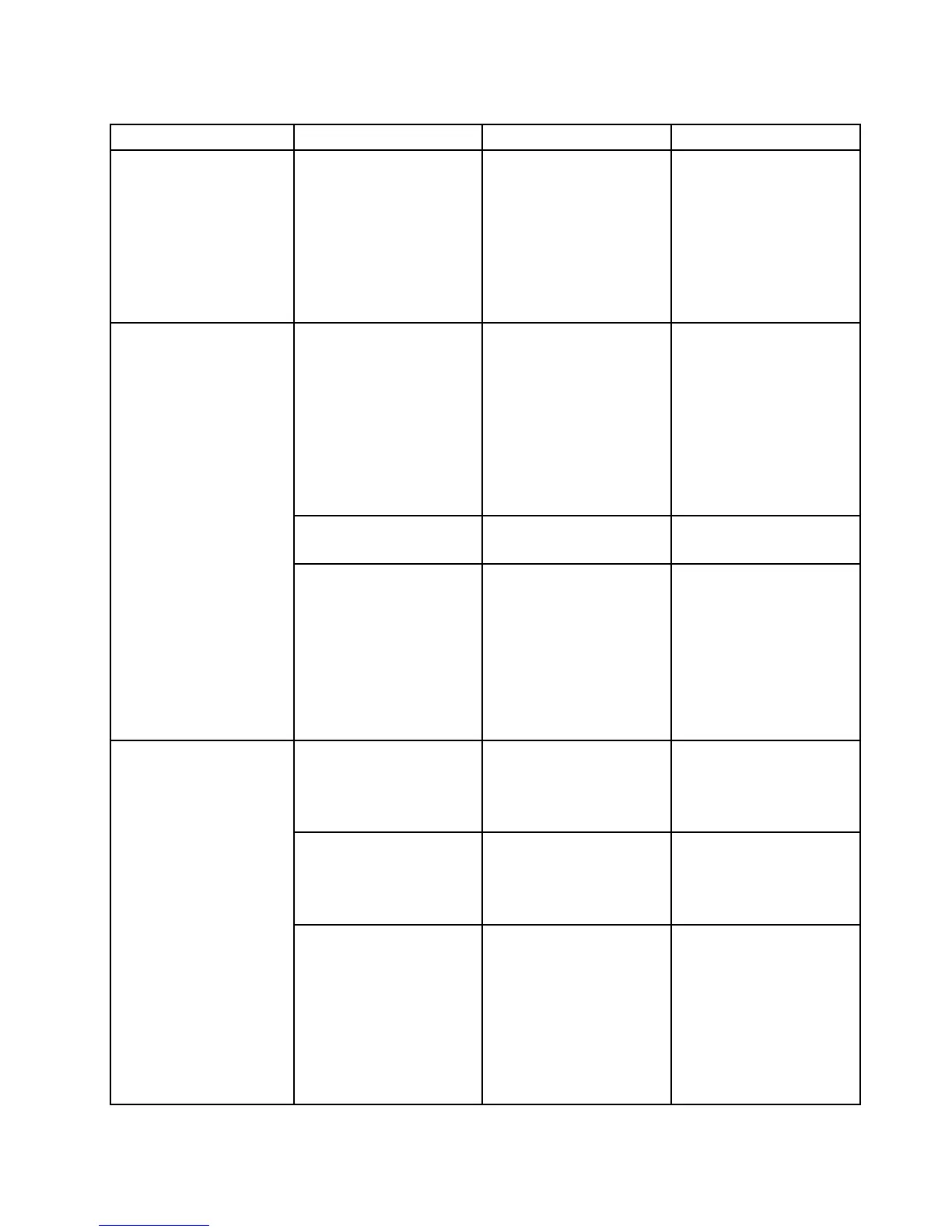Tabel4.PunkterpåCong-menuen(fortsat)
MenupunktUndermenupunktValgKommentarer
åbneprogrammetPower
Managerogkongurere
derelevanteindstillinger
forataktivereAlwaysOn
USB-stikket.Dukannde
oplysningerom,hvordan
duaktivererAlwaysOn
USB-stikketihjælpen
tilprogrammetPower
Manager.
FnandCtrlkeyswap
•Disabled
•Enabled
HvisduvælgerEnabled,
fungererFn-tastensom
Ctrl-tastogCtrl-tasten
fungerersomFn-tast.
Bemærk:SelvomEnabled
ervalgt,skaldutrykke
påFn-tastenforatfå
computerentilatskiftefra
slumretilstandtilnormal
drift.
FnKeyLock•Disabled
•Enabled
Aktivérellerdeaktivér
Fn-tastlåsen.
Keyboard/Mouse
Changeto“F1–F12keys”
•Default
•Legacy
Hvisduvælger
Default,aktiveresde
specialfunktioner,derervist
påhvertast,nårdutrykker
påF1-F12.Hvisduvælger
Legacy,skalduforatstarte
despecialfunktioner,derer
vistpåhvertast,trykkepå
Fnogdentilsvarendetast
samtidig.
BootDisplayDevice
•ThinkPadLCD
•Analog(VGA)
•HDMI
Vælgdenskærmenhed,der
skalaktiveresvedopstart.
Dettevalggældervedstart,
kodeordsklarmeldingog
ThinkPadSetup.
GraphicsDevice•SwitchableGraphics
•IntegratedGraphics
IntegratedGraphics
forlængerbatteriets
driftstid,mensSwitchable
Graphicsgiverudvidet
ydeevne.
Display
OSDetectionforSwitchable
Graphics
•Disabled
•Enabled
HvisduvælgerEnabled,
skiftersystemetsUEFI
automatiskgrakenhedens
indstillingtilSwitchable
Graphics-tilstand,
hvisoperativsystemet
understøtterdenne
funktion,ogtilIntegrated
Graphics-tilstand,hvis
operativsystemetikke
Kapitel7.Udvidetkonguration101
