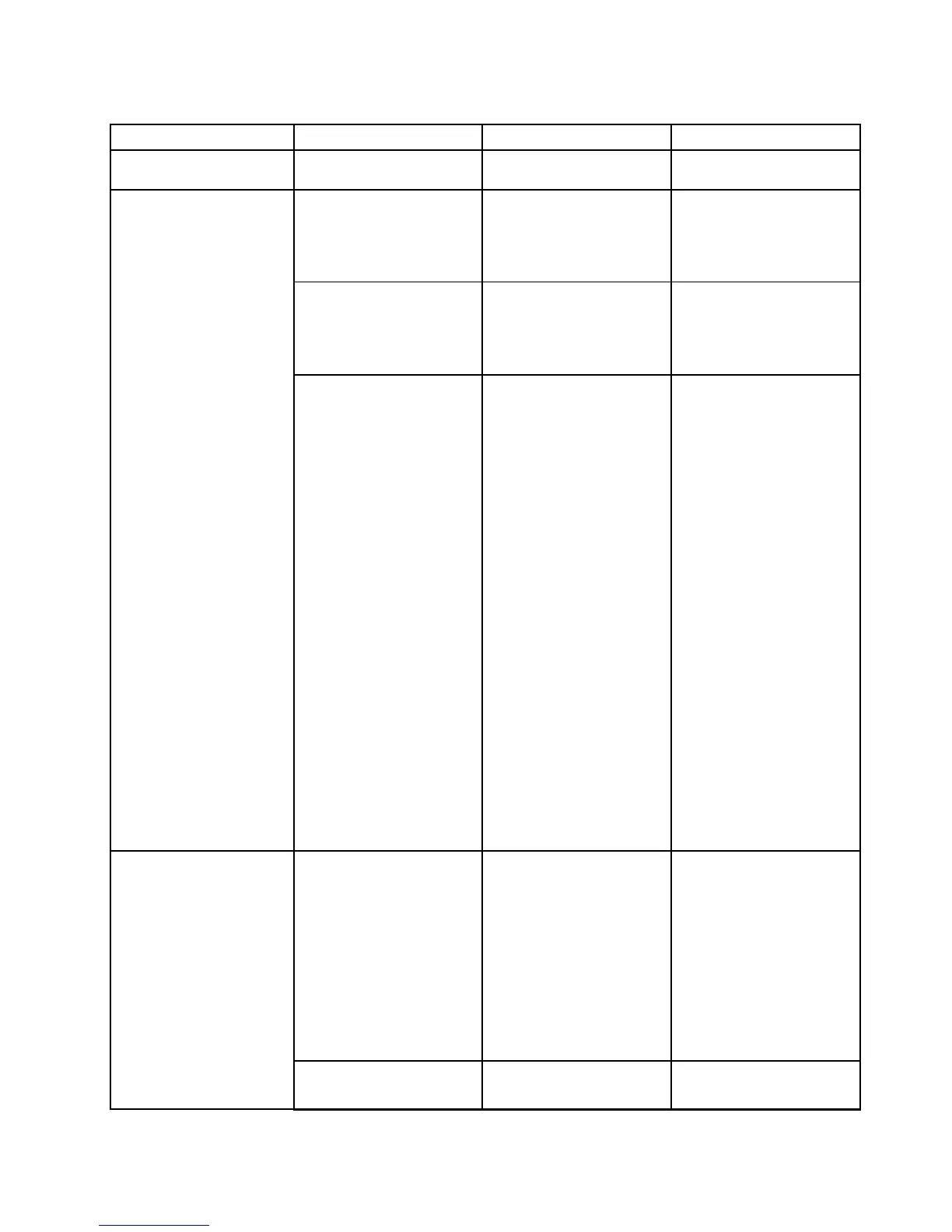Tableau4.OptionsdemenuCong(suite)
OptiondemenuOptiondesous-menu
Valeurspossibles
Commentaires
connexionradiosansl
interneestdésactivée.
USBUEFIBIOSSupport
•Disabled
•Enabled
Permetd'activeroude
désactiverlapriseen
chargedel'amorçage
pourlespériphériquesde
stockageUSB.
AlwaysOnUSB
•Disabled
•Enabled
Sivoussélectionnez
Disabled,lespériphériques
USBexternesnepeuvent
pasêtrechargésviades
connecteursUSB.
USB
AlwaysOnUSBChargein
offmode
•Disabled
•Enabled
Sivoussélectionnez
Enabled,leconnecteur
AlwaysOnUSBvous
permetdechargercertains
appareilsnumériques
mobilesetdessmartphones
lorsquel'ordinateuresthors
tension,sousréserveque
leboîtierd'alimentationsoit
branché.
Remarque:Sivous
souhaitezchargerces
périphériqueslorsquevotre
ordinateuresthorstension,
vousdevezbrancherle
boîtierd'alimentation,
ouvrirleprogrammePower
Manageretcongurerles
paramètrescorrespondants
pouractiverleconnecteur
AlwaysOnUSB.Pour
obtenirdesinformationssur
laprocédured'activationdu
connecteurAlwaysOnUSB,
reportez-vousausystème
d'aideduprogramme
PowerManager.
FnandCtrlKeyswap
•Disabled
•Enabled
Sivoussélectionnez
Enabled,latoucheFnse
comportecommelatouche
Ctrl,etinversement.
Remarque:Mêmelorsque
Enabledestsélectionné,
vousdevezappuyersur
latoucheFnpoursortir
l'ordinateurdumodeveille
etrepasserenmodede
fonctionnementnormal.
FnKeyLock•Disabled
•Enabled
Activeoudésactivele
verrouillagedelatoucheFn.
Keyboard/Mouse
Chapitre7.Congurationavancée103
