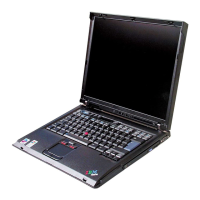Features
Processor
v Intel
®
Pentium
®
M Processor
v Intel
®
Celeron
®
M Processor
Memory
v Double data rate (DDR) synchronous dynamic random access memory
(DRAM) (on some models)
v Double data rate II (DDRII) synchronous dynamic random access memory
(DRAM) (on some models)
Memory
Speed Support: Your computer may not be able to operate at all
memory speeds (MHz). A system designed for a slower memory speed may
be able to utilize faster memory, but will only operate at the slower speed.
Storage
device
v 2.5-inch hard disk drive
Display
The
color display uses TFT technology:
v Size: 14.1 inch or 15.0 inch, depending on the model
v Resolution:
– LCD: 1024-by-768
– External monitor: Up to 2048-by-1536
v Brightness control
Keyboard
v Fingerprint reader (on some models)
v 87-key, 88-key, or 92-key
v UltraNav
™
(TrackPoint
®
and touch pad)
Note:
Some ThinkPad computers have TrackPoint only, without a touch
pad and its buttons.
v Fn key function
v Access IBM button
v Volume control buttons
v ThinkLight
™
External interface
v Parallel connector (IEEE 1284A)
v External-monitor connector
v ExpressCard/PC Card slots (the upper slot: ExpressCard, the lower slot:
Type I or Type II PC Card)
Note:
Some models have the PC Card (Type II or Type III PC Card) slots
only.
Features
Chapter 1. Overview of your new ThinkPad computer 3

