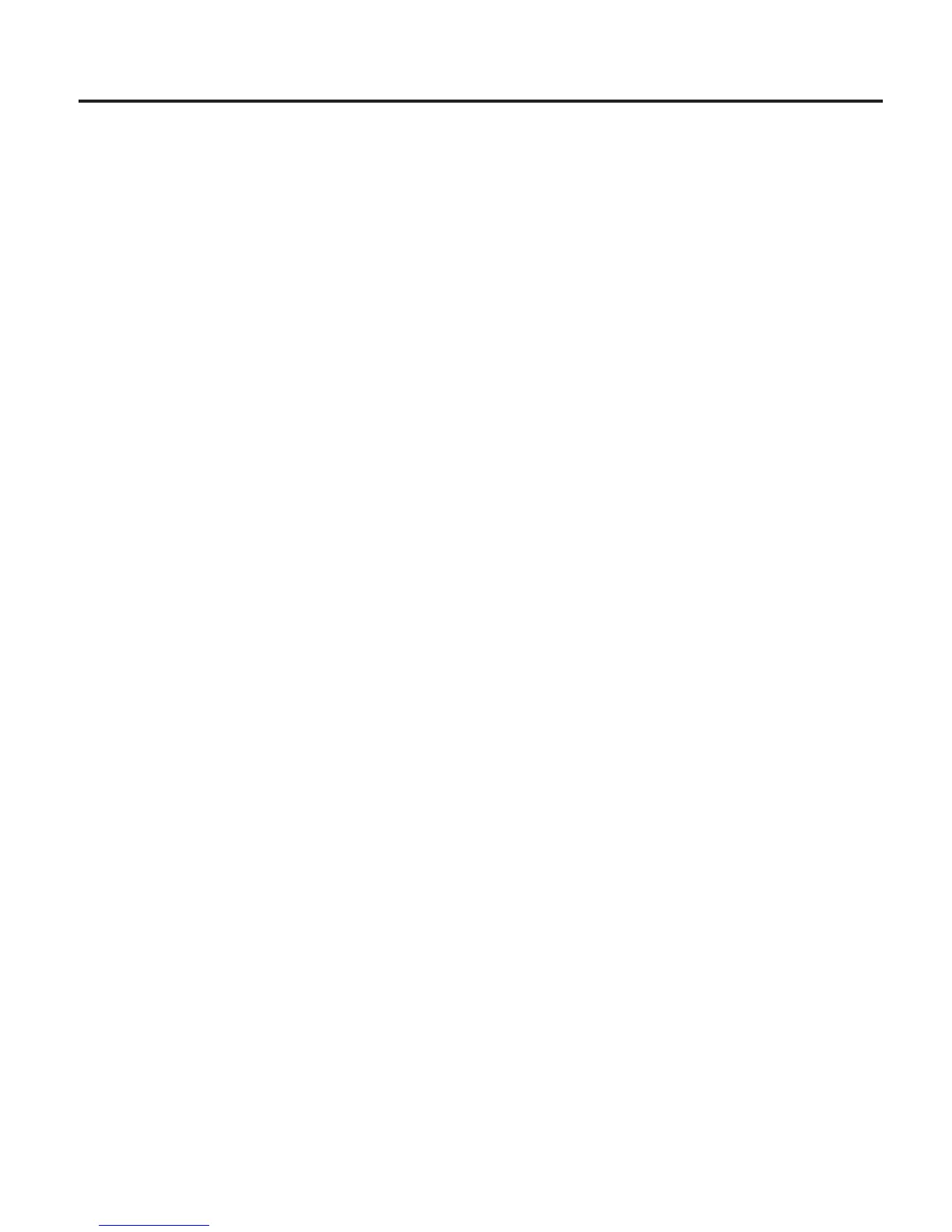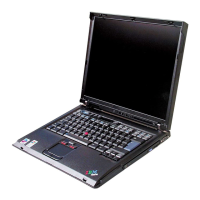Chapter 2. Solving computer problems
Diagnosing problems . . . . . . . . .12
Troubleshooting . . . . . . . . . . .12
Error messages . . . . . . . . . .12
Errors without messages . . . . . . .17
A password problem . . . . . . . .19
A power switch problem . . . . . . .19
Keyboard problems . . . . . . . .19
UltraNav problems . . . . . . . . .20
Standby or hibernation problems . . . .21
Computer screen problems . . . . . .24
Battery problems . . . . . . . . .25
Hard disk drive problems . . . . . .26
A startup problem . . . . . . . . .27
Fingerprint authentication problems . . .28
Other problems . . . . . . . . . .29
Starting BIOS Setup Utility . . . . . . .31
Recovering pre-installed software . . . . .32
Upgrading the hard disk drive . . . . . .33
Replacing the battery . . . . . . . . .36
© Copyright Lenovo 2005. © Portions Copyright IBM Corp. 2005. 11
