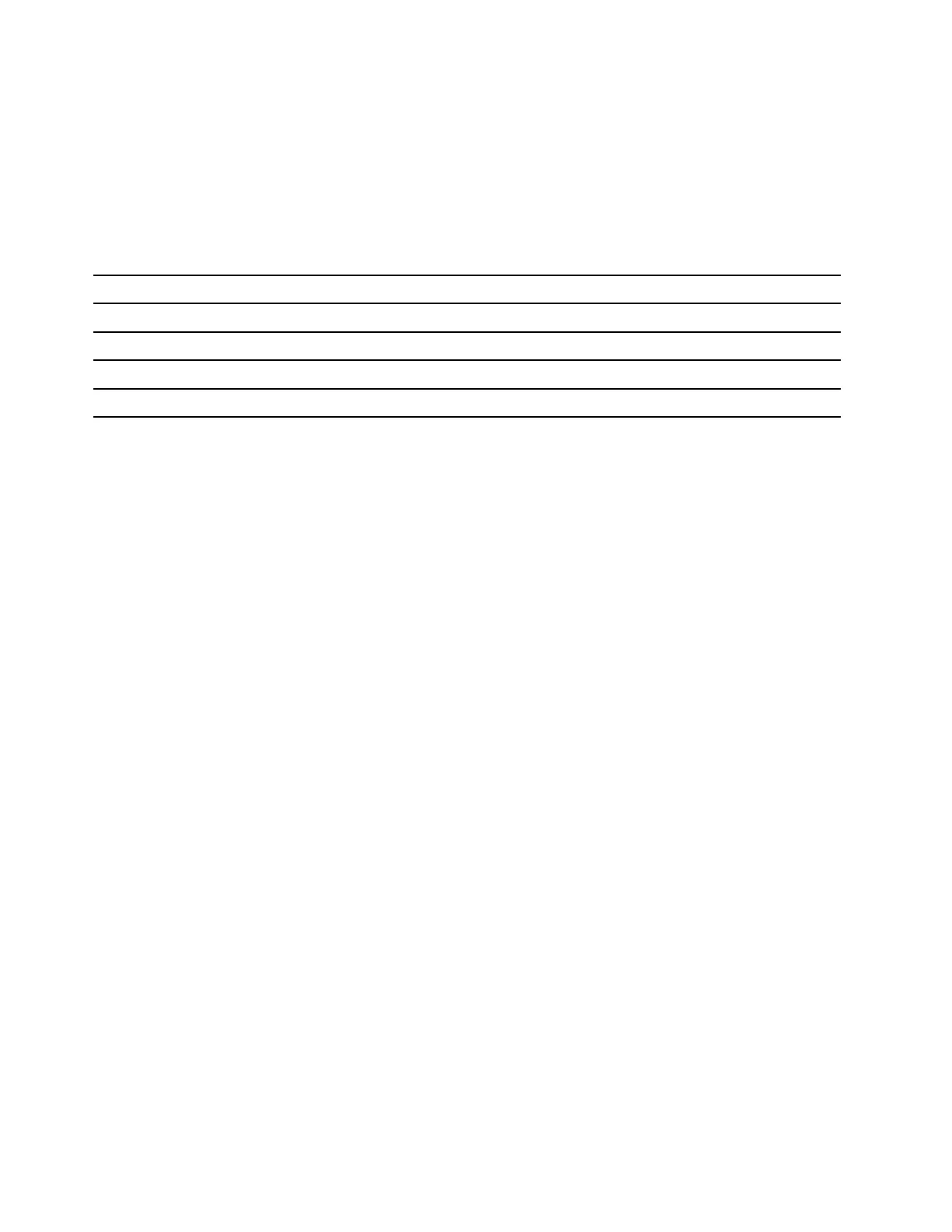• When the keyboard is fully charged, it is recommended that you disconnect the charging cable from the
keyboard. Keeping the charging cable connected to the keyboard will not keep on charging. To charge the
keyboard for another time, reconnect the charging cable to the keyboard.
• It is recommended that you charge the battery at least one time in every six months.
6. Power/Bluetooth LED
Indicate the keyboard power or Bluetooth status.
LED status
Keyboard status
Solid white for one second
Turning on
Blinking amber for three times Low battery power
Blinking white once at one second intervals Pairing
Blinking white for five times
Paired
7. Power switch
Turn on or turn off the keyboard. It is recommended that you turn off the keyboard when it is not in use to
save battery power.
8. TrackPoint
TrackPoint consists of a pointing stick and three buttons. For more information, see “Use TrackPoint” on
page 7.
4
TrackPoint Keyboard II User Guide