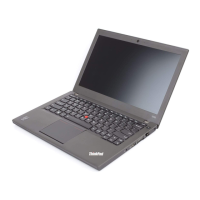Diagnosi di problemi mediante PC-Doctor da the Area di lavoro Rescue
and Recovery
Utilizzando PC-Doctor
®
dall’area di lavoro Rescue and Recovery
®
, è possibile
eseguire una diagnostica del sistema senza avviare il sistema operativo.
Per eseguire PC-Doctor, procedere nel modo seguente:
1. Spegnere il computer, quindi accenderlo di nuovo.
2. Quando viene visualizzato il logo ThinkPad
®
, premere immediatamente il
pulsante ThinkVantage. Si apre Area di lavoro Rescue and Recovery.
3. Fare clic su Avvia Rescue and Recovery avanzato.
4. Fare clic su Diagnosi hardware.
Per ulteriori informazioni su PC-Doctor, consultare la Guida relativa al
programma.
4 ThinkPad X201, X201s e X201 Tablet Guida all’assistenza e alla risoluzione dei problemi

