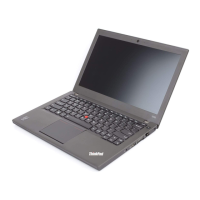Pentru a rula PC-Doctor, procedaţi în felul următor:
1. Opriţi calculatorul şi apoi reporniţi-l.
2. Când apare logo-ul ThinkPad
®
, apăsaţi imediat butonul ThinkVantage. Se deschide
spaţiul de lucru Rescue and Recovery.
3. Faceţi clic pe Launch advanced Rescue and Recovery.
4. Faceţi clic pe Diagnose hardware.
Pentru informaţii suplimentare despre PC-Doctor, vedeţi ajutorul pentru program.
4 ThinkPad X201, X201s şi X201 Tablet Ghid de service şi depanare

