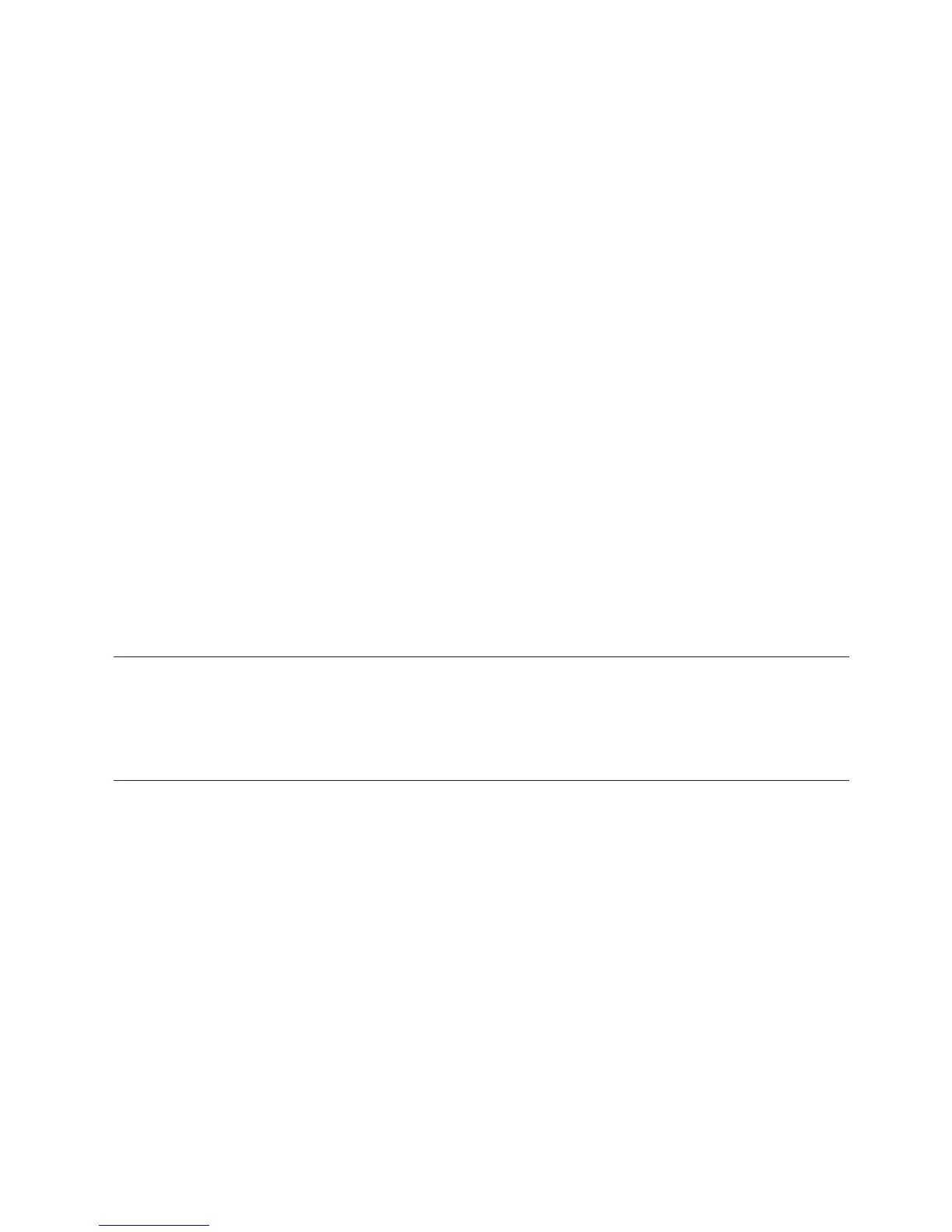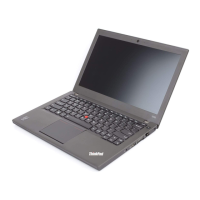Pentru Windows 7 şi Windows Vista:
1. Faceţi clic pe Start → Control panel.
2. Faceţi clic pe Hardware and Sound → Device Manager.
3. În fereastra Device Manager, expandaţi Network adapters.
4. Faceţi clic dreapta pe dispozitivul dumneavoastră adaptor de reţea şi faceţi clic pe
Properties.
5. Faceţi clic pe fişa Power Management.
6. Curăţaţi caseta de bifare Allow this device to wake the computer.
7. Faceţi clic pe OK.
Pentru Windows XP:
1. Faceţi clic pe Start → Control panel.
2. Faceţi clic pe Performance and Maintenance → System.
3. Faceţi clic pe fişa Hardware şi apoi pe Device Manager.
4. În fereastra Device Manager, expandaţi Network adapters.
5. Faceţi clic dreapta pe dispozitivul dumneavoastră adaptor de reţea şi faceţi clic pe
Properties.
6. Faceţi clic pe fişa Power Management.
7. Curăţaţi caseta de bifare Allow this device to bring the computer out of standby.
8. Faceţi clic pe OK.
Observaţie pentru informaţiile privind măsurile de siguranţă şi garanţia
Ultima versiune a documentului Ghid pentru măsuri de siguranţă şi garanţie a fost
încărcată pe situl Web. Pentru a-l consulta, mergeţi la http://www.lenovo.com/think/
support, faceţi clic pe Troubleshooting şi apoi pe User’s guides and manuals.
Observaţie pentru informaţiile privind regulamentele
Ultima versiune a documentului Observaţie privind regulamentele a fost încărcată pe
situl Web. Pentru a o consulta, mergeţi la http://www.lenovo.com/think/support, faceţi
clic pe Troubleshooting şi apoi pe User’s guides and manuals.
Anexa C. Observaţii 27
