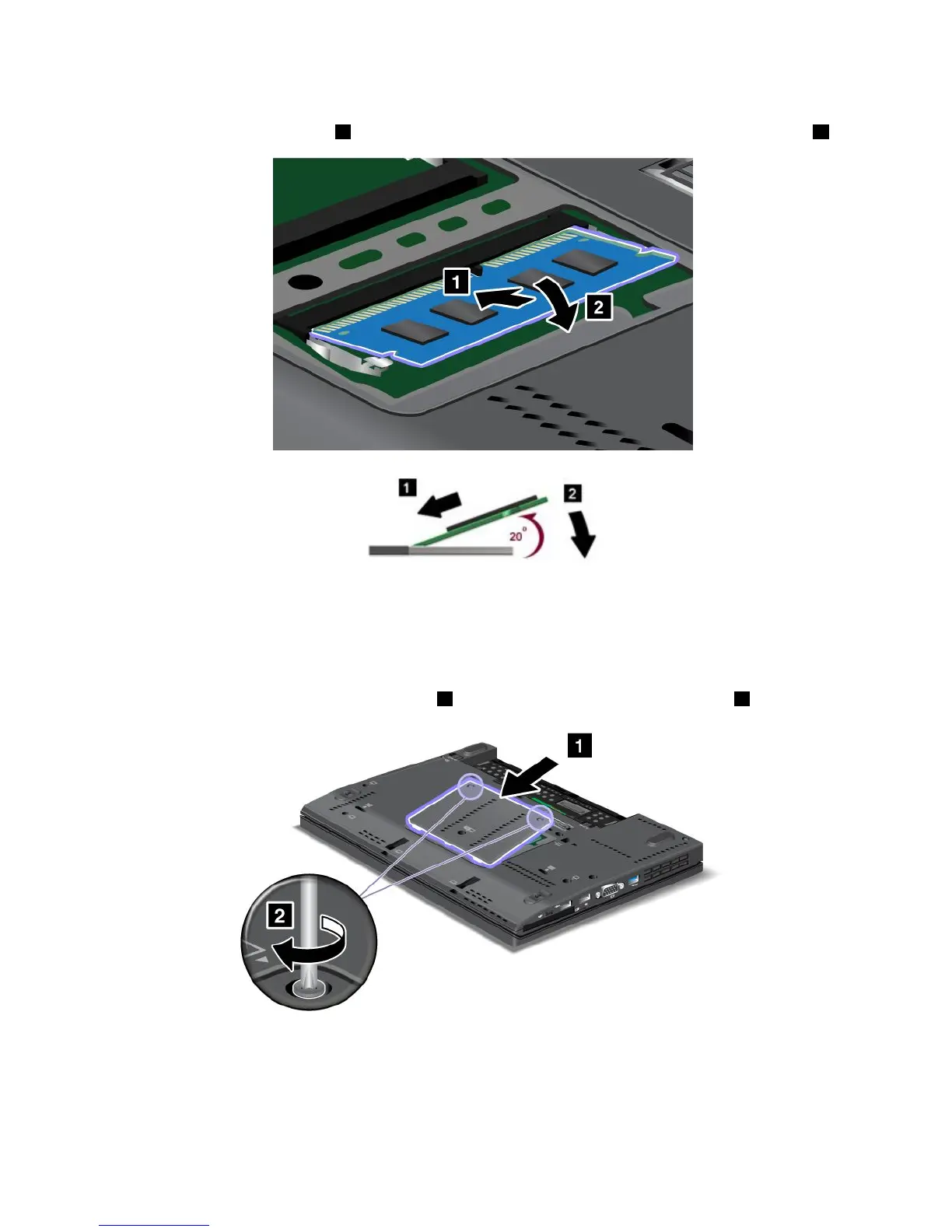6.CapătulcrestatalmodululuiSO-DIMMtrebuiesăeorientatspremargineacucontacteasocluluişi
introduceţimodululSO-DIMM1însoclulaununghideaproximativ20degrade;apoiapăsaţiferm2.
Notă:Dacădoriţisăinstalaţidoarunmoduldememorie,într-unuldintreceledouăsloturidememorie,
folosiţislotuldejos.
7.PivotaţimodululSO-DIMMpânăcândsexeazăînpoziţie.
8.Asiguraţi-văcămodululSO-DIMMestexatfermînslotşicănupoatemutatuşor.
9.Puneţicapaculslotuluidememorieînpoziţie1,închideţicapaculşistrângeţişuruburile2.
10.Introduceţibaterialaloc,răsturnaţicalculatoruldinnouşireconectaţicablurilor.Pentruinformaţiidespre
înlocuireabateriei,vedeţi„Înlocuireabateriei“lapagina116.
PentruavăasiguracămodululSO-DIMMesteinstalatcorect,procedaţiînfelulurmător:
146Ghidulutilizatorului
