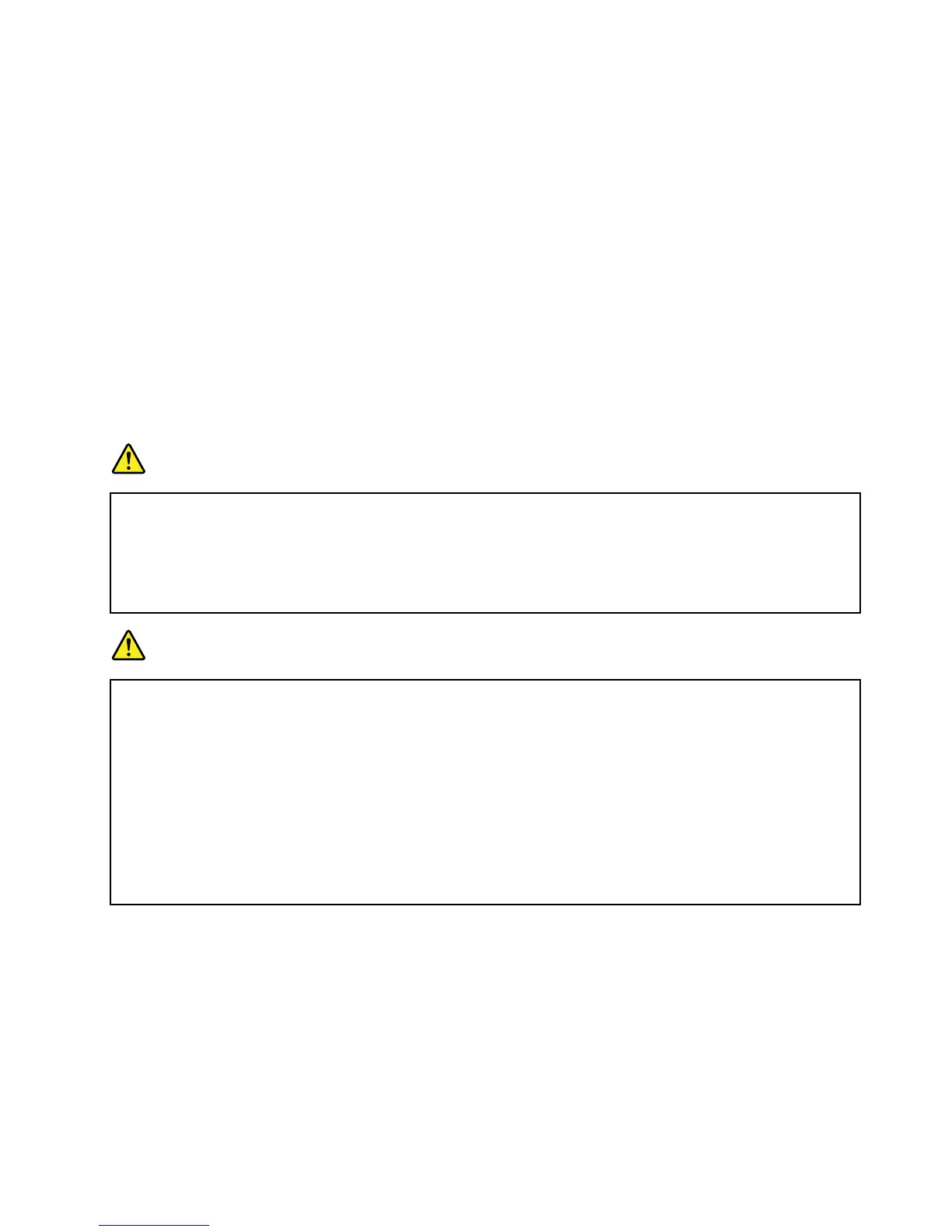5.FaceţiclicpelaSettings.
6.ÎnPowerManagement,selectaţicasetadevalidarepentruWakethecomputertorunthistask.
Activareaalarmeibateriei
Puteţiprogramacalculatorulastfelîncâtatuncicândenergiabaterieiscadesubunanumitnivel,auloctrei
evenimente:alarmaseopreşte,seaşeazăunmesajşisestingeecranulLCD.Procedaţiînfelulurmător:
1.PorniţiPowerManager.
2.FaceţiclicpelaGlobalPowerSettings.
3.PentruLowbatteryalarmsauCriticallylowbatteryalarm,setaţiprocentajulniveluluienergieişi
setaţiacţiunea.
Notă:Încazulîncarecalculatorulintrăînmoduladormire(veghe)sauhibernarecândnivelulbaterieieste
scăzut,darmesajuldealarmănuaapărutîncă,mesajulvaapăreacândsereactiveazăcalculatorul.Pentrua
reluafuncţionareanormală,apăsaţipeOK.
Manevrareabateriei
PERICOL
Nuîncercaţisădemontaţisausămodicaţiansamblulbaterie.
Dacăîncercaţiaceasta,sepoateproduceoexploziesauoscurgeredelichiddinansamblulbaterie.
Garanţianuacoperăsituaţiileîncareestefolositaltansamblubateriedecâtcelspecicatde
Lenovosauansamblulbaterieestedemontatsaumodicat.
PERICOL
Dacăansamblulacumulatoresteînlocuitincorect,aparepericoluldeexplozie.Ansamblul
acumulatorconţineocantitatemicădesubstanţeprimejdioase.Pentruaevitaaccidentele:
•LaînlocuirefolosiţinumaitipuldeacumulatorrecomandatdeLenovo.
•Ţineţiansamblulacumulatorladistanţădefoc.
•Nuexpuneţilacăldurăexcesivă.
•Nu-lexpuneţiapeisauploii.
•Nu-lscurtcircuitaţi.
•Depozitaţiîntr-unlocrăcoros,uscat.
•Nu-llăsaţilaîndemânacopiilor.
Acumulatorulesteoconsumabilă.
Dacăbateriaîncepesăsedescarceprearapid,înlocuiţiacumulatorulcuunnoutiprecomandatdeLenovo.
Pentrumaimulteinformaţiiprivindînlocuireaacumulatorului,contactaţiCustomerSupportCenter.
Capitolul2.Utilizareacalculatorului61
