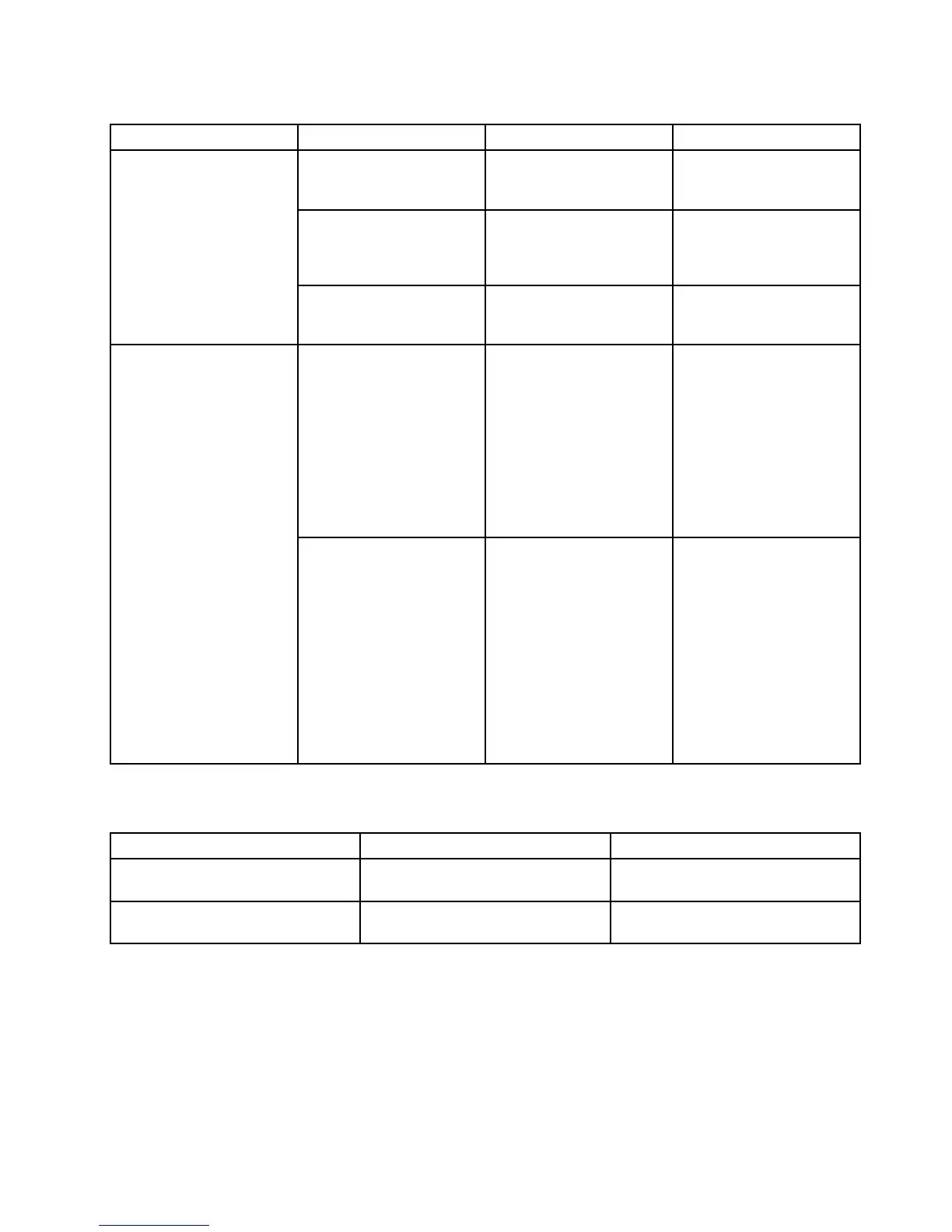Tabela7.ElementemeniuSecurity(continuare)
ElementedemeniuElementedesubmeniu
SelecţieComentarii
IntegratedCamera
•Disabled
•Enabled
Dacăselectaţi„Enabled“,
puteţiutilizaIntegrated
Camera.
Microphone•Disabled
•Enabled
Dacăselectaţi„Enabled“,
puteţiutilizaMicrophone
(Internal,External,or
Line-In).
FingerprintReader•Disabled
•Enabled
Dacăselectaţi„Enabled“,
puteţiutilizacititorulde
amprente.
IntelATModuleActivation•Disabled
•Enabled
•PermanentlyDisabled
Activaţisaudezactivaţi
interfaţaUEFIBIOSpentru
aactivamodululIntelAT,
adicăunserviciuantifurt
opţionaldelaIntel.
Notă:Dacăsetaţiactivarea
modululuiIntelATla
„PermanentlyDisabled“,nu
veţiputeaactivaaceastă
setaredinnou.
Anti-Theft
ComputraceModule
Activation
•Disabled
•Enabled
•PermanentlyDisabled
Activaţisaudezactivaţi
interfaţaUEFIBIOS
pentruaactivamodulul
Computrace.Computrace
esteunserviciude
monitorizareopţional
delaAbsoluteSoftware.
Notă:Dacăsetaţiactivarea
modululuiComputracela
„PermanentlyDisabled“,nu
veţiputeaactivaaceastă
setaredinnou.
ElementemeniuStartup
Tabela8.ElementemeniuStartup
Elementedemeniu
SelecţieComentarii
Boot
Consultaţi„MeniuStartup“lapagina
184.
NetworkBoot
Consultaţi„MeniuStartup“lapagina
184.
Capitolul8.Conguraţieavansată197
