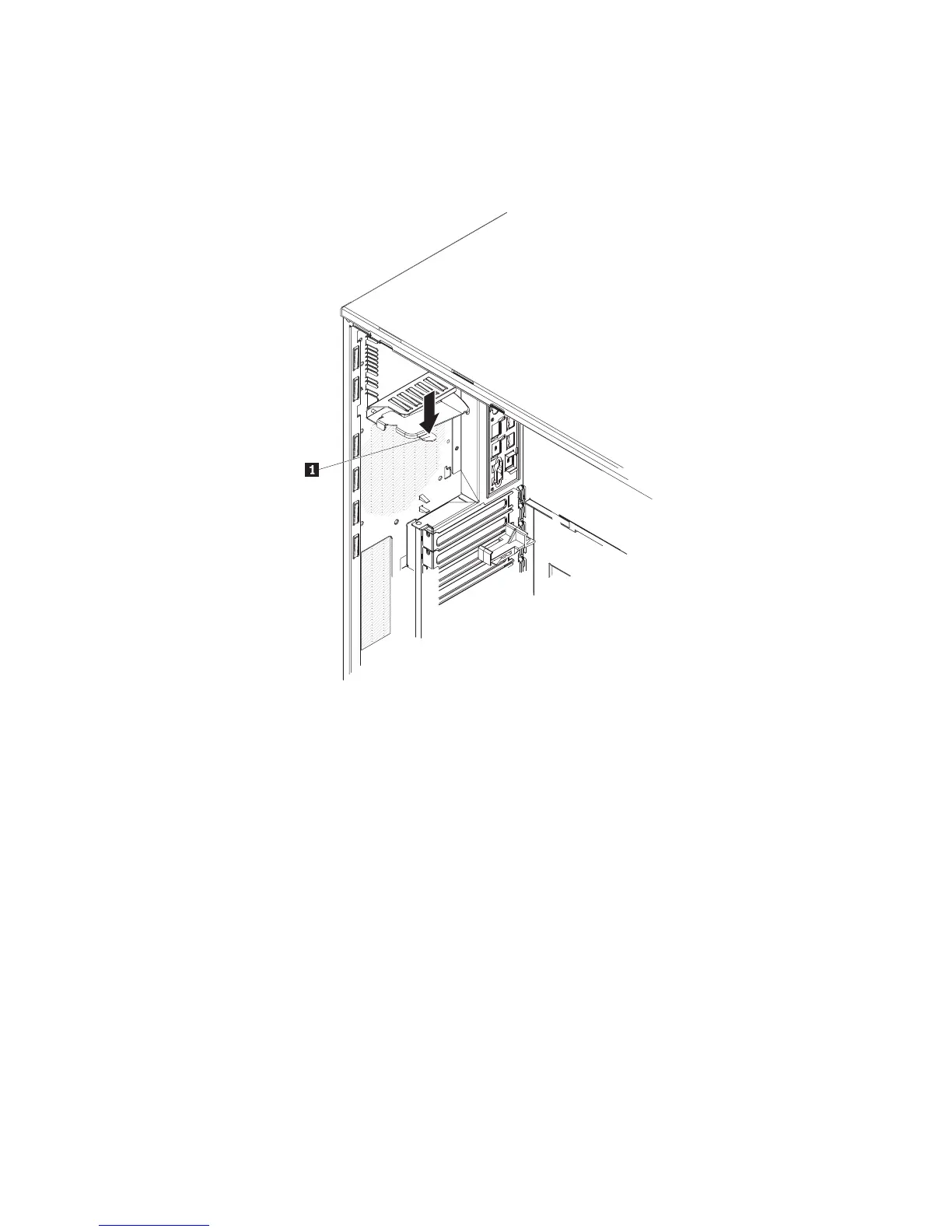6 DIMM 6 connector 12 DIMM 8 connector
12. Rotate the power-supply cage assembly back into the server. Press the
power-supply cage release tab 1 and rotate the power-supply cage assembly
into the chassis.
13. If you have a hot-swap model, reinstall the hot-swap power-supplies.
If you have other options to install or remove, do so now; otherwise, go to
“Completing the installation” on page 55.
Chapter 2. Installing optional devices 33
