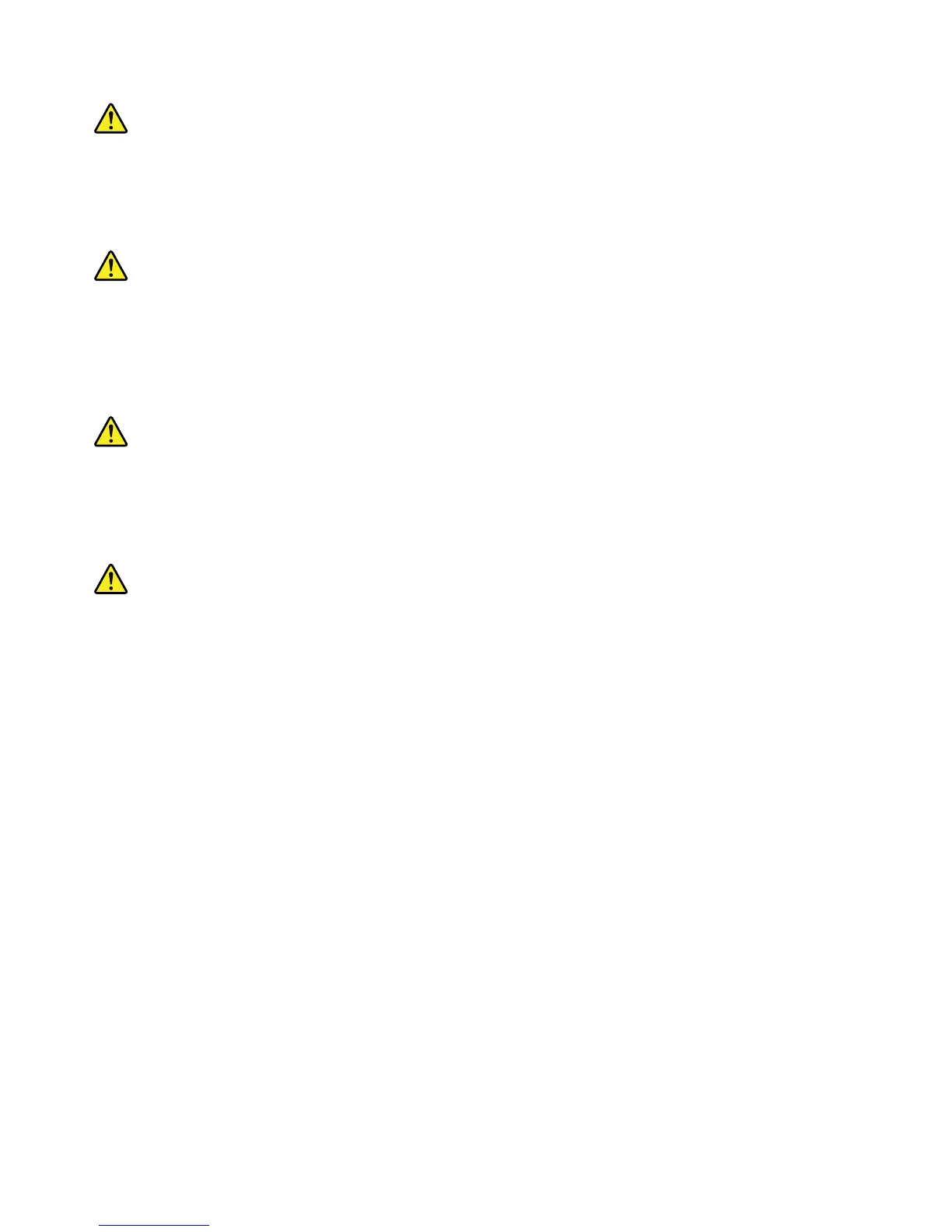Dangeroussituations,equipmentandcables:power,telephones,andsignalcablesmayhavethedanger
ofelectricshock.Beforeopeningthedevice,shutdowntheserver,disconnectedthepowercord,the
communicationsystem,networkandmodemconnectedtotheserver.Otherwise,itmayresultinpersonal
injuryorequipmentdamage.
ElectrostaticDischarge(ESD)andESDprotection:ElectrostaticDischarge(ESD)candamagedisk
drivers,systemboardandothercomponents.WerecommendthatyoucompleteallthestepsinthisSection
onlyintheESDprotectiveworkstations.IfESDworkstationisunavailable,pleasewearanti-staticwriststrap
whileholdingpartsandconnectthewriststraptothegroundwire(thatis,anyunpaintedmetalsurface)
oftheserverchassistoprovideESDprotection.
ESDandholdingsystemboards:becarefulwhenholdingthesystemboard.Theyareextremelysensitive
toESD.Onlytouchtheedgewhenholdingthesystemboard.Laythesystemboardwithcomponentsside
facingupwardsaftertakingthesystemboardoutoftheprotectionbagorthesever.Usetheconductive
foampad(ifany)ratherthanthesystemboardpackage.Donotslidethesystemboardonanysurface.
Installingorremovingjumper:jumperisasmallplasticconductorbetweentwojumperpins.Somejumpers
haveasmallwingonthetopforyoutousengertipsorneneedleforcepstoclipit.Ifthejumperhasno
suchwing,becarefulwheninstallingorremovingitwithneedleforceps,andclipthejumper'snarrowface
insteadofthewideone.Clippingthewidefacewilldamagethecontactsinsidethejumper,whichwillleadto
intermittentfaultstosomefunctionscontrolledbythejumper.Clipthejumpercarefullywithpliersorother
toolsanddonotsqueezewhenremovingit.Otherwise,pinsonthesystemboardmaybebentorbroken.
2ThinkServerManagementModuleUserGuide
