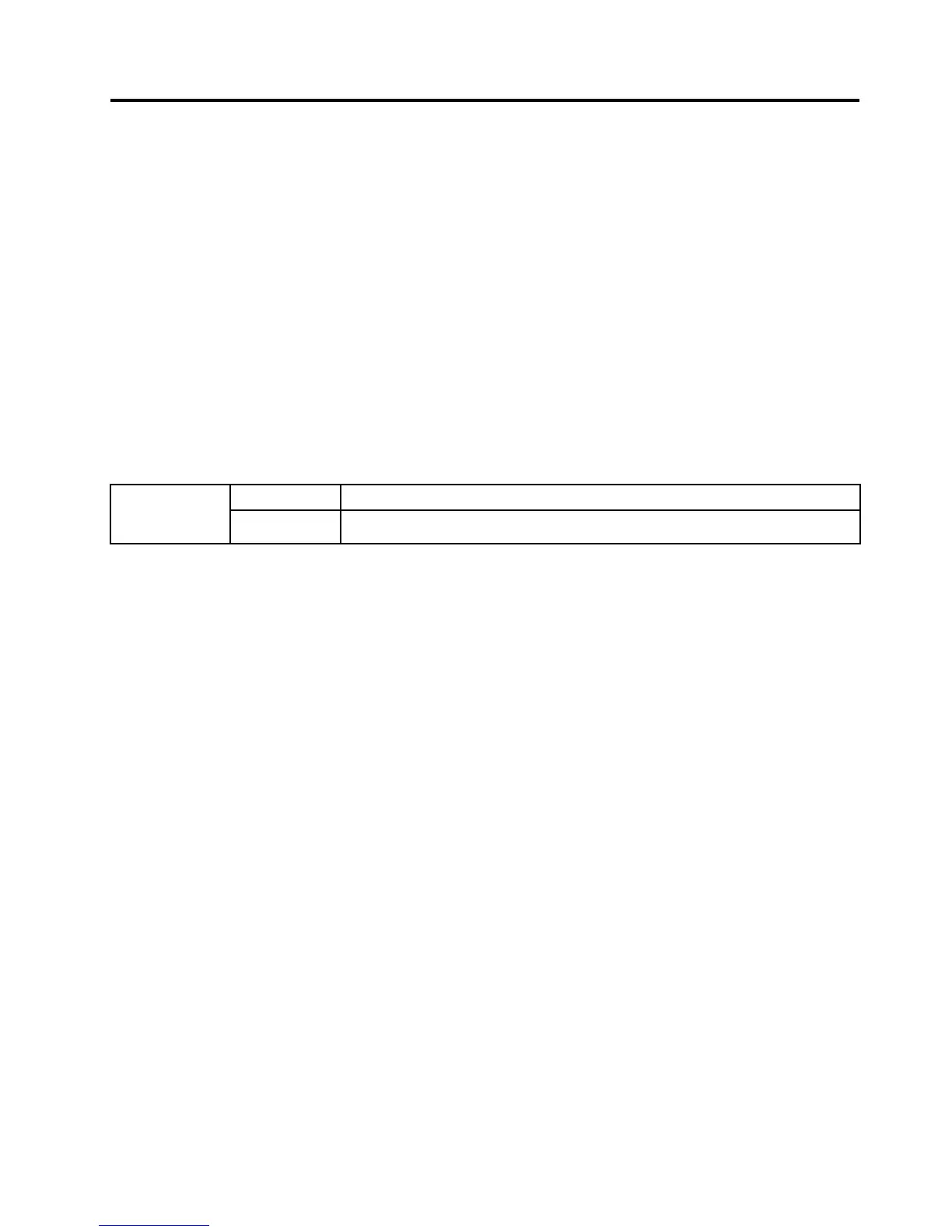Chapter3.CongurationoftheThinkServerRemote
ManagementModule
ThistopicdescribeshowtousetheservercongurationutilitytochangetheRemoteManagementModule
fromtheun-conguredstatustotherunningstatus.Whenrstinstalled,theRemoteManagementModule
bydefaultwillsearchDHCPserveronthenetworktoautomaticallyassignIPaddress,subnetmaskand
gateway.ItisrecommendedthatusersmanuallysetaxedIPaddressintheBIOS.
TosetanIPaddress,dothefollowing:
1.PressF1assoonasyouseethelogoscreen.
2.FromtheBIOSsetupmenu,selectServerManagement➙BMCNetworkConguration➙
CongurationAddressSource.
3.FromtheCongurationoption,youcanchooseSTATICorDHCPtosetIPaddress.
4.Whenyounishtheconguration,savethesettings.
Table1.IPMI2.0Congurationsubmenu
STATICStaticIPconguration.IPandthesubnetmaskcanbesetmanually. Conguration
Address
Source
DHCP
DynamicIPconguration.ThesystemcanobtainIPautomatically.
©CopyrightLenovo2012
5
