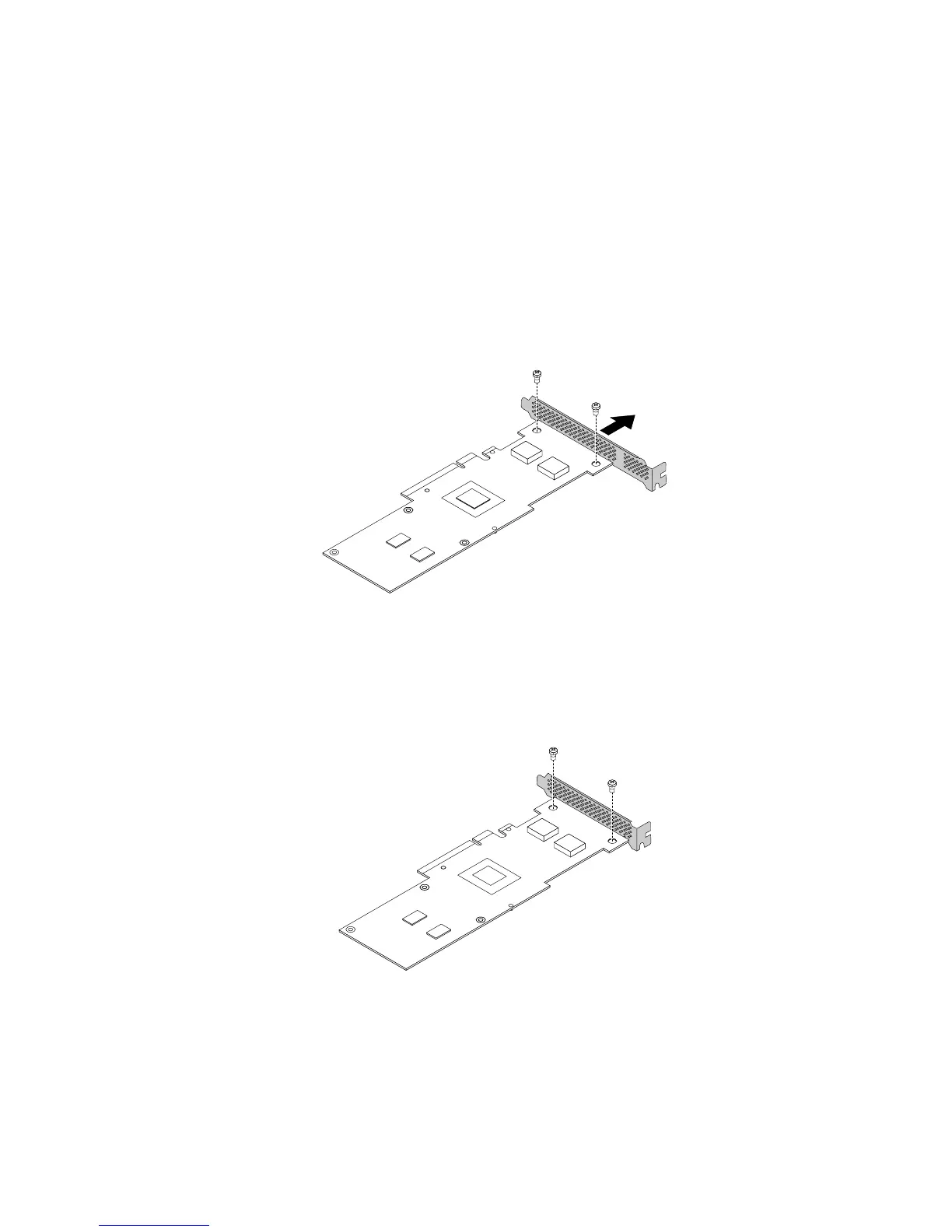6.Mettezl'emballageantistatiquecontenantlacarteEthernetencontactavecunezonemétallique
extérieurenonpeinteduserveur.DéballezensuitelacarteEthernet.
Remarque:SaisissezlacarteEthernetavecprécautionparsesbords.
7.SivousvoulezinstallerunecarteEthernetdanslelogementpourcarteextra-plate,vouspourriezavoir
besoinderemplacerlesupportpleinehauteurdelacarteEthernetaveclesupportextra-platcontenu
fournitaveclacarteEthernet,procédezcommesuit:
Remarque:SelonletypedelacarteEthernet,ilestpossiblequelacarteetsonsupportdiffèrent
légèrementdesillustrationssuivantes.
a.RetirezavecprécautionlesvisdexationdelacarteEthernet,puisretirezlesupportpleinehauteur
delacarteEthernet.
Figure74.RetraitdusupportpleinehauteurdelacarteEthernet
b.Notezl'orientationdusupportextra-platetpositionnez-lesurlacarteEthernetanquelesorices
desvisdusupportsoientalignésaveclesoricescorrespondantssurlacarteEthernet.Installez
ensuitelesvispourxercorrectementlesupportextra-platàlacarteEthernet.
Figure75.Installationdusupportextra-platsurlacarteEthernet
124Guided'utilisationThinkServerRD430