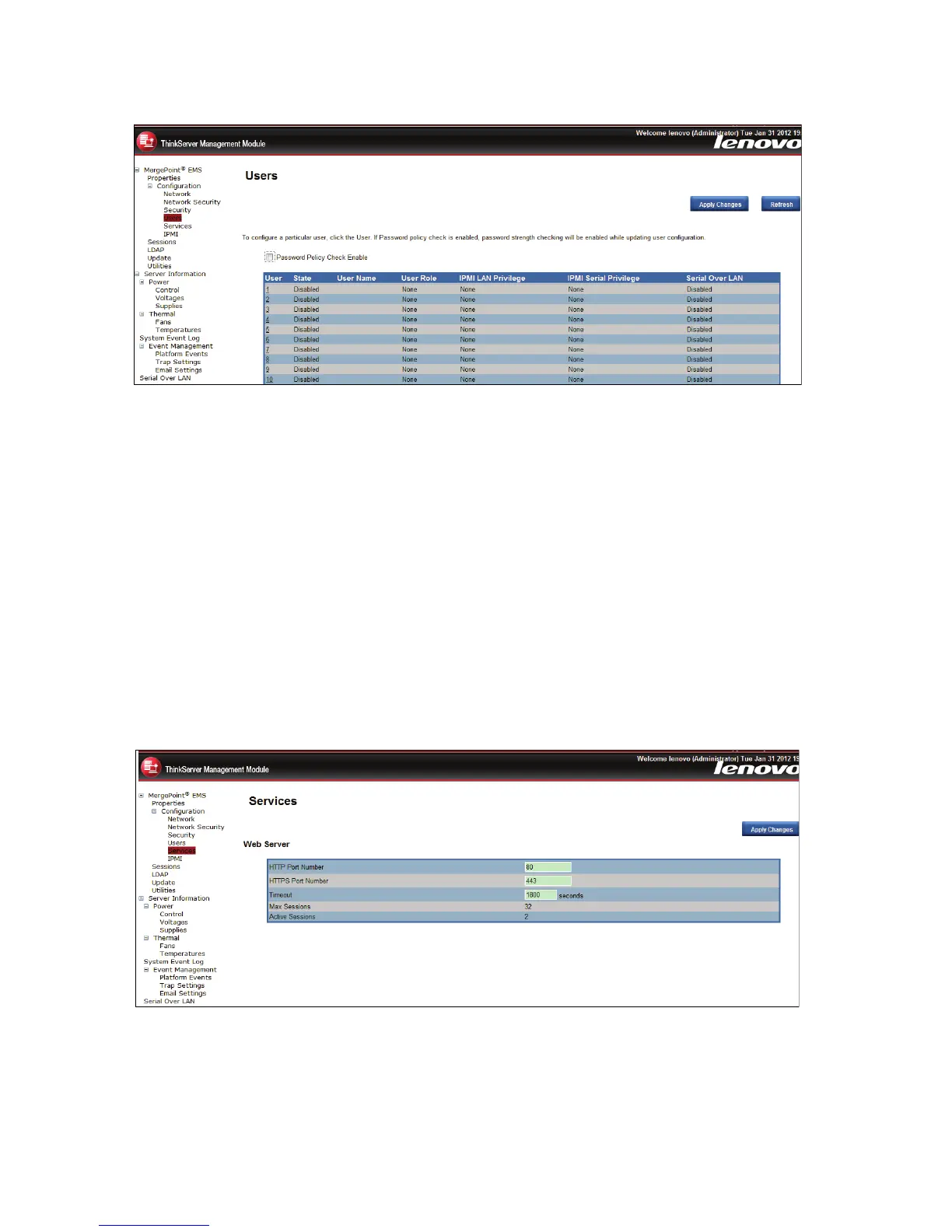Figure19.Userssetting
Notes:
•Theuserlenovoandthreecannotbemodiedordeleted.
•Toaddanewuser,selectablankrowfromthelistandclickUserID.
•Tomodifyauser,selectthisuserIDfromthelistandmodifyusertotherelevantsettings,thenclick
ApplyChanges.
•Todeleteauser,selectthisuserIDfromthelistandclickDeleteUser.
Service
Youcancongurethewebserverparameters(suchasHTTPPortNumber,HTTPSPortNumber,and
Timeout)onaremotecomputer.Bydefault,thetimeoutis1800seconds;5fortheMaxSessions.
Whenyounishtheconguration,clickApplyChanges.
Figure20.Servicesetting
IPMI
ThisscreencontainsIPMISerialandIPMISettings.
24ThinkServerManagementModuleUserGuide