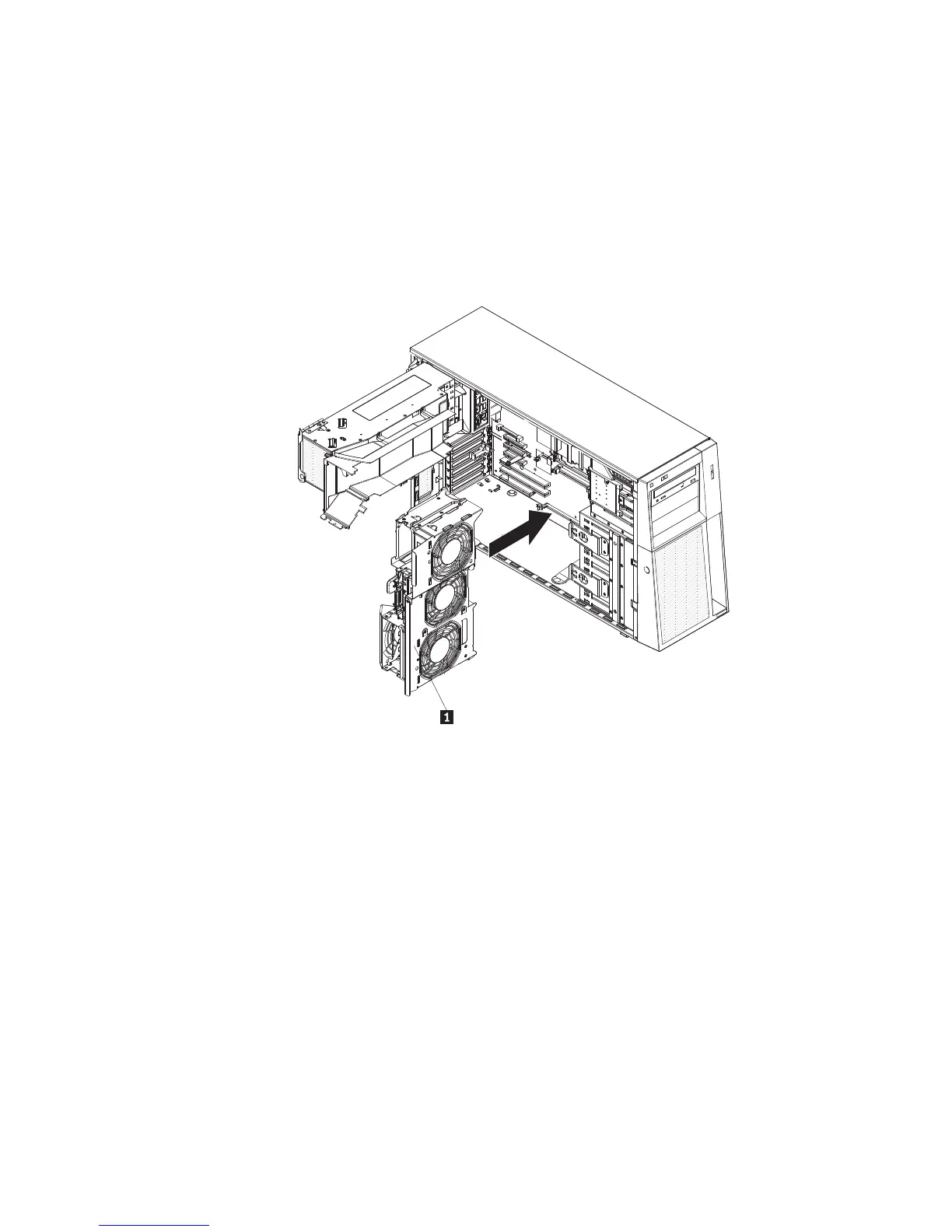Installing the front system fan cage assembly
Attention:
v Replace a failed fan within 48 hours.
v To ensure proper cooling and airflow, do not operate the server for more than 30
minutes with the side cover removed.
To install the front system fan cage assembly, complete the following steps.
1. Align the front system fan cage assembly 1 over the fan cage assembly slot
and with the connector on the system board.
2. Lower the fan cage assembly into the chassis and press down firmly until the
fan cage assembly is seated firmly in place.
3. Press the power-supply cage release tab and rotate the power-supply cage
assembly into the chassis until it locks in place.
4. Return the power-supply cage handle to the locked position.
5. If you have a hot-swap model, reinstall the hot-swap power supplies (see
“Installing a hot-swap power supply” on page 96).
6. Install the side cover (see “Installing the side cover” on page 79).
7. Lock the side cover.
8. Reconnect the external cables and power cords; then, turn on the attached
devices and turn on the server.
Chapter 4. Removing and replacing server components 109
