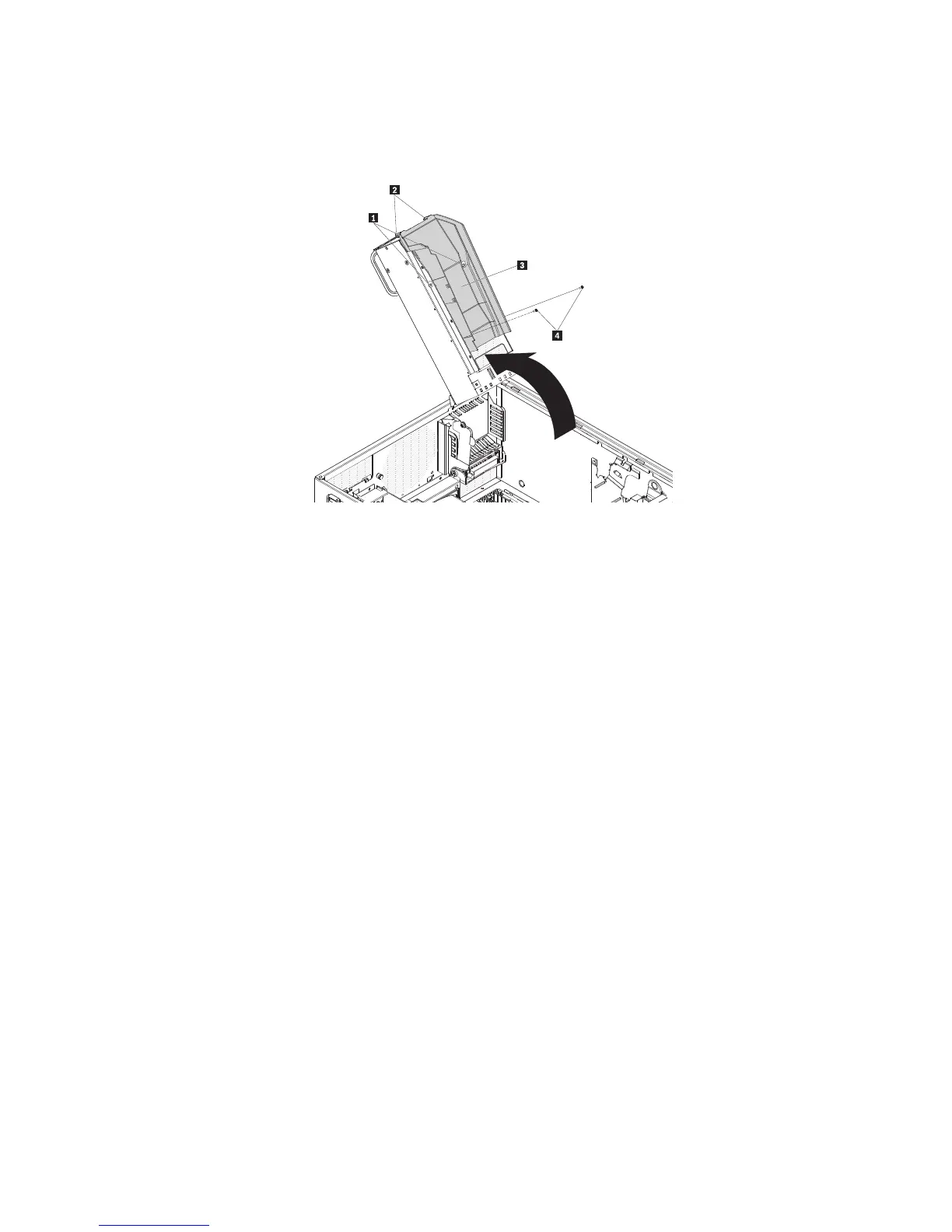1 Plastic push pin 3 DIMM air duct
2 Positioning pins 3 Screws
6. Push the air duct up toward the rear of the power supply cage. Once the locator
pins are free of the power supply cage you can remove the air duct from the
server.
Installing the DIMM air duct
To install a replacement DIMM air duct, complete the following steps:
1. Let the locator pins on the end of the air duct hang over the end of the power
supply cage.
2. Slide the air duct down the power supply cage till the pins lock in place and the
mounting holes in the air duct match up with the screw holes in the power
supply cage.
3. Using the four screws to secure the air duct to the power supply cage.
Chapter 4. Removing and replacing server components 121
