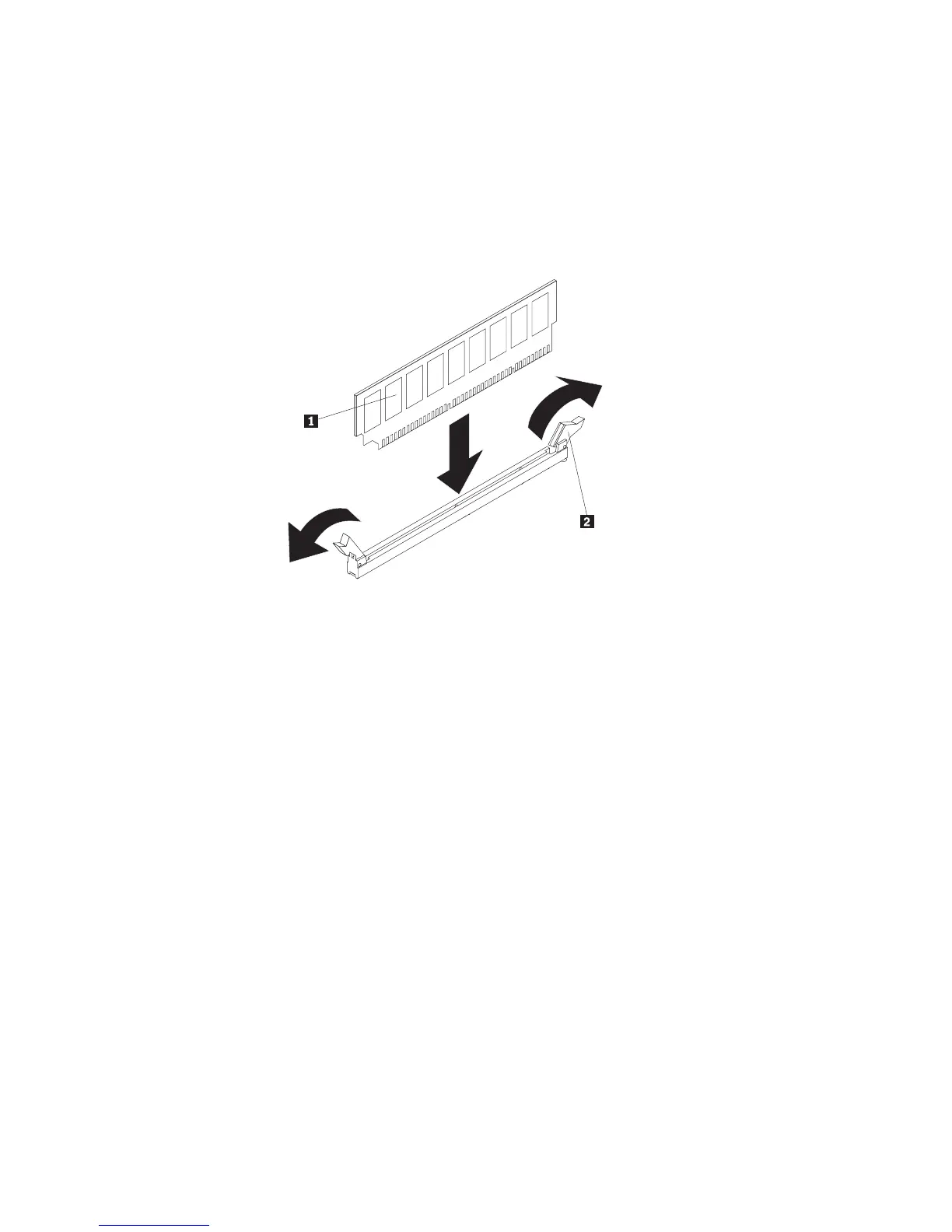7. Abra los clips de sujeción y, si es necesario, extraiga todos DIMM existentes.
8. Ponga en contacto la bolsa antiestática que contiene el DIMM con cualquier
superficie metálica no pintada del servidor. A continuación, extraiga el DIMM
nuevo del paquete.
9. Gire el DIMM de forma que las clavijas del DIMM se alineen correctamente
con la ranura.
10. Inserte el DIMM dentro del conector alineando los bordes del DIMM con las
ranuras de los extremos del conector DIMM1 y 2.
38 ThinkServer TD100 y TD100x Tipos 4203, 4204, 4205, 4206, 6398, 6399, 6419 y 6429: Guía del usuario
