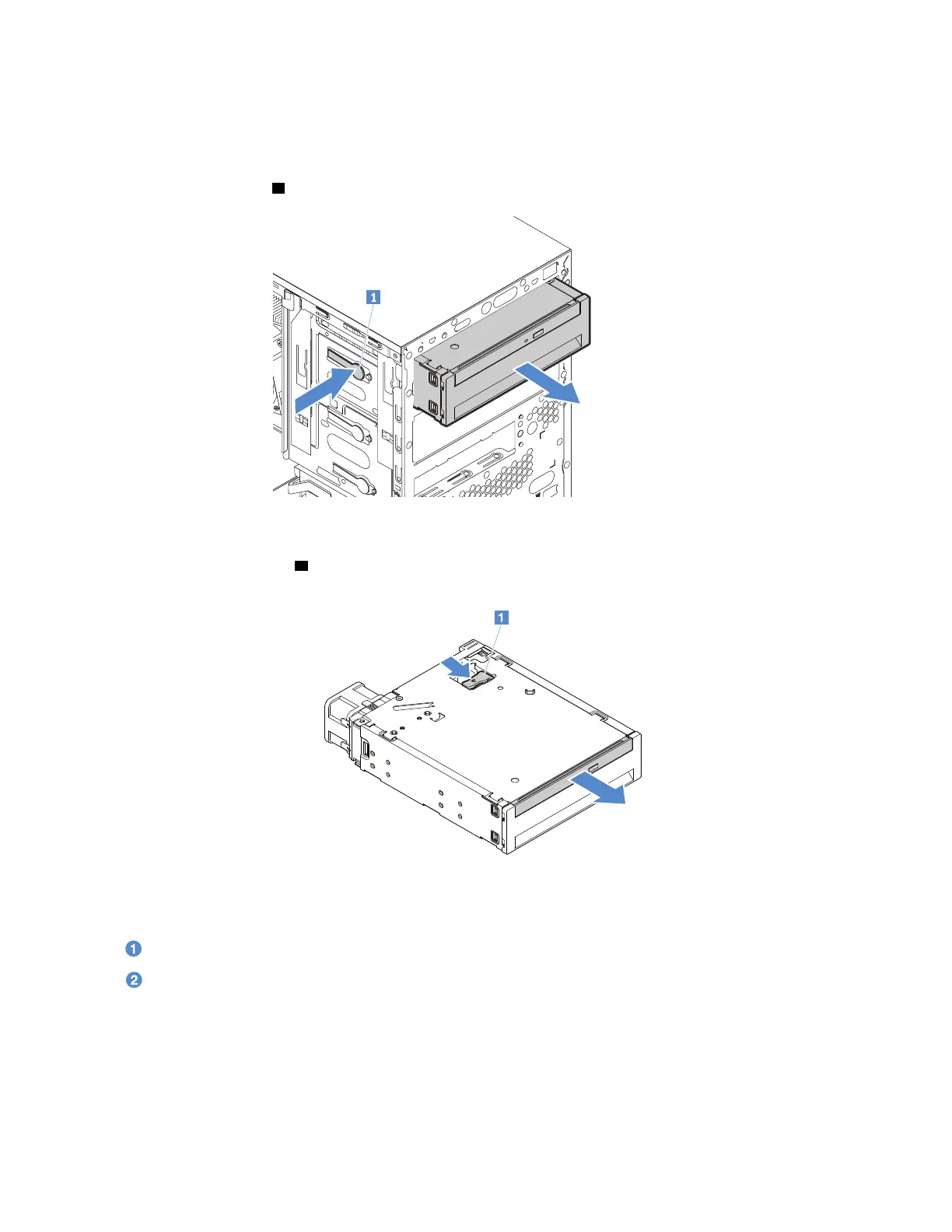2. Remove the front bezel. See “Removing the front bezel” on page 42.
3. Disconnect the signal cables and power cables from the slim optical drive and storage drive.
4. Disconnect the HDD fan cable from the system board.
5. Press the release tab
1 and slide the HDD and slim ODD convertor kit out of the drive bay.
Figure 48. Removing the convertor kit from the drive bay
6. Press the release button 1 as shown and slide the slim optical drive out of the HDD and slim ODD
convertor kit.
Figure 49. Removing the slim optical drive from the convertor kit
7. Remove the storage drive from the HDD and slim ODD convertor kit.
Squeeze the release buttons as shown to open the rear cover of the convertor kit.
Slide the drive out of the kit.
64
ThinkServer TS150 User Guide and Hardware Maintenance Manual