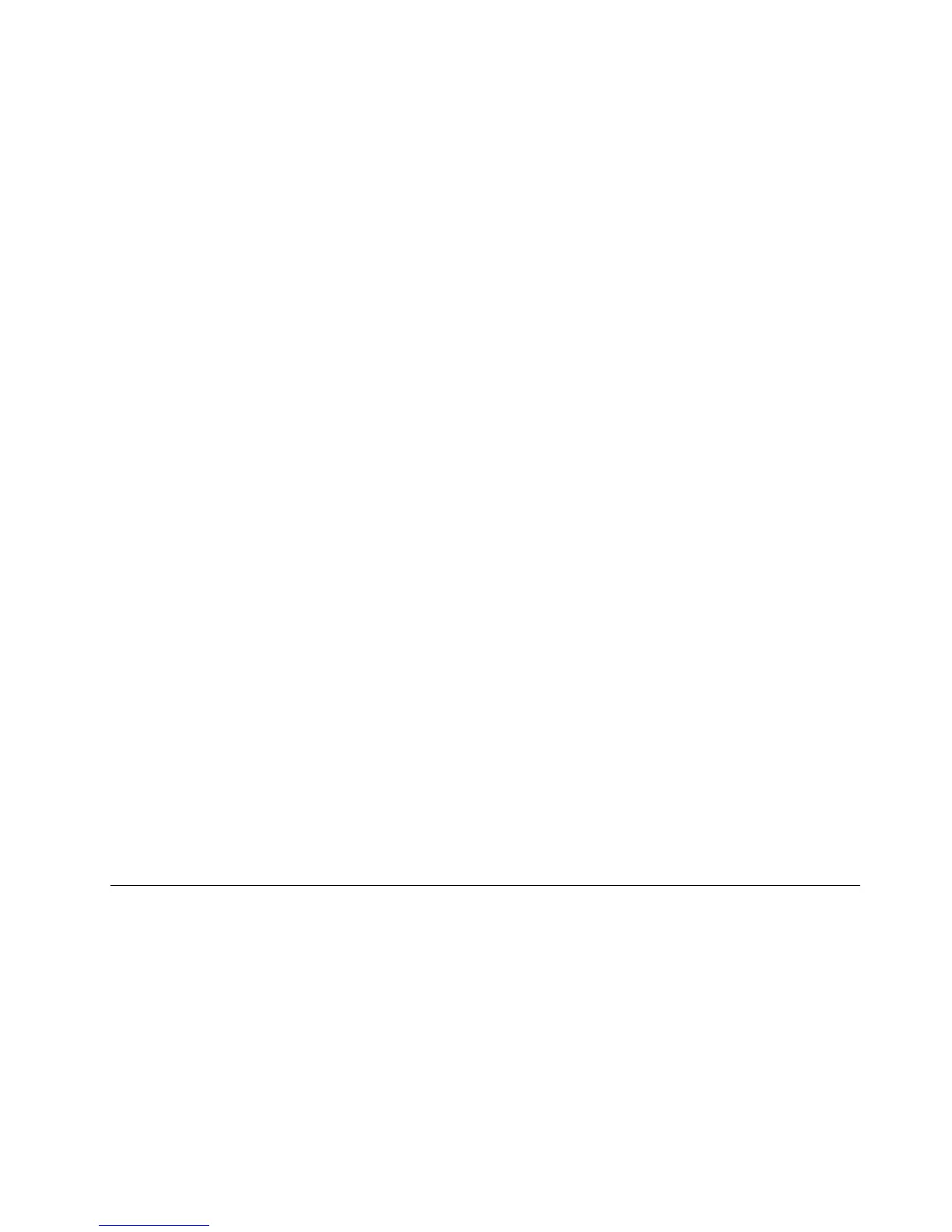Note:Amessage“Nodriverswerefound”mightbedisplayed,indicatingthatyourserverdoesnothave
amassstoragedevicedriverinstalled.Toinstallamassstoragedevicedriver,connectaUSBstorage
devicethatcontainstherequiredRAIDcontrollerdriverandclickLoadDriver.
•Ifyouwanttousetheentireharddiskdriveasoneprimarypartition,selectDisk0Unallocated
SpacefortheharddiskdriveonwhichyouwanttoinstalltheoperatingsystemandthenclickNext.
Afterthesetupprocessnishes,adrivepartitionwillbeautomaticallycreated.
•Ifyouwanttomanuallycreateanewdrivepartition,dothefollowing:
a.SelectDisk0UnallocatedSpacefortheharddiskdriveonwhichyouwanttoinstalltheoperating
system.Then,clickDriveoptions(advanced).
b.ClickNew.
c.Typetheamountofspace(inMB)forthedrivepartitionandclickApply.
Notes:
–Ifamessageisdisplayed,indicatingthatWindowscannotbeinstalledonthedrivepartitionyou
selectedorcreated,clickthemessagetoviewtheminimumfreespacethatisrequiredforthe
drivepartition.Ensurethatthedrivepartitionyouselectedorcreatedmeetstherequirement.
–ToensurethatallWindowsfeaturesworkcorrectly,Windowswillautomaticallycreateadditional
partitionsforsystemles.
d.ClickNext.Theinstallationprocessbegins.
9.Whentheinstallationprocessnishes,theserverwillrestartautomatically.Changeyourpasswordwhen
promptedbeforeyoulogontotheserverforthersttime.
Note:Thepasswordshouldhaveatleasteightcharactersinlengthandbeacombinationofupper
caseletters,lowercaseletters,andnumbers.
10.Typeyourproductkeytoactivatetheoperatingsystemandcontinuewiththeinitialsetuptasksby
followingtheinstructionsonthescreen.
InstallingaMicrosoftWindowsSmallBusinessServer2011
operatingsystem
Thistopiccontainsthefollowinginformation:
•“InstallingaMicrosoftWindowsSmallBusinessServer2011Standardoperatingsystem”onpage5
•“InstallingaMicrosoftWindowsSmallBusinessServer2011Essentialsoperatingsystem”onpage7
•“InstallingtheMicrosoftWindowsSmallBusinessServer2011PremiumAdd-on”onpage8
InstallingaMicrosoftWindowsSmallBusinessServer2011Standard
operatingsystem
ThistopicprovidesinstructionsonhowtoinstallaMicrosoftWindowsSmallBusinessServer2011Standard
operatingsystem.
ToinstallaMicrosoftWindowsSmallBusinessServer2011Standardoperatingsystem,dothefollowing:
Notes:
•Ensurethatyouhavepreparedalltherequireditemsbeforeinstallinganoperatingsystem.See“Before
installinganoperatingsystem”onpage1
.
•Beforetheinstallation,ensurethattheserverhasatleast8GBofsystemmemoryand120GBoffree
spaceontheharddiskdriveforinstallingtheoperatingsystem.
5