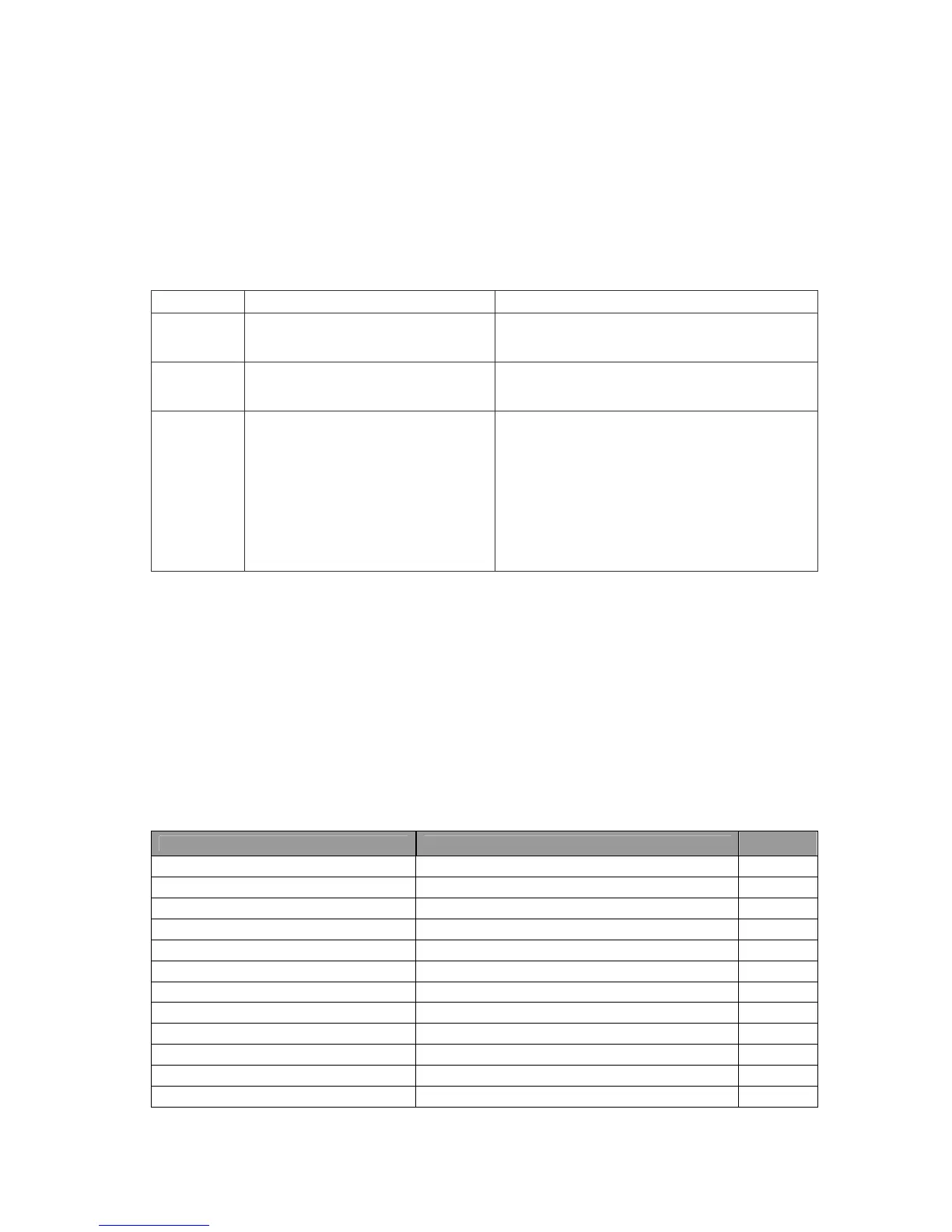Password Authentication
If an Administrator password is already set, you must specify that
administratorpasswordbeforeyoucanchangeanyBIOSsettings.
Theformatforpasswordparametersisʺabc,ascii,usʺwith
descriptionsinTable3.
Table 3. Password parameters format, password authentication
Parameter Description
Possibleselections
Parameter1 Currentpassword
·“abc”‐rawasciicharacter
·“1e302e”–scancode
Parameter2 Passwordencoding
·“ascii”
·“scancode”
Parameter3 Keyboardlanguages
(validonlyifencodingis″ascii″)
·″us″‐EnglishUS,English,French‐Canadian,
Italian,Japanese,Korean,Norwegian,Polish,
Portuguese,Spanish‐European,
Spanish‐LatinAmerican,Swiss,Turkish
·″fr″‐French‐European,Belgian
·″gr″‐German,Czech,Slovak,Slovenian
Available BIOS setting names
SomeBIOSsettingsaredependentonthepresenceofcertainhardware
features.Settingsmightvaryondifferentcomputers.
Notes:
1. BIOS settings and values are case sensitive.
2. "Load Defaults" will only change the values for BIOS
settings that can be changed via the WMI interface.
Table 4. List of Available BIOS settings for S20
Item Name Selection Name
Load
"Legacy Diskette A" “Disabled”, “Enabled” Y
"Serial Port A" "Disabled", "Enabled", "Automatic" Y
"Serial A Base IO Address" "3F8", "2F8", "3E8", "2E8" Y
"Serial A Interrupt" "IRQ3", "IRQ4" Y
"Serial Port B" "Disabled", "Enabled", "Automatic" Y
"Serial B Base IO Address" "3F8", "2F8", "3E8", "2E8" Y
"Serial B Interrupt" "IRQ3", "IRQ4" Y
"USB Support" “Disabled”, “Enabled” Y
"USB Front Ports" “Disabled”, “Enabled” Y
"USB Card Reader" “Disabled”, “Enabled” Y
“Serial ATA” “Disabled”, “Enabled Y
"Native Mode Operation" "Automatic", "Serial ATA" Y
Lenovo BIOS Windows Management Instrumentation Interface Deployment Guide for Workstations 4
