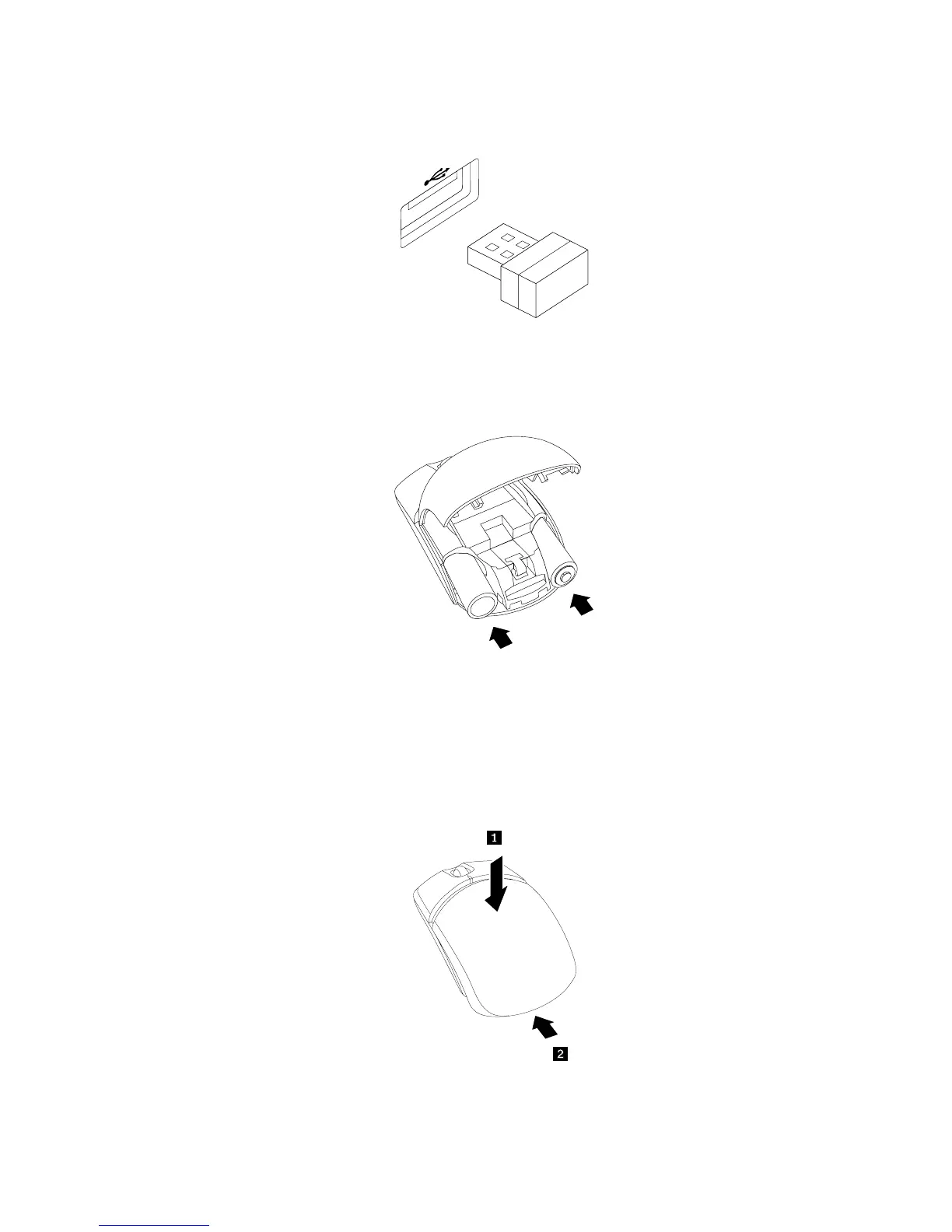c.ConnectthedongletoanavailableUSBconnectoronthecomputer.
Figure7.ConnectingthedongletoaUSBconnector
d.InserttwoAAbatteriesintothemousecompartmentaccordingtothepolarityindicators.
Figure8.Installingthemousebatteries
CAUTION:
RISKOFEXPLOSIONIFABATTERYISREPLACEDBYANINCORRECTTYPE.DISPOSEOF
USEDBATTERIESACCORDINGTOTHEINSTRUCTIONS.
e.Closethebatterycompartmentcoverandslideitforwarduntilitclicksintoplace.
Figure9.Closingthebatterycompartmentcover
8LenovoUltraslimPlusWirelessKeyboard&MouseUserGuide
