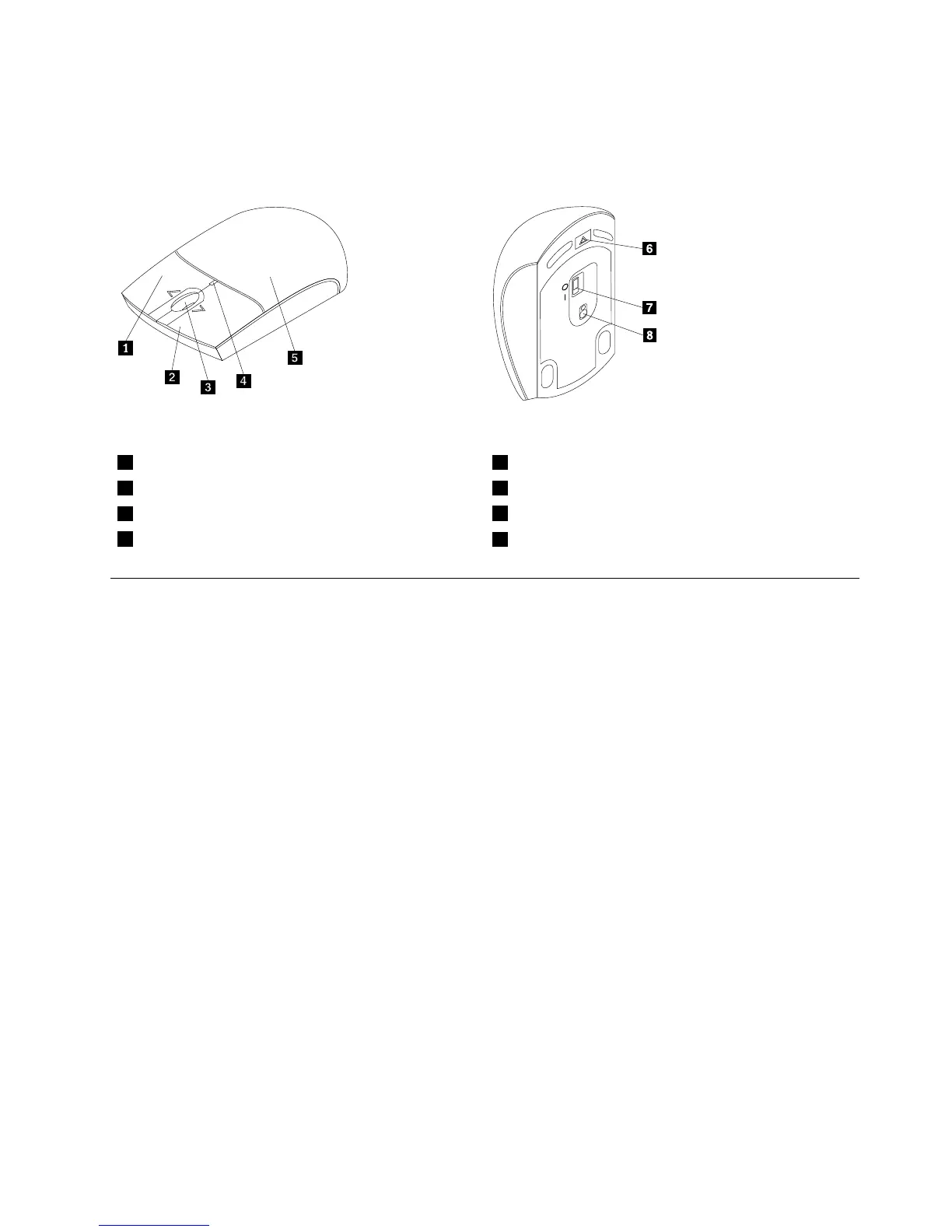Mousefrontviewandrearview
Thefollowingillustrationshowsthefrontviewandrearviewofthemouse.
Figure3.Mousefrontview
Figure4.Mouserearview
1Rightbutton5Batterycompartmentcover
2Leftbutton
6Batterycompartmentreleasebutton
3Scrollwheel
7Powerswitch
4LEDindicator
8Opticallaseroutput
Supportedoperatingsystems
Thekeyboardandmousearesupportedonthefollowingoperatingsystems:
•Microsoft
®
Windows
®
XP(32-bit)
•MicrosoftWindowsVista
®
(32-bitor64-bit)
•MicrosoftWindows7(32-bitor64-bit)
•MicrosoftWindows8(32-bitor64-bit)
•MicrosoftWindows8.1(32-bitor64-bit)
Chapter1.Aboutthekeyboardandmouse3
