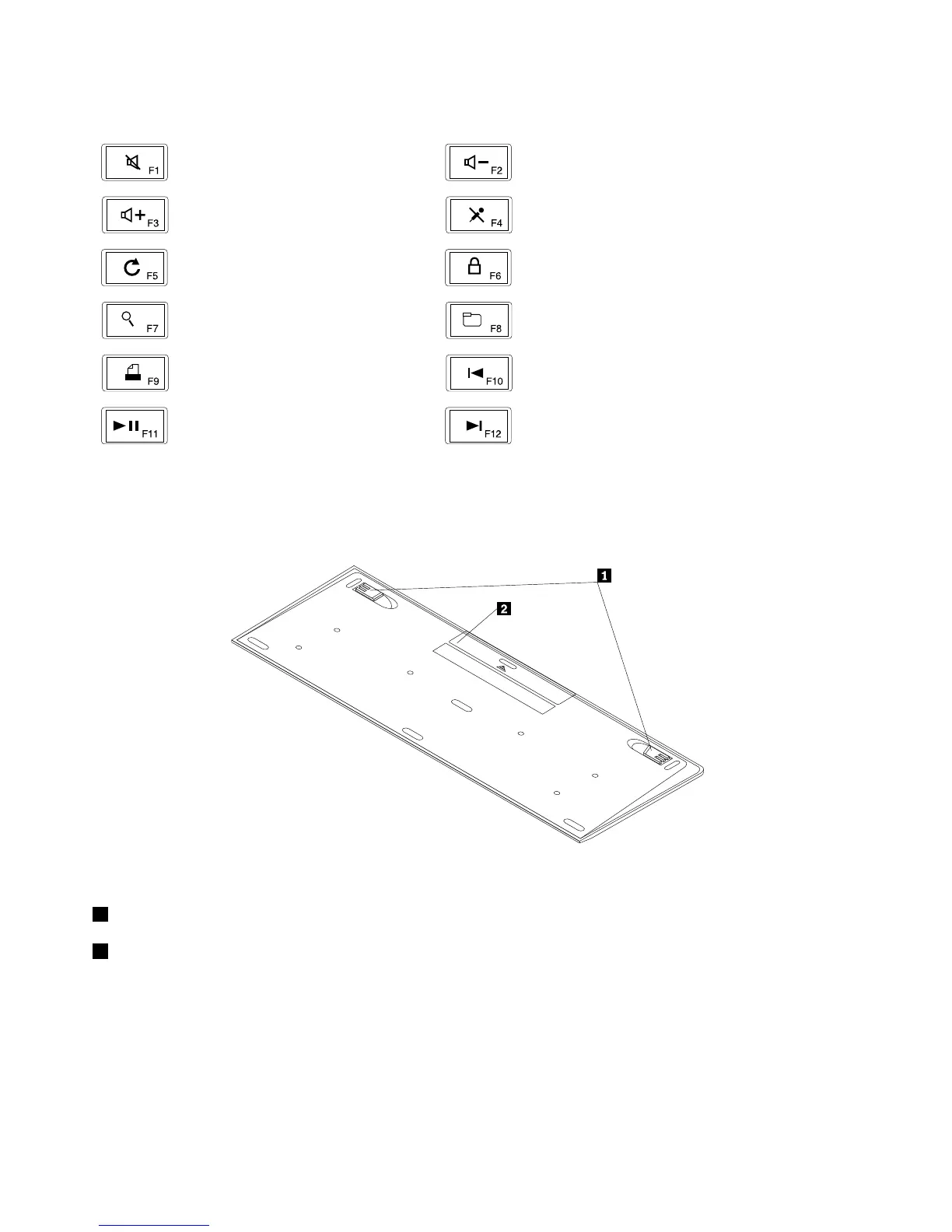Hotkeyfunctions:
Mute/Unmutethesystemspeaker.
Decreasethesystemspeakervolume.
Increasethesystemspeaker
volume.
Mute/Unmutethemicrophone.
Refresh.
Locktheoperatingsystem.
Starttheoperatingsystemsearch.OpenMyComputer,ComputerorThisPC.
OpenPrinter.Gobacktotheprevioustrack.
Play/Pausethemediafile.Gotothenexttrack.
Keyboardrearview
Thefollowingillustrationshowstherearviewofthekeyboard.
Figure2.Keyboardrearview
1Tiltfeet:Usedtoadjusttheangleofthekeyboard.
2Batterycompartmentcover
2LenovoUltraslimPlusWirelessKeyboard&MouseUserGuide
