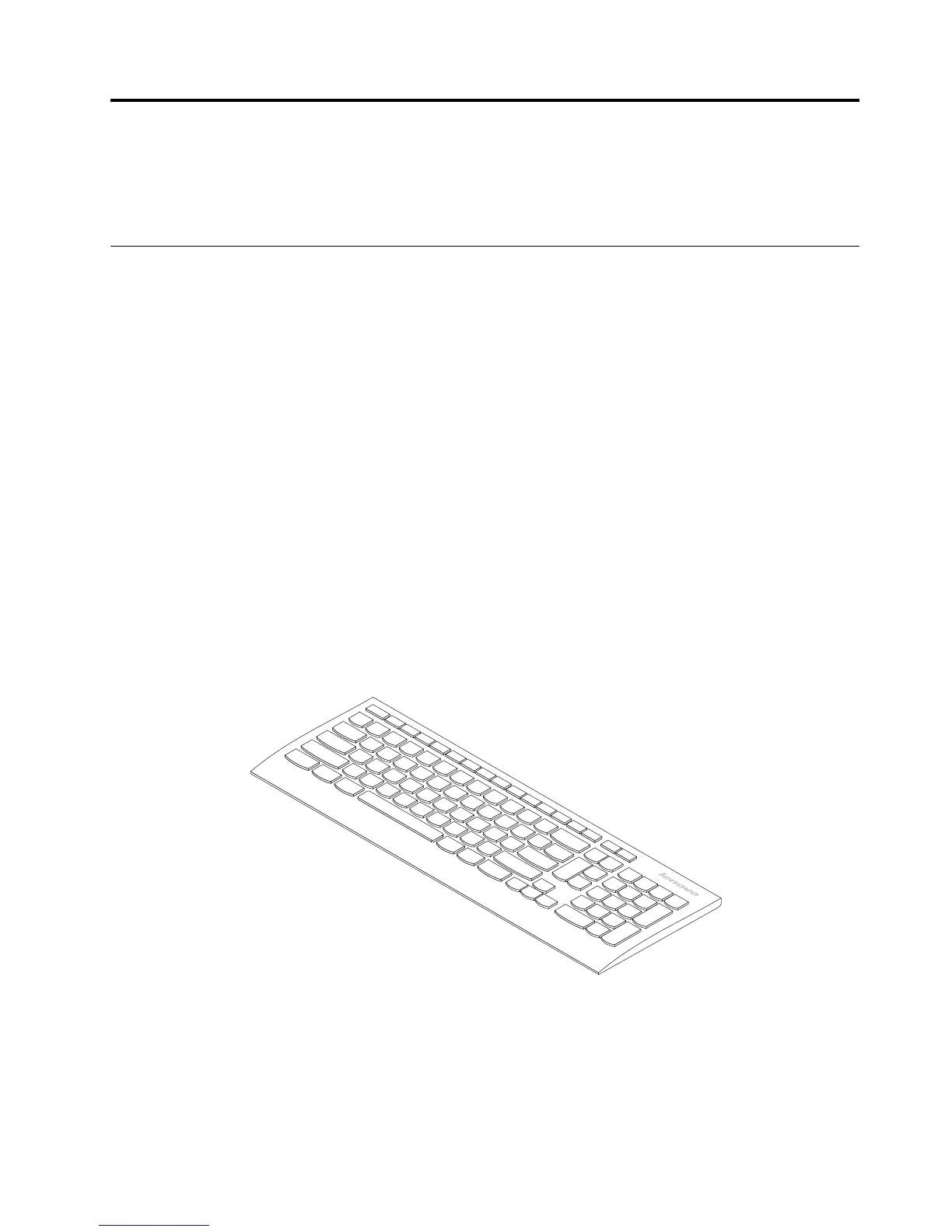Chapter1.Aboutthekeyboardandmouse
ThischapterprovidesproductdescriptionandinstructionsfortheLenovoUltraslimPlusWirelessKeyboard
&Mouse(hereaftercalledthekeyboardandmouse).
Productdescription
Thekeyboardandmousearedesignedwiththeadvanced2.4GHzwirelesstechnology,whichensures
consistentandreliableconnectivity.Thekeyboardisdesignedwiththepopularhotkeyfunctionality,
whichenablesone-touchcontroltoquicklyplay,adjust,ormuteaudioandvideofiles.Themouse
featureshigh-precisionlaserandscrollwheelside-to-sidescrolling,whichhelpyoueasilynavigatethrough
documentsandWebpages.Themininanodongle,whichsupportstheplugandplayfunctionality,is
storedneatlyinsidethemousefortravel.
Youroptionpackageincludesthefollowing:
•Keyboard
•Mouse
•TwoAAbatteries
•TwoAAAbatteries
•Warrantybook
•SoftwareandUserGuideDisc
Keyboardfrontview
Thefollowingillustrationshowsthefrontviewofthekeyboard.
Figure1.Keyboardfrontview
©CopyrightLenovo2011,2014
1
