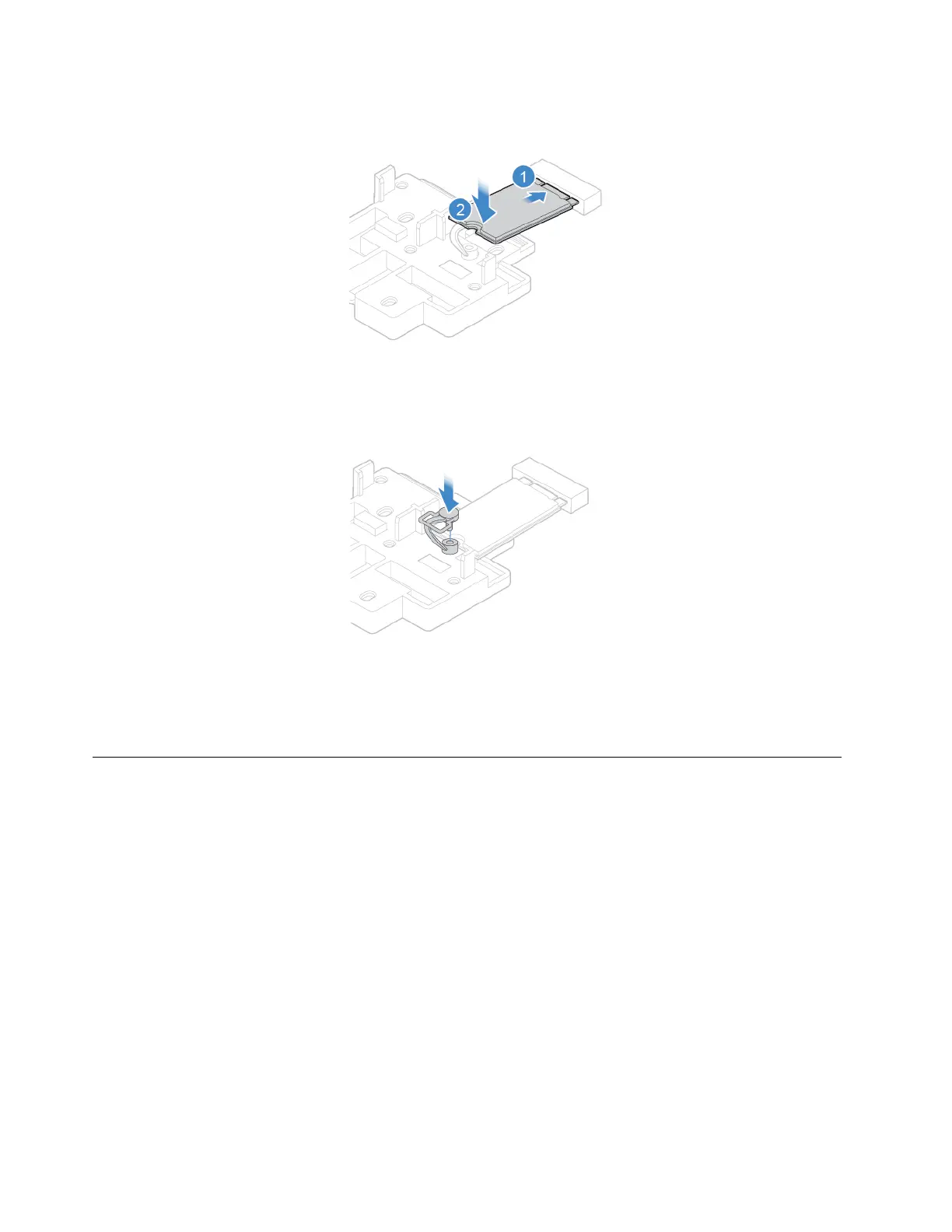Figure 53. Installing the M.2 solid-state drive
Figure 54. Inserting the stopper
5. Reinstall the removed parts. To complete the replacement, see “Completing the parts replacement” on
page 55.
Replacing the M.2 solid-state drive bracket
Attention: Do not open your computer or attempt any repairs before reading the Important Product
Information Guide.
1. Remove the computer cover. See “Removing the computer cover” on page 14.
2. Remove the front bezel. See “Replacing the front bezel” on page 15.
3. Pivot the drive bay assembly upward. See “Pivoting the drive bay assembly upward and downward” on
page 18.
4. Remove the M.2 solid-state drive. See “Replacing the M.2 solid-state drive” on page 33.
5. Replace the M.2 solid-state drive bracket.
36
V530-15ICB User Guide and Hardware Maintenance Manual
